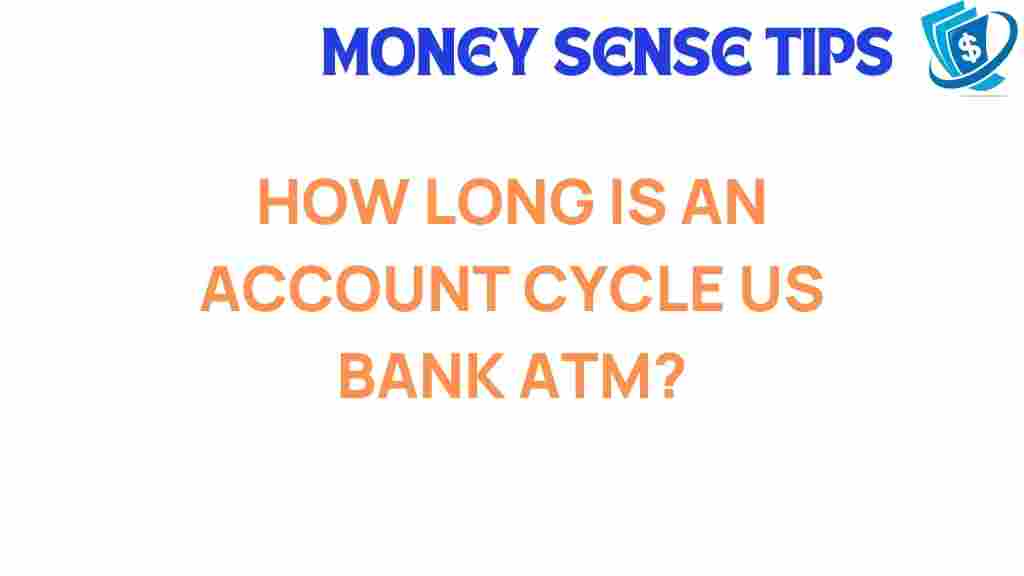Unveiling the Secrets of Your Account Cycle at US Bank ATMs
Understanding your account cycle at US Bank ATMs is essential for maximizing your banking experience and making the most of the financial services available to you. With this knowledge, you can manage your finances more effectively, avoid unnecessary fees, and enhance your overall customer experience. In this article, we will delve into the intricacies of your account cycle, including withdrawal limits, transaction fees, and some valuable banking tips.
What is an Account Cycle?
An account cycle refers to the specific period in which your account activities are recorded and summarized. For banking customers, understanding this cycle is crucial as it can impact fees, withdrawals, and overall financial management. At US Bank, the account cycle typically lasts for one month, after which a new cycle begins.
Understanding Your Account Cycle at US Bank ATMs
Your account cycle at US Bank determines how and when your transactions are processed. Here’s a breakdown of key components:
- Cycle Start and End Dates: Each account has specific start and end dates for its cycle, affecting when fees are applied and balances are calculated.
- Statement Generation: At the end of each cycle, US Bank generates a statement that summarizes your transactions, fees, and interest earned.
- Transaction Limits: Understanding your account cycle helps you stay within withdrawal limits and avoid excess transaction fees.
Withdrawal Limits at US Bank ATMs
Withdrawal limits are an important consideration when using US Bank ATMs. These limits can vary based on your account type and the bank’s policies. Here’s what you need to know:
- Daily Withdrawal Limits: US Bank typically allows a maximum withdrawal limit of $500 to $1,000 per day, depending on your account type. Check your specific account details for exact limits.
- Transaction Frequency: Frequent withdrawals might attract additional scrutiny or fees, especially if they exceed your account’s allowed transaction frequency.
- Third-Party ATM Withdrawals: If you use ATMs outside of the US Bank network, additional fees may apply, and withdrawal limits may differ.
Transaction Fees
Transaction fees can significantly affect your banking experience and finances. At US Bank, several types of fees can be encountered:
- ATM Fees: Using an ATM outside of the US Bank network may incur fees. Always check for network logos to avoid unexpected charges.
- Transaction Overages: Exceeding your allowed number of transactions during your account cycle can lead to additional fees.
- Monthly Maintenance Fees: Some accounts have monthly maintenance fees that can be avoided by maintaining a minimum balance.
Customer Experience at US Bank ATMs
The customer experience at US Bank ATMs is designed to be user-friendly. Here are some features that enhance your experience:
- Intuitive Interface: US Bank ATMs feature an easy-to-navigate interface that allows you to complete transactions quickly and efficiently.
- Multilingual Options: Many ATMs offer multiple language options, making it accessible for non-English speakers.
- 24/7 Availability: US Bank ATMs are available around the clock, providing convenience for customers who need access to their cash at any time.
Banking Tips for Using US Bank ATMs
To enhance your banking experience with US Bank ATMs, consider these helpful tips:
- Check Your Balance: Before making a withdrawal, always check your account balance to ensure you stay within your limits.
- Plan Withdrawals: If you need to withdraw a large sum, plan ahead to avoid exceeding daily limits.
- Monitor Fees: Keep track of any fees incurred during transactions, especially if using non-US Bank ATMs.
Step-by-Step Guide to Using US Bank ATMs
Using a US Bank ATM is a straightforward process. Follow these steps for a seamless experience:
- Locate a US Bank ATM: Use the US Bank mobile app or website to find the nearest ATM.
- Insert Your Card: Insert your US Bank debit or credit card into the ATM.
- Enter Your PIN: Input your Personal Identification Number (PIN) safely.
- Select Transaction Type: Choose whether to make a withdrawal, check your balance, or perform another transaction.
- Withdraw Funds: If making a withdrawal, select the amount and complete the transaction.
- Take Your Receipt: Collect your receipt for your records.
- Remove Your Card: Don’t forget to take your card before leaving the ATM.
Troubleshooting Common ATM Issues
While using US Bank ATMs is generally smooth, you may encounter some issues. Here are troubleshooting tips for common problems:
- Card Not Ejected: If your card is not ejected, wait a moment; the ATM may be processing your transaction. If it doesn’t eject, contact US Bank customer service immediately.
- Transaction Declined: If your transaction is declined, check your balance and withdrawal limits. Ensure your card is activated and not expired.
- ATM Out of Cash: If the ATM is out of cash, try another nearby machine. You can also report the issue to US Bank for assistance.
Conclusion
Understanding your account cycle at US Bank ATMs is crucial for optimizing your banking experience. By being aware of withdrawal limits, transaction fees, and customer experience elements, you can navigate your finances more effectively. Remember to utilize the banking tips provided, and don’t hesitate to reach out to US Bank for support when needed. For more information on banking services, visit US Bank’s official website. Happy banking!
For additional resources and tips on managing your finances, check out our article on effective banking strategies.
This article is in the category Accounts and created by MoneySenseTips Team