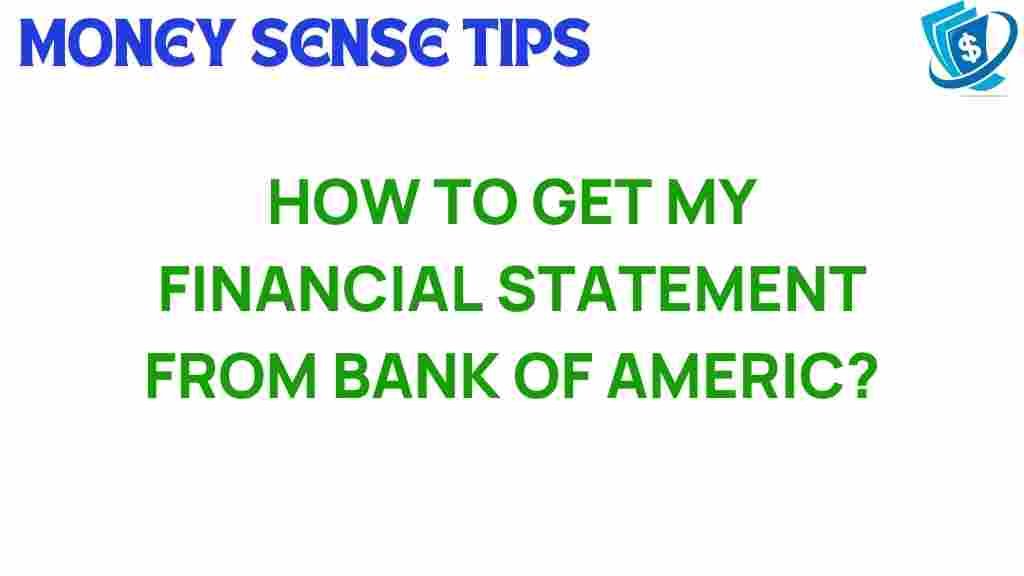Unlocking Your Bank of America Financial Statement: A Step-by-Step Guide
Understanding your financial statement is crucial for effective banking and personal finance management. For Bank of America customers, accessing your financial statement is a straightforward process that can significantly enhance your financial literacy. In this comprehensive guide, we will walk you through the steps to access your Bank of America financial statement, discuss account management, and provide troubleshooting tips along the way.
Why Accessing Your Financial Statement is Important
Your financial statement is more than just a summary of your transactions; it provides vital insights into your spending habits, savings, and overall financial health. By regularly reviewing your financial statement, you can:
- Track your spending patterns
- Identify areas for budget adjustments
- Monitor for any unauthorized transactions
- Prepare for tax season with accurate records
- Set financial goals based on your income and expenses
Now, let’s dive into how to access your Bank of America financial statement effortlessly.
Step-by-Step Guide to Access Your Bank of America Financial Statement
Whether you prefer online banking or using the mobile app, retrieving your Bank of America financial statement is simple. Follow these steps:
Step 1: Log into Your Online Banking Account
To access your financial statement, start by logging into your Bank of America online banking account:
- Visit the Bank of America website.
- Click on the “Sign In” button located at the top right corner.
- Enter your Online ID and Passcode, then click “Sign In.”
Once logged in, you will need to navigate to your account management area:
- From the dashboard, select the account for which you want to view the financial statement.
- Click on the “Statements & Documents” tab located in the account details section.
Step 3: Select Your Financial Statement
In the “Statements & Documents” section, you will find various options:
- Choose the type of statement you wish to access (e.g., checking, savings, credit card).
- Select the date range or specific month for which you need the financial statement.
- Click on “View” to open the financial statement in PDF format.
Step 4: Download or Print Your Statement
After viewing your statement, you have the option to download or print it:
- To download, click the “Download” button and choose your preferred file format.
- To print, click the “Print” button and follow your browser’s print prompts.
Step 5: Log Out Securely
After accessing your financial statement, ensure that you log out of your account securely:
- Click on the “Log Out” button located in the top right corner.
- Close your browser window to prevent unauthorized access.
Accessing Your Financial Statement via the Mobile App
If you prefer using your smartphone, you can access your Bank of America financial statement through their mobile banking app. Here’s how:
- Download the Bank of America mobile app from your device’s app store.
- Log in with your Online ID and Passcode.
- Select the account you want to view.
- Tap the “Statements” option to view your financial statements.
- Download or share your statement directly from the app.
Troubleshooting Common Issues
Sometimes, you may encounter issues while trying to access your financial statement. Here are some common problems and solutions:
Problem 1: Forgot Your Online ID or Passcode
- If you forget your Online ID, click on the “Forgot ID?” link on the sign-in page to recover it.
- For a forgotten passcode, click on “Forgot Passcode?” and follow the prompts to reset it.
Problem 2: Account Access Issues
- If you cannot log in, ensure you are using the correct Online ID and Passcode.
- Check for any service alerts on the Bank of America website that may affect account access.
Problem 3: Technical Difficulties
- Clear your browser cache and cookies, then try logging in again.
- If using the app, ensure it is updated to the latest version.
- Contact Bank of America customer service if the issue persists.
Enhancing Your Financial Literacy
Now that you know how to access your Bank of America financial statement, it’s essential to enhance your financial literacy. Understanding your financial statement is just the beginning. Here are some resources to help you:
- Bank of America Financial Literacy Resources.
- Consider enrolling in budgeting and personal finance courses available online.
- Read books and articles on personal finance to improve your understanding.
Conclusion
Accessing your Bank of America financial statement is an important step in effective account management and enhancing your financial literacy. By following this step-by-step guide, you can easily retrieve your financial statements online or through the mobile app, troubleshoot common issues, and further your understanding of personal finance. Remember, staying informed about your finances is key to achieving your financial goals. For any additional help, don’t hesitate to reach out to Bank of America customer service for assistance.
This article is in the category Accounts and created by MoneySenseTips Team