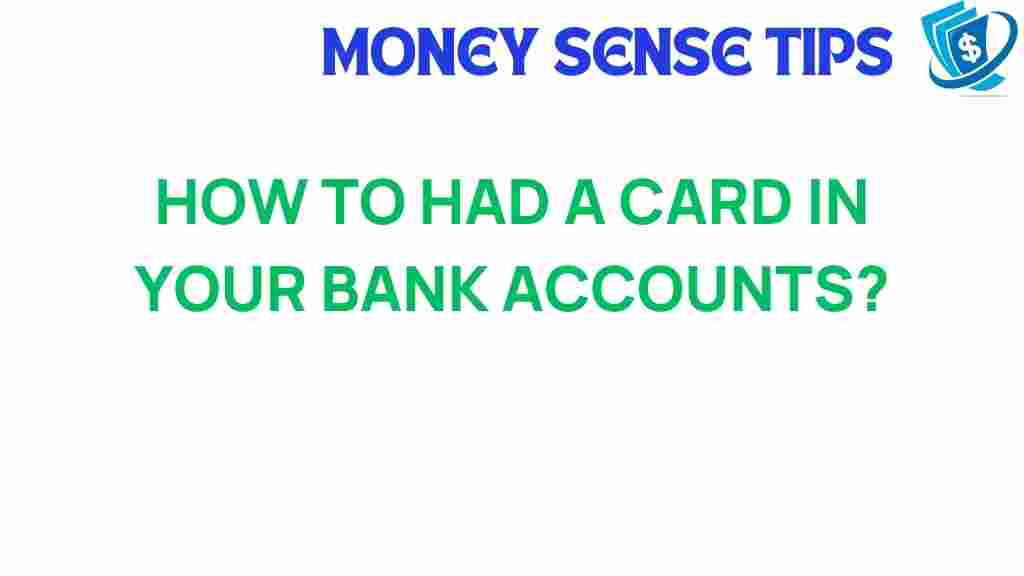Unlocking the Secrets: How to Add a Card to Your Bank Account
In today’s digital age, managing your finances has never been easier, thanks to advancements in online banking. A crucial part of this process is adding a card to your bank account, which not only facilitates secure transactions but also enhances your overall personal finance management. Understanding the steps involved in adding a card to your bank account can significantly streamline your banking experience, making it more efficient and convenient.
Why You Need to Add a Card to Your Bank Account
Adding a card to your bank account allows you to:
- Make Secure Transactions: Cards linked to your bank account can be used for online shopping, bill payments, and other transactions, ensuring your personal information is protected.
- Access Funds Quickly: Having a card means you can withdraw cash at ATMs without needing to visit a bank branch.
- Manage Your Finances Better: Linking a card to your bank account helps you track your spending and manage your personal finance more effectively.
- Enjoy Banking Made Easy: With a card, you can make purchases and payments on the go, making your life simpler.
Steps for Adding a Card to Your Bank Account
Now, let’s dive into the step-by-step process of adding a card to your bank account.
Step 1: Choose the Right Card
Before you can add a card to your bank account, you need to choose the type of card that suits your needs. Here are a few options:
- Debit Cards: Directly linked to your bank account, allowing you to spend only what you have.
- Credit Cards: Allow you to borrow money up to a certain limit, which you can pay back later.
- Prepaid Cards: You load money onto the card in advance and spend until the balance runs out.
Step 2: Access Your Online Banking Portal
To begin the process of adding a card, log in to your bank’s online banking portal. This is usually accessible via the bank’s website or mobile app. If you don’t have an online account yet, you will need to register for one.
Once logged in, look for the section related to card management. This may be labeled as “Cards,” “Debit/Credit Cards,” or “Manage Cards.” Click on this section to proceed.
Step 4: Add a New Card
In the card management section, you should see an option to “Add a New Card” or “Link a Card.” Click on this option. You will typically be prompted to enter the following information:
- Card Number: The 16-digit number on the front of your card.
- Expiration Date: The date when your card expires.
- CVV/CVC: The 3-digit security code on the back of your card.
- Billing Address: The address associated with the card.
Step 5: Confirm and Save Your Changes
After entering the card details, review the information for accuracy. Once confirmed, click on “Save” or “Submit.” You may receive a confirmation message that your card has been successfully added to your bank account.
Step 6: Verify Your Card
Some banks may require you to verify your card by making a small transaction or entering a verification code sent to your phone or email. Follow any additional steps as instructed to complete the process.
Troubleshooting Tips for Adding a Card
Sometimes, adding a card to your bank account might not go as smoothly as planned. Here are some common issues and how to troubleshoot them:
Issue 1: Incorrect Card Details
If you receive an error message stating that the card details are incorrect, double-check the numbers you entered. Ensure that:
- You have entered the correct 16-digit card number.
- The expiration date is valid.
- You have included the correct CVV code.
Issue 2: Verification Problems
If you are having trouble with the verification process, make sure you:
- Check your email or text messages for the verification code.
- Ensure your contact details on file with the bank are up to date.
Issue 3: Technical Glitches
If the online banking portal is not responding or you encounter technical issues, try the following:
- Clear your browser’s cache and cookies.
- Try accessing your account using a different browser or device.
- Contact your bank’s customer service for assistance.
Conclusion
Adding a card to your bank account is a straightforward process that can greatly enhance your banking experience. By following the steps outlined in this article, you can ensure secure transactions and better manage your personal finance. Remember, whether you’re making purchases online or withdrawing cash from an ATM, having a card linked to your bank account makes banking made easy.
If you have further questions about online banking or personal finance, consider visiting financial advice websites for more tips. Additionally, for more information on banking services, check your bank’s official resources at banking services.
This article is in the category Accounts and created by MoneySenseTips Team