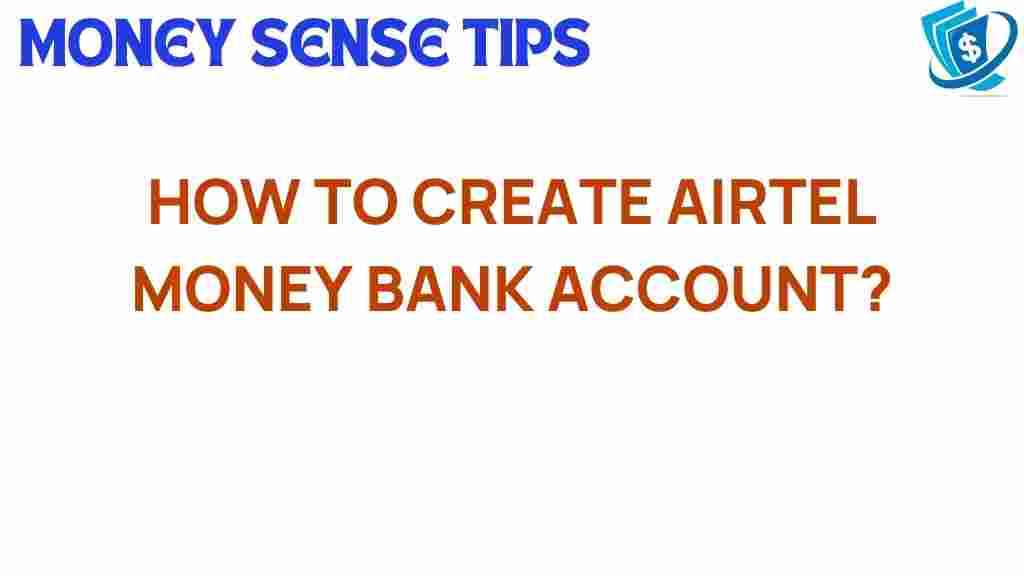Unlocking the Secrets: How to Create Your Airtel Money Bank Account
In today’s fast-paced world, mobile banking has become a crucial component of financial services, providing users with the convenience and flexibility to manage their finances on the go. One of the most popular platforms for mobile banking is Airtel Money. This digital wallet allows users to create a bank account, make secure transactions, and efficiently manage their money. In this article, we will guide you through the process of setting up your Airtel Money bank account, explore its features, and provide valuable tips for troubleshooting common issues.
What is Airtel Money?
Airtel Money is a mobile money transfer service that allows users to perform various financial transactions directly from their mobile devices. This service is available in several countries and is designed to offer a seamless and user-friendly experience. With Airtel Money, you can:
- Send and receive money instantly.
- Pay bills and recharge your mobile phone.
- Shop online and pay merchants.
- Access a range of financial services.
The convenience of having a digital wallet at your fingertips makes Airtel Money an attractive option for those looking to streamline their money management. Let’s dive into the steps required to create your Airtel Money bank account.
Step-by-Step Process to Create Your Airtel Money Bank Account
Creating an Airtel Money bank account is a straightforward process that can be completed in just a few minutes. Follow these steps to get started:
Step 1: Download the Airtel Money App
The first step in creating your Airtel Money bank account is to download the Airtel Money app. This app is available for both Android and iOS devices:
- For Android users, visit the Google Play Store.
- For iOS users, go to the Apple App Store.
Search for “Airtel Money” and download the app. Once downloaded, open the app to begin the registration process.
Step 2: Register Your Account
Upon launching the Airtel Money app, you will be prompted to register your account. Follow these steps:
- Enter your mobile number. Ensure that it is an active Airtel number.
- Create a secure PIN to protect your transactions.
- Provide any necessary personal information, such as your name and email address.
Once you have completed these steps, you will receive a confirmation SMS from Airtel Money, verifying your registration.
Step 3: Link Your Bank Account
To enhance your Airtel Money experience, you can link your traditional bank account. This allows for easy transfers between accounts. Here’s how to do it:
- Navigate to the ‘Link Bank Account’ section within the app.
- Select your bank from the list provided.
- Enter your bank account details as required.
- Authenticate the linking process via SMS or email as guided.
Linking your bank account will enable seamless transactions, making your financial management even more convenient.
Step 4: Fund Your Airtel Money Wallet
Once your account is set up, you will need to fund your Airtel Money wallet to start using its services. You can do this in several ways:
- Transfer money from your linked bank account.
- Deposit cash at an Airtel Money agent location.
- Receive money from other Airtel Money users.
Funding your wallet is essential for making payments and sending money to others.
Step 5: Explore Airtel Money Features
Now that your Airtel Money bank account is set up, take some time to explore the app’s features. Some key functionalities include:
- Sending Money: Easily transfer money to friends and family.
- Paying Bills: Settle utility bills and recharge your phone.
- Online Shopping: Use your Airtel Money wallet for e-commerce transactions.
- Accessing Financial Services: Explore loans, insurance, and other financial products.
The app is designed for user convenience, making money management easy and accessible.
Troubleshooting Common Issues
While creating your Airtel Money bank account is typically a smooth process, you may encounter some common issues. Here are a few troubleshooting tips:
Problem 1: Registration Issues
If you face challenges while registering your account, consider the following:
- Ensure your mobile number is active and correctly entered.
- Check if your device has a stable internet connection.
- Restart the app and try again.
Problem 2: Linking Bank Account Failures
If you encounter difficulties while linking your bank account:
- Verify that you are entering the correct bank account details.
- Make sure that your bank supports Airtel Money integration.
- Contact customer support for assistance.
Problem 3: Transaction Errors
For issues related to transactions, consider these steps:
- Check your wallet balance to ensure you have sufficient funds.
- Confirm that you are using the correct PIN.
- Retry the transaction after a short while.
If problems persist, reach out to Airtel Money customer support for further assistance.
Conclusion
Creating an Airtel Money bank account unlocks a world of convenience and secure transactions. With easy setup and a variety of features, Airtel Money provides an ideal solution for modern money management. Whether you are sending money, paying bills, or exploring financial services, Airtel Money makes it all accessible right from your mobile device.
By following the steps outlined in this guide, you can set up your Airtel Money account in no time. For more information on mobile banking and financial services, check out our other articles here. Embrace the future of banking with Airtel Money and enjoy the benefits of a digital wallet designed for your needs!
This article is in the category Services and created by MoneySenseTips Team