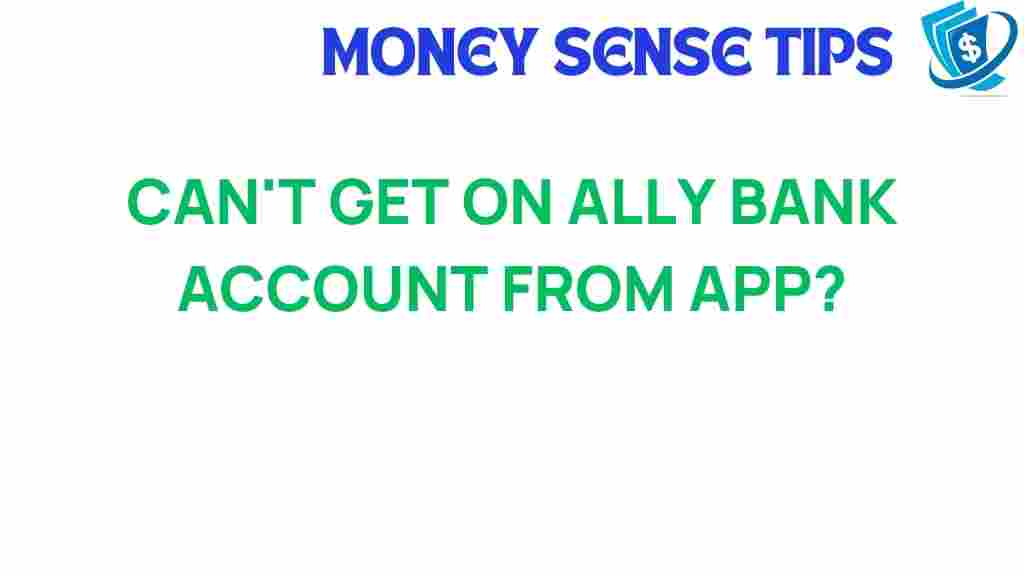Unlocking Access: Troubleshooting Ally Bank Account Issues
In today’s fast-paced digital world, managing your finances through online banking has become essential. Ally Bank, known for its user-friendly mobile banking platform, has made it easy for customers to access their accounts anytime and anywhere. However, like any technology, there can be occasional hiccups that disrupt account access. This article will guide you through troubleshooting Ally Bank account issues, ensuring you can quickly regain access to your finances.
Understanding Ally Bank and Its Services
Ally Bank is an online-only bank that offers a range of financial services including checking and savings accounts, loans, and investment options. With its robust online banking platform and mobile app, Ally Bank provides customers with convenient access to their accounts. However, users may sometimes experience issues that can hinder their ability to access their accounts or utilize their banking services effectively.
Common Ally Bank Account Access Issues
When it comes to account access, customers may encounter various problems. Here are some of the most common issues:
- Inability to log in to the banking app.
- Account locked due to multiple failed login attempts.
- Technical glitches within the mobile banking platform.
- Issues with two-factor authentication.
- Problems with password resets.
Step-by-Step Troubleshooting for Ally Bank Account Access
If you’re facing issues with your Ally Bank account access, follow these troubleshooting steps:
Step 1: Check Your Internet Connection
Before diving into more complex troubleshooting, ensure that your device has a stable internet connection. A weak or intermittent connection can hinder your ability to access the banking app or website.
Step 2: Verify Login Credentials
Double-check that you are entering the correct username and password. It’s easy to make a mistake, especially if you haven’t logged in for a while. If you have forgotten your password, use the password reset feature available on the login page.
Step 3: Clear App Cache and Data
If you’re using the Ally Bank mobile app, clearing the cache and data can resolve many technical issues. Here’s how to do it:
- Go to your device’s settings.
- Select “Apps” or “Application Manager.”
- Find and select the Ally Bank app.
- Tap on “Storage” and then select “Clear Cache” and “Clear Data.”
Step 4: Update the Banking App
An outdated app can lead to performance issues. Check for updates in the App Store (iOS) or Google Play Store (Android) and install any available updates.
Step 5: Disable VPN or Proxy
If you’re using a VPN or proxy, try disabling it. Sometimes, these services can interfere with your connection to Ally Bank’s servers.
Step 6: Try Different Browsers or Devices
If you’re accessing online banking through a web browser, try switching to a different browser or device. This can help determine if the issue is device-specific.
Advanced Troubleshooting Steps
If the basic troubleshooting steps do not resolve your account access issues, consider the following advanced options:
Check for Service Outages
Occasionally, Ally Bank may experience service outages that can affect account access. You can check the bank’s social media pages or third-party websites that track service outages to see if there are any ongoing issues.
Contact Ally Bank Customer Service
If you have tried all the above steps and still cannot access your account, it’s time to reach out to customer service. You can contact Ally Bank through:
- Phone: Call their customer service number for immediate assistance.
- Email: Send a detailed email explaining your issue.
- Live Chat: Use the live chat option available on the Ally Bank website.
When you contact customer service, be prepared with your account information and details about the issue you’re experiencing. This will help the representative assist you more efficiently.
Utilize Online Banking Support Resources
Ally Bank provides a wealth of resources for troubleshooting common issues. Visiting the Ally Bank Help Center can provide you with helpful articles and FAQs related to your issue.
Tips for Preventing Future Account Access Issues
Once you’ve resolved your current issues, consider these tips to prevent future access problems:
- Regularly Update Your Password: Change your password every few months to enhance security.
- Enable Two-Factor Authentication: This adds an extra layer of security to your account.
- Keep Your Software Updated: Ensure your mobile device and apps are always updated to the latest versions.
- Monitor Account Activity: Regularly check your account for unauthorized transactions or changes.
Conclusion
Having access to your Ally Bank account is crucial for managing your finances effectively. By understanding common issues and utilizing troubleshooting steps, you can quickly resolve account access problems. Remember, if you ever feel stuck, Ally Bank’s customer service and tech support teams are always available to help. With a few simple steps and precautions, you can enjoy seamless banking through Ally Bank’s online and mobile platforms.
For more tips and resources on online banking, check out our comprehensive banking guide.
This article is in the category Services and created by MoneySenseTips Team