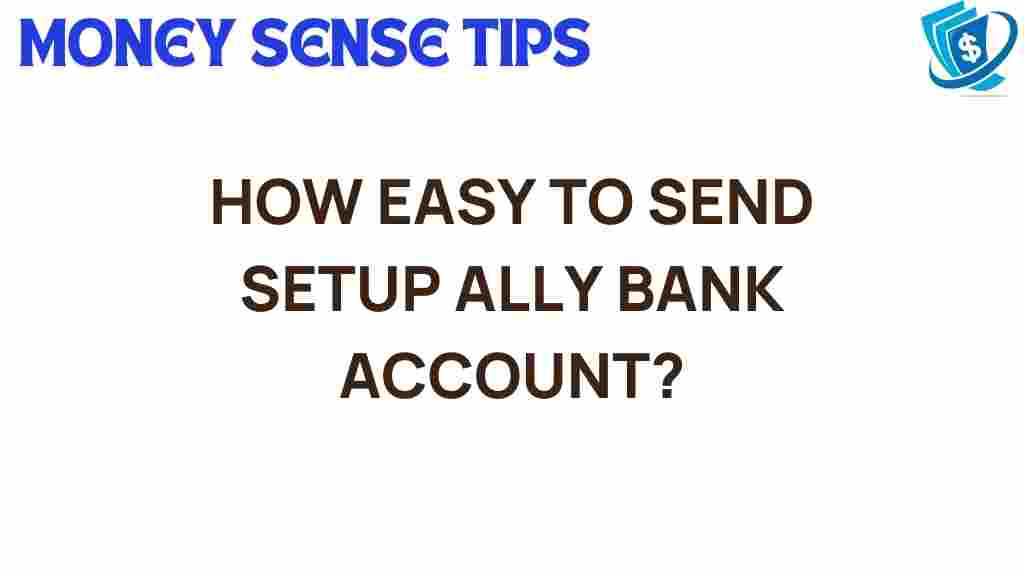Unlocking the Secrets: How Easily Can You Set Up an Ally Bank Account?
In today’s fast-paced world, having a reliable bank that offers convenience and efficiency is more important than ever. Ally Bank is a leading online bank that provides attractive financial services, catering to the needs of modern consumers. Whether you are new to online banking or looking to switch to a more user-friendly option, setting up an Ally Bank account is a straightforward process. In this article, we’ll unlock the secrets of Ally Bank account setup, guiding you through each step to ensure a smooth experience.
Why Choose Ally Bank?
Ally Bank stands out in the financial technology landscape for several reasons:
- Competitive Interest Rates: Ally Bank offers some of the best interest rates for savings accounts and CDs, making it a great choice for savers.
- No Monthly Maintenance Fees: Many accounts have no monthly fees, which means more money stays in your pocket.
- Robust Online Banking Features: The online platform is user-friendly, providing easy access to your financial information.
- 24/7 Customer Support: Ally Bank offers round-the-clock customer service, ensuring you can get help whenever you need it.
The Account Setup Process
Setting up an Ally Bank account is a simple and efficient process. Follow these steps to get started:
Step 1: Visit the Ally Bank Website
Navigate to the Ally Bank website. The homepage will provide you with all the information you need about different types of accounts available, including savings accounts, checking accounts, and investment options.
Step 2: Choose the Right Account
Ally Bank offers various types of accounts to suit different needs. Consider the following options:
- High-Yield Savings Account: Ideal for saving money with competitive interest rates.
- Checking Account: For everyday transactions with no monthly fees.
- Certificates of Deposit (CDs): For locking in your savings at a fixed interest rate.
Once you decide on the account type, click on the “Open Account” button to start the setup process.
Step 3: Fill Out the Application Form
You will be directed to a secure application form. Here are the details you’ll need to provide:
- Personal Information: Name, address, Social Security number, and date of birth.
- Contact Information: Email address and phone number.
- Financial Information: Employment details, income, and account funding source.
Ensure that all information provided is accurate to avoid any issues during the verification process.
Step 4: Fund Your Account
After completing the application, you will need to fund your new account. You can do this via:
- Transfer from an Existing Bank Account: Link an external account to transfer funds.
- Direct Deposit: Set up direct deposit from your employer to the new account.
- Mail a Check: Send a check to fund your account.
Choose the option that works best for you, and follow the instructions provided.
Step 5: Review and Submit Your Application
Before finalizing your application, review all the details carefully. Ensure that everything is correct. Once you’re satisfied, submit your application. You will receive confirmation via email once your account is set up.
Accessing Your Account
Once your Ally Bank account is active, you can access it anytime via the online banking platform. Here’s how:
Step 1: Log In to Your Account
Visit the Ally Bank website and click on the “Log In” button at the top right corner. Enter your username and password to access your account.
Step 2: Explore Online Banking Features
Ally Bank provides a range of online banking features, including:
- Account Management: View your balance, transaction history, and account statements.
- Funds Transfer: Easily transfer money between accounts or to external banks.
- Mobile Banking: Use the Ally mobile app for banking on the go.
- Financial Tools: Access budgeting tools and calculators to help manage your finances.
Troubleshooting Tips
While setting up your Ally Bank account is usually a smooth process, you may encounter some issues. Here are some common problems and solutions:
Issue 1: Account Verification Delays
If your account verification takes longer than expected, ensure that all your information is correct. If issues persist, contact customer support for assistance.
Issue 2: Trouble Logging In
If you forget your password, use the “Forgot Password” feature to reset it. Ensure your browser is up to date, and clear your cache if you experience login issues.
Issue 3: Funding Problems
If you encounter issues while transferring funds, double-check that your external account details are correct. You may also want to check if your external bank has any restrictions on transfers.
Conclusion
Setting up an Ally Bank account is a convenient and straightforward process that opens the door to a wealth of financial services designed to meet your needs. With its user-friendly online banking platform and attractive account features, Ally Bank is an excellent choice for anyone looking to manage their finances digitally. Whether you are saving for the future or managing day-to-day expenses, Ally Bank provides the tools and support you need.
Now that you know how to easily set up an Ally Bank account, you can take the first step toward enjoying the benefits of banking convenience and financial technology. Don’t hesitate to explore the various accounts and services they offer to find the perfect fit for your financial goals. For more information on banking options, check out our comprehensive guide on digital accounts.
This article is in the category Accounts and created by MoneySenseTips Team