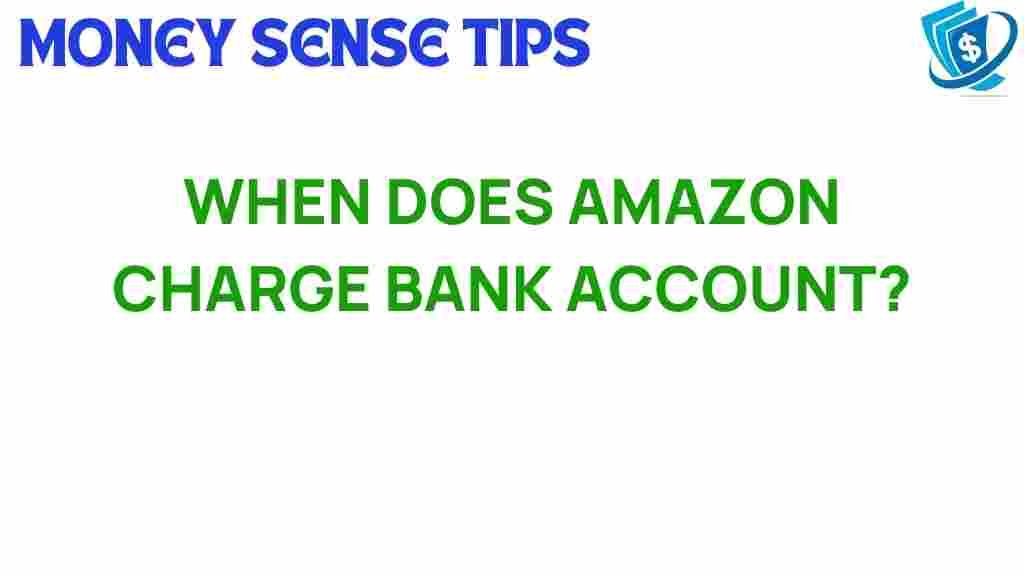Unraveling the Mystery: When Does Amazon Charges Your Bank Account?
Online shopping has revolutionized the way we buy products. With just a few clicks, we can access a vast array of items and have them delivered straight to our doorsteps. One of the giants in the e-commerce world is Amazon, where millions of customers make purchases daily. However, many shoppers often wonder about the intricacies of payment processing, particularly when it comes to when Amazon charges their bank accounts. In this article, we will delve into the details of Amazon’s billing practices, transaction timing, and how it affects the overall customer experience.
Understanding Payment Processing on Amazon
When you make a purchase on Amazon, the payment processing system kicks into gear. But when exactly does Amazon charge your bank account? Understanding this process is crucial for managing your budgeting and ensuring a smooth shopping experience.
- Order Placement: When you finalize your purchase, Amazon begins processing your order.
- Authorization Hold: Amazon typically places an authorization hold on your payment method immediately after you complete your order. This hold ensures that the funds are available for the transaction.
- Charge Timing: The actual charge to your bank account usually occurs when your items are shipped.
This means that if you place an order, you might see a hold on your account right away, but the actual charge won’t be deducted until the product is on its way to you. This system helps prevent issues related to insufficient funds at the time of shipping.
Subscription Services and Their Impact on Account Billing
In addition to one-time purchases, Amazon offers subscription services, such as Amazon Prime. These services have distinct billing practices that are essential for customers to understand.
- Monthly Subscriptions: If you subscribe to a monthly plan, Amazon charges your bank account at the start of each billing cycle. This means you’ll see a charge every month on the same day.
- Annual Subscriptions: For annual plans, Amazon charges your account once a year. This lump sum can be a significant amount, so it’s important to be aware of the timing.
By being aware of these charges, you can better manage your finances and ensure that you have the necessary funds in your account when the billing date arrives.
Transaction Timing: Immediate vs. Delayed Charges
Many customers express confusion regarding immediate versus delayed charges. Let’s clarify these concepts:
- Immediate Charges: As mentioned earlier, for subscriptions, charges occur immediately at the start of the billing cycle.
- Delayed Charges: For most one-time purchases, the charge is delayed until the item ships. This can vary slightly based on the seller and shipping method.
It’s essential to monitor your account, especially when you’re expecting a charge, to avoid any overdraft fees or account issues.
Common Situations that May Affect Charges
There are several scenarios that can impact the timing of when Amazon charges your account:
- Pre-Orders: If you pre-order a product, Amazon may charge your account closer to the release date rather than at the time of the order.
- Backordered Items: For items that are on backorder, your account will be charged when the item is shipped, which may be delayed.
- Multiple Items in One Order: If your order includes items with different shipping dates, Amazon may charge your account for each item as it ships.
Understanding these common situations will improve your overall banking experience with Amazon.
Troubleshooting Payment Issues
Occasionally, customers may encounter issues related to payment processing on Amazon. Here are some troubleshooting tips:
- Check Your Bank Balance: Ensure you have sufficient funds available for the transaction, especially if you’re making a purchase or a subscription renewal.
- Review Transaction History: Check your Amazon account for the status of your orders and any related charges.
- Contact Customer Support: If you notice discrepancies or have questions about a charge, reach out to Amazon’s customer service for assistance.
By following these troubleshooting tips, you can address any issues quickly and maintain a seamless shopping experience.
Enhancing Your Customer Experience with Amazon
Understanding when Amazon charges your account is vital for a positive customer experience. Here are some additional tips to enhance your online shopping and payment processing experience:
- Utilize Payment Alerts: Set up alerts with your bank to notify you of transactions, ensuring you can keep track of Amazon charges.
- Keep Payment Information Updated: Regularly check and update your payment methods in your Amazon account to avoid issues during checkout.
- Review Subscriptions: Periodically review your subscriptions to ensure you are only paying for services you actively use.
These strategies can help you manage your finances and improve your overall experience with Amazon’s e-commerce platform.
Conclusion
In the world of online shopping, understanding when Amazon charges your bank account is crucial for effective budgeting and a stress-free shopping experience. By being aware of the payment processing timeline, transaction timing, and potential troubleshooting tips, you can navigate your shopping journey more efficiently.
Whether you’re making a one-time purchase or subscribing to a service, keeping track of your account billing is essential. If you’re looking for more information on managing your Amazon account, check out this helpful guide on account settings.
Happy shopping, and may your e-commerce experiences be enjoyable and hassle-free!
This article is in the category Services and created by MoneySenseTips Team