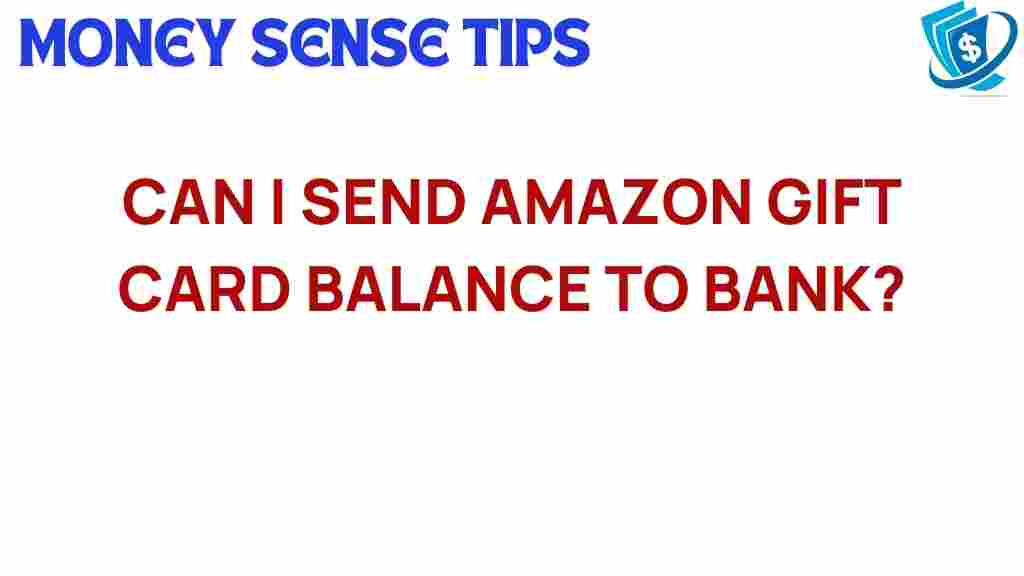Unlocking Wealth: Can You Transfer Amazon Gift Card Balance to Your Bank?
In today’s digital age, consumers are increasingly turning to e-commerce platforms for their shopping needs. One popular option is the Amazon gift card, a versatile digital currency that can be used for online purchases. However, many people wonder if it’s possible to transfer Amazon gift card balance to their bank account. This article will explore the ins and outs of Amazon gift cards, the feasibility of cash conversion, and provide valuable financial tips for managing your gift card balance effectively.
Understanding Amazon Gift Cards
Amazon gift cards are prepaid cards that can be used on the Amazon platform to purchase a wide variety of products. They are often given as gifts or promotions and can be purchased in various denominations. The convenience and flexibility of Amazon gift cards make them a popular choice for many consumers.
The Appeal of Cash Conversion
With the rise of digital currency and online shopping, the idea of converting gift card balances into cash has gained traction. This can be particularly appealing for individuals who may not frequently shop on Amazon or who prefer to use cash for their purchases. However, can you really transfer your Amazon gift card balance to your bank account?
Can You Transfer Amazon Gift Card Balance to Your Bank?
The straightforward answer is no. Amazon does not allow users to directly transfer their gift card balance to a bank account. However, there are some alternative methods for cash conversion that you might consider:
- Use the Balance to Purchase Sellable Items: Buy items that you can resell for cash.
- Gift Card Exchange Platforms: Utilize platforms that allow you to sell or exchange your gift cards for cash.
- Purchase Items for Others: Buy gifts for friends or family and have them reimburse you with cash.
Step-by-Step Process for Managing Your Amazon Gift Card Balance
While you cannot transfer Amazon gift card balance to your bank, effective management of your balance can help you maximize its value. Here’s a step-by-step process:
Step 1: Check Your Gift Card Balance
Start by checking your current Amazon gift card balance. You can do this by:
- Visiting the Amazon website and logging into your account.
- Navigating to the “Your Account” section.
- Selecting “Gift Cards” to view your balance.
Step 2: Plan Your Purchases
Before spending your gift card balance, plan your purchases wisely. Consider:
- Items you need or want.
- Gifts for upcoming occasions.
- Products that have good resale value.
Step 3: Use Gift Card Exchange Platforms
If you wish to convert your gift card balance to cash, consider using gift card exchange platforms. Some popular options include:
- CardCash – A site where you can sell your Amazon gift card for cash.
- Gift Card Granny – Another platform that allows you to compare offers for your gift cards.
Step 4: Resell Items Purchased with Gift Cards
If you purchase items with your gift card balance, consider reselling those items for cash. Websites like eBay or Facebook Marketplace can be great platforms for selling items.
Financial Tips for Managing Your Gift Card Balance
To optimize your financial management regarding gift cards, consider the following tips:
- Keep Track of Expiration Dates: Some gift cards have expiration dates, so make sure to use them before they expire.
- Combine Balances: If you have multiple gift cards, combine them for larger purchases.
- Avoid Impulse Buying: Use your gift card balance strategically to avoid unnecessary spending.
Troubleshooting Common Issues
When dealing with Amazon gift cards, you may encounter issues. Here are some common problems and solutions:
Problem 1: Gift Card Not Working
If your gift card balance isn’t applying to your purchase, check the following:
- Ensure that the card has been properly redeemed.
- Verify that the card is not expired.
- Contact Amazon customer service for assistance.
Problem 2: Balance Not Reflecting
If your balance isn’t showing up, try these steps:
- Refresh your account page.
- Log out and log back in to your account.
- Check your email for any redemption confirmation.
Conclusion
In conclusion, while you cannot directly transfer your Amazon gift card balance to your bank account, there are several creative ways to manage and utilize your balance effectively. Whether you choose to purchase items for resale or utilize gift card exchange platforms, understanding your options can help you maximize the value of your gift cards.
By following the steps outlined in this article and implementing smart financial tips for money management, you can unlock the wealth hidden within your Amazon gift card balance. Remember, digital currency like gift cards can be a valuable asset in your overall financial strategy, especially in the world of e-commerce and online shopping.
For more tips on money management and financial literacy, check out our other articles on financial tips and strategies.
This article is in the category Services and created by MoneySenseTips Team