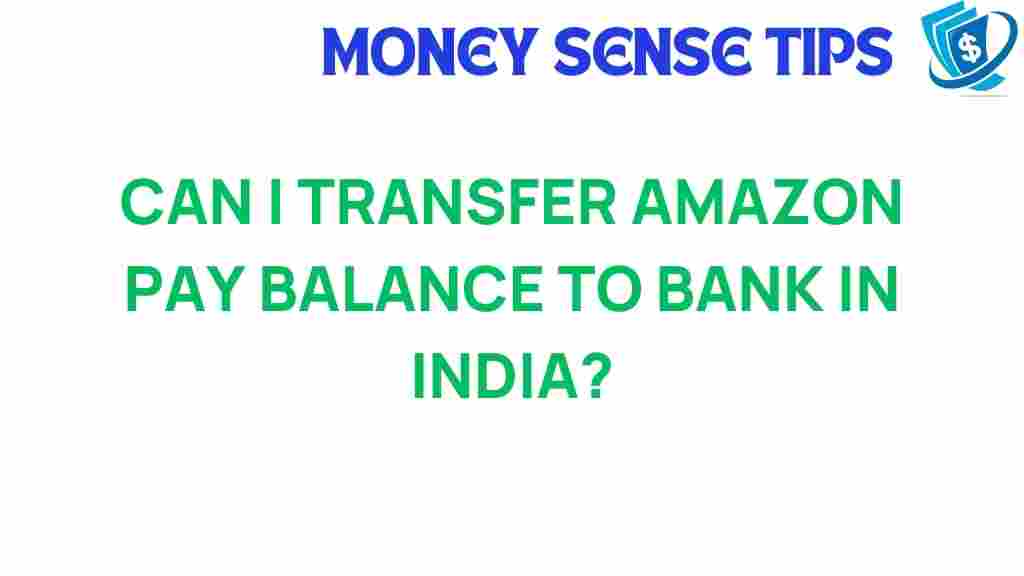Unlocking the Secrets: Can You Transfer Amazon Pay Balance to Your Bank in India?
In the rapidly evolving landscape of digital payments, services like Amazon Pay have gained immense popularity among consumers in India. With the convenience of online shopping and the myriad of financial services available, users often wonder about the functionality and usability of their Amazon Pay balance. One common question that arises is whether it is possible to transfer Amazon Pay balance directly to a bank account in India. This article aims to provide a comprehensive user guide on this topic, shedding light on the process, benefits, and potential challenges of transferring funds from Amazon Pay to your bank.
Understanding Amazon Pay
Amazon Pay is a digital wallet service offered by Amazon that allows users to make purchases on the platform as well as at various third-party merchants. It has become an integral part of the e-commerce ecosystem in India, enabling seamless transactions, cashback offers, and more. As the trend of online shopping grows, understanding how to manage your Amazon Pay balance effectively becomes crucial.
Can You Transfer Amazon Pay Balance to Your Bank in India?
Currently, Amazon Pay does not allow users to transfer their balance directly to a bank account in India. Instead, the balance can be utilized for online shopping, bill payments, and other services available within the Amazon ecosystem. However, there are ways to effectively use your Amazon Pay balance without having to transfer it to your bank account.
How to Use Your Amazon Pay Balance
Though transferring your Amazon Pay balance to a bank account is not possible, you can still make the most of your balance through several options:
- Online Shopping: Use your Amazon Pay balance to shop for a wide range of products on Amazon.in.
- Bill Payments: Pay utility bills, mobile recharges, and more directly using your balance.
- Cashback Offers: Take advantage of various cashback offers that are often available for transactions made using Amazon Pay.
- Gift Cards: Purchase Amazon gift cards that you can share with friends or family.
Step-by-Step Process to Use Amazon Pay
Here is a simple step-by-step guide on how to utilize your Amazon Pay balance:
Step 1: Log into Your Amazon Account
Start by logging into your Amazon account using your credentials. Ensure you are using the app or website that corresponds to India.
Step 2: Check Your Amazon Pay Balance
Navigate to the “Accounts & Lists” section, where you will find the option for Amazon Pay. Here, you can view your current balance.
Step 3: Choose Your Purchase
Browse through the products available on Amazon or select a service for bill payments. Add your desired items to the cart.
Step 4: Proceed to Checkout
Once you are ready to make your purchase, click on the cart icon and select “Proceed to Checkout.”
Step 5: Select Payment Method
At the payment method screen, choose Amazon Pay as your payment option. Ensure that you have sufficient balance to cover your purchase.
Step 6: Complete Your Purchase
Review your order details and click on “Place Your Order” to finalize the transaction.
Alternatives to Transferring Amazon Pay Balance
If you are looking for ways to access your funds or use your Amazon Pay balance in a more versatile manner, consider the following alternatives:
- Purchase Products: Use your balance to buy items you need, effectively converting your balance into physical goods.
- Pay for Services: Use your balance to pay for services like movie tickets, food deliveries, and more through partner merchants.
- Gift to Friends and Family: If you wish to share your balance, consider sending gift cards or making purchases on behalf of others.
Troubleshooting Tips for Amazon Pay Users
While using Amazon Pay is generally straightforward, users may encounter issues from time to time. Here are some common problems and their solutions:
Issue 1: Transaction Failure
If you experience a transaction failure when using Amazon Pay, check the following:
- Ensure you have sufficient balance in your Amazon Pay account.
- Verify that your internet connection is stable.
- Check if the merchant you are trying to pay is accepting Amazon Pay.
Issue 2: Account Access Problems
If you are unable to log into your Amazon account, try these steps:
- Reset your password via the “Forgot Password” link.
- Clear your browser cache or app data and try logging in again.
- Contact Amazon customer support for assistance.
Issue 3: Delayed Refunds
In case of a delayed refund, consider the following:
- Check the refund policy of the merchant.
- Monitor your email for any updates regarding your refund.
- Contact Amazon support to inquire about the status of your refund.
Conclusion
While it is currently not possible to transfer your Amazon Pay balance directly to a bank account in India, there are numerous ways to utilize your balance effectively within the Amazon ecosystem. From online shopping to bill payments, Amazon Pay offers a range of financial services that cater to your digital payment needs. As the e-commerce landscape continues to evolve, staying informed about the functionalities of services like Amazon Pay will enhance your online shopping experience.
For further information on Amazon Pay and its features, you can visit the official Amazon Pay page. Additionally, you can explore more about digital payment options in India through various financial services.
Embrace the convenience of digital payments and make the most out of your Amazon Pay balance today!
This article is in the category Services and created by MoneySenseTips Team