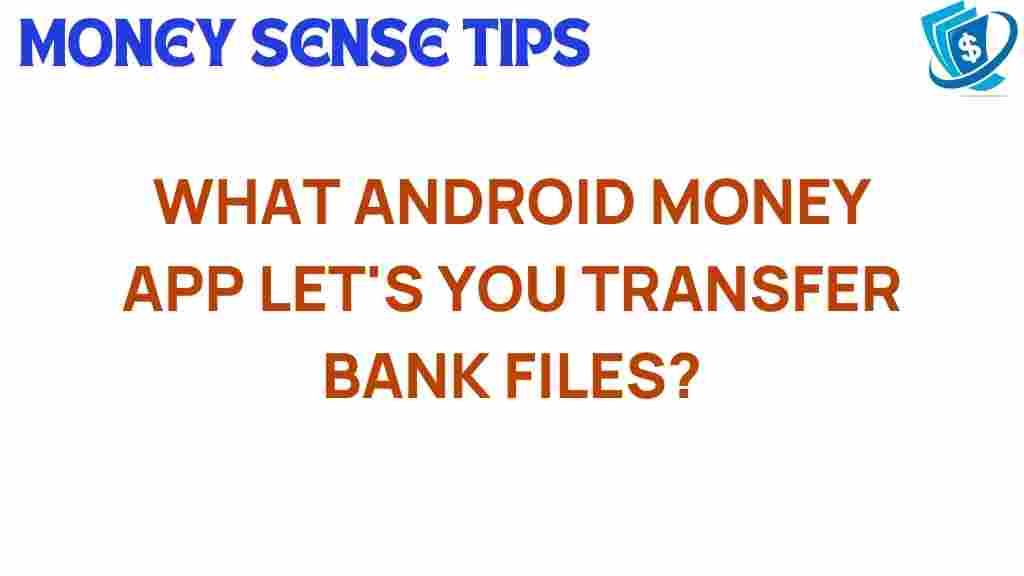Unlocking the Secrets: Which Android Money App Allows Bank File Transfers?
In today’s fast-paced digital world, managing your finances has never been easier, thanks to the rise of Android money apps. With these innovative tools, you can make bank file transfers, set budgets, monitor your spending, and much more—all from the convenience of your smartphone. In this comprehensive guide, we will explore the best Android money apps for bank file transfers, highlighting their features, user experience, and the importance of secure transactions in the realm of mobile finance.
The Rise of Mobile Finance
Mobile finance has transformed the way we handle our money. The advent of digital banking allows users to access their bank accounts, transfer funds, and manage finances without the need for a physical bank visit. With fintech innovation driving the industry, consumers are looking for apps that not only offer convenience but also ensure security and a seamless user experience.
What to Look for in an Android Money App
When choosing an Android money app for bank file transfers, consider the following features:
- Security: Ensure that the app uses encryption and two-factor authentication to protect your financial data.
- User Experience: Look for an app that is easy to navigate and provides intuitive features.
- Transfer Limits: Check if the app has any limits on how much money you can transfer.
- Fees: Be aware of any transaction fees associated with using the app.
- Compatibility: Ensure the app is compatible with your bank for seamless connectivity.
Top Android Money Apps for Bank File Transfers
Now that we understand what to look for, let’s explore some of the best Android money apps that support bank file transfers.
1. PayPal
PayPal is one of the most trusted names in online transactions. Its Android app allows users to send and receive money easily while also supporting bank file transfers.
- Features: Instant transfers, transaction history, and a user-friendly interface.
- User Experience: Highly rated for its ease of use.
- Security: Offers buyer protection and encryption.
2. Venmo
Venmo, a subsidiary of PayPal, is popular among millennials for its social features. It allows users to send money to friends and make bank file transfers directly from their bank accounts.
- Features: Social feed for transaction sharing, instant transfers to your bank account.
- User Experience: Engaging and easy to use, especially for social transactions.
- Security: Two-factor authentication and encryption for secure transactions.
3. Cash App
Cash App is another excellent option for managing your money and making bank file transfers. It allows users to buy Bitcoin, invest in stocks, and send money quickly.
- Features: Cash card for purchases, Bitcoin support, and investment options.
- User Experience: Simple interface with straightforward navigation.
- Security: Security features including encryption and optional PIN entry.
4. Zelle
Zelle is integrated into many banking apps, making it an excellent choice for direct transfers between bank accounts without needing to download a separate app. It allows for quick bank file transfers directly between users.
- Features: Instant transfers between bank accounts, no fees.
- User Experience: Seamless integration with existing banking apps.
- Security: Works directly with banks to provide enhanced security.
5. Google Pay
Google Pay not only allows for peer-to-peer transactions but also offers a suite of financial tools for managing your money. It supports bank file transfers and integrates with various loyalty programs.
- Features: Pay bills, send money, and earn rewards.
- User Experience: User-friendly design with a focus on convenience.
- Security: Strong encryption and fraud protection measures.
How to Make Bank File Transfers Using an Android Money App
Making a bank file transfer using an Android money app is typically a straightforward process. Here’s a step-by-step guide on how to do this using one of the aforementioned apps, such as PayPal:
Step 1: Download and Install the App
Head to the Google Play Store, search for PayPal, and download the app. Open the app and create an account or log in if you already have one.
Step 2: Link Your Bank Account
Go to the settings or wallet section of the app, and follow the prompts to link your bank account. You may need to enter your bank account details and verify your identity.
Step 3: Choose the Transfer Option
Once your bank account is linked, navigate to the transfer option. Select ‘Send Money’ or ‘Transfer to Bank’ based on your needs.
Step 4: Enter Transfer Details
Fill in the necessary details such as the amount you wish to transfer and the recipient’s information (if applicable). Confirm the details before proceeding.
Step 5: Confirm the Transfer
Review the transfer information, including any fees that may apply. Once confirmed, submit the transfer. You will receive a notification once the transaction is processed.
Troubleshooting Common Issues
While using an Android money app for bank file transfers is generally smooth, you may encounter some common issues. Here are some troubleshooting tips:
- Transfer Not Going Through: Double-check your internet connection and ensure all account details are correct.
- App Crashing: Update the app to the latest version or reinstall it to resolve crashes.
- Verification Delays: If your bank account is not verified, ensure you have followed all verification steps as required by the app.
Conclusion
Choosing the right Android money app for bank file transfers can greatly enhance your financial management. With options like PayPal, Venmo, Cash App, Zelle, and Google Pay, users have a plethora of choices that cater to different needs. As you explore these apps, prioritize security, user experience, and the app features that best suit your financial habits. With the right app, you can unlock the full potential of mobile finance and enjoy the benefits of digital banking with ease.
For more information on enhancing your financial literacy, visit this resource.
Ready to start using an Android money app? Explore your options today and make the most of fintech innovation in your personal finance journey!
This article is in the category Services and created by MoneySenseTips Team