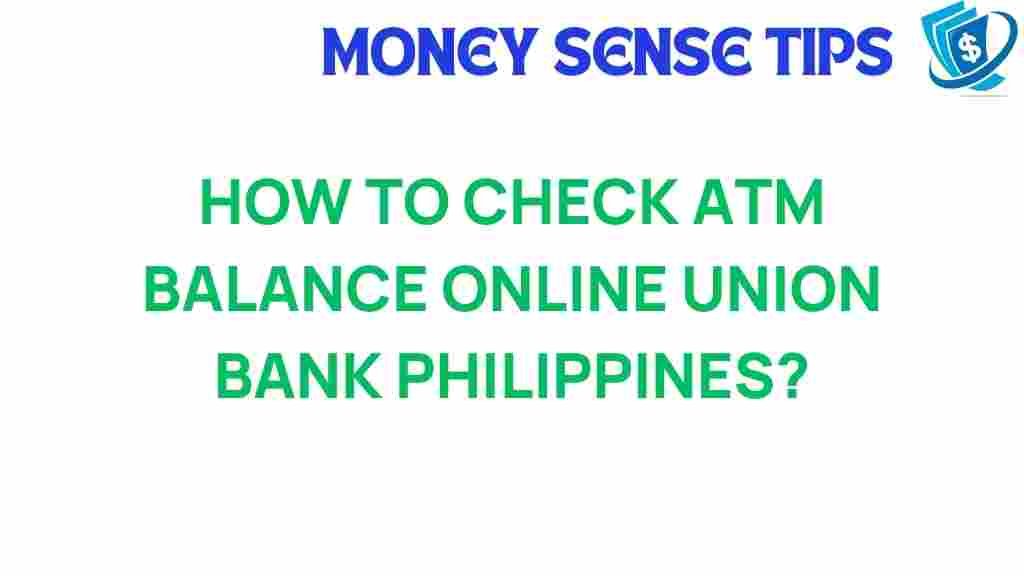Unlocking Convenience: How to Check Your ATM Balance Online with Union Bank Philippines
In today’s fast-paced world, managing your finances with ease is more important than ever. With the rise of digital banking, checking your ATM balance has become a simple task that you can accomplish from the comfort of your home or on the go. For customers of Union Bank Philippines, accessing your account balance online is a seamless process that enhances your financial management capabilities. This article will guide you through how to check your ATM balance online, emphasizing the convenience and efficiency that comes with utilizing online banking services.
Understanding the Importance of Checking Your ATM Balance
Keeping track of your ATM balance is crucial for effective financial management. Regularly checking your account balance helps you avoid overdrafts, manage spending, and plan for future expenses. With Union Bank Philippines, you can access your account anytime, ensuring you are always informed about your financial situation.
The Convenience of Online Banking
Online banking offers numerous advantages:
- 24/7 Access: Check your account balance anytime, anywhere.
- Instant Transactions: Make transfers and payments instantly.
- Financial Management Tools: Access tools that help you budget and manage your finances.
- Secure Transactions: Enjoy secure access to your financial information.
By utilizing the online banking services of Union Bank Philippines, you can unlock a world of convenience that enhances your banking experience.
Step-by-Step Process to Check Your ATM Balance Online
Following these simple steps will allow you to check your ATM balance online with Union Bank Philippines:
Step 1: Register for Online Banking
If you haven’t registered yet, you need to set up your online banking account:
- Visit the Union Bank Philippines website.
- Click on the “Enroll” or “Register” button.
- Fill out the required information, including your account number and personal details.
- Set up your username and password.
- Confirm your registration through the email sent to you.
Step 2: Log In to Your Online Banking Account
Once registered, follow these steps to log in:
- Go to the Union Bank Philippines homepage.
- Click on the “Login” button.
- Enter your username and password.
- Click “Submit” to access your account.
Upon logging in, you will be directed to your account dashboard:
- Look for the “Accounts” section in the main menu.
- Click on “Account Summary” or “View Balance.”
Step 4: Check Your ATM Balance
Here’s how to view your balance:
- Select the specific account you wish to check.
- Your ATM balance will be displayed along with other account details.
Step 5: Log Out Securely
Always remember to log out after checking your balance for security reasons:
- Click on the “Logout” button.
- Ensure all browser sessions are closed if using a public computer.
Troubleshooting Tips for Online Banking
While checking your ATM balance online is generally straightforward, you may encounter some issues. Here are a few troubleshooting tips:
Issue 1: Forgot Password
If you forget your password, follow these steps:
- Click on “Forgot Password” on the login page.
- Follow the prompts to reset your password using your registered email or phone number.
Issue 2: Unable to Access Your Account
If you face difficulties logging in, consider these solutions:
- Check your internet connection.
- Ensure you are using the correct username and password.
- Clear your browser cache and cookies or try a different browser.
Issue 3: Technical Errors
For any technical problems:
- Contact Union Bank’s customer service for assistance.
- Check for any updates on the bank’s website regarding system maintenance.
Conclusion: The Future of Banking with Union Bank Philippines
Checking your ATM balance online with Union Bank Philippines is a straightforward process that reflects the bank’s commitment to convenience and digital access in today’s banking landscape. With just a few clicks, you can manage your finances effectively and efficiently. Embracing online banking not only saves you time but also empowers you to take control of your financial health.
Whether you’re at home or on the move, having the ability to check your account balance anytime ensures that you are always in touch with your financial status. Take advantage of the banking services offered by Union Bank Philippines to improve your financial management and enjoy the convenience of modern banking.
For more information on how to manage your finances effectively, visit our financial management tips.
If you have any questions or need assistance, do not hesitate to reach out to Union Bank’s customer service for support.
This article is in the category Services and created by MoneySenseTips Team