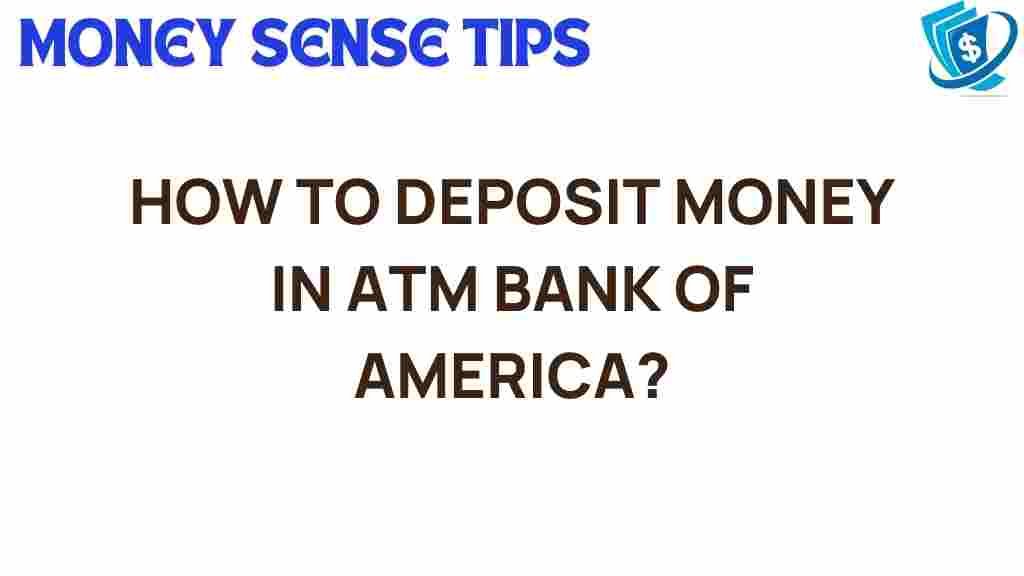Unlocking the Secrets: How to Deposit Money in an ATM at Bank of America
In today’s fast-paced world, managing your finances efficiently is crucial. One of the most convenient ways to handle cash is through ATM deposits. Bank of America offers a user-friendly ATM deposit service, allowing customers to deposit cash and checks without stepping inside the bank. In this comprehensive guide, we’ll explore the ATM deposit process at Bank of America, providing valuable banking tips and insights into the technology behind these financial services.
Understanding ATM Deposits at Bank of America
Bank of America has embraced technology in banking, making it easier than ever for customers to manage their funds. An ATM deposit allows you to add money to your account quickly and conveniently. Here’s what you need to know:
- Banking Convenience: With ATMs available 24/7, you can deposit money at your convenience.
- Cash Deposit: You can deposit both cash and checks without needing a deposit slip.
- Instant Processing: Funds from cash deposits are typically available immediately.
Benefits of Using ATM Deposits
Using ATMs for deposits offers several advantages:
- Time-Saving: Avoid long lines at the bank.
- Accessibility: ATMs are located in various places, making them easy to access.
- Security: Transactions are secure, and personal information is protected.
Now that you understand the benefits, let’s dive into the step-by-step process of making an ATM deposit at Bank of America.
Step-by-Step Guide to Making an ATM Deposit
Follow these simple steps to deposit money at a Bank of America ATM:
Step 1: Locate a Bank of America ATM
First, find a nearby Bank of America ATM. You can use the Bank of America ATM locator on their website or mobile app to find the nearest one.
Step 2: Prepare Your Deposit
Gather the cash or checks you wish to deposit. Ensure that your checks are properly endorsed on the back and that all cash is in good condition. If you’re making a cash deposit, count the bills beforehand to ensure accuracy.
Step 3: Insert Your Debit Card
At the ATM, insert your Bank of America debit card into the card reader. Follow the prompts on the screen to enter your Personal Identification Number (PIN).
Step 4: Select the Deposit Option
Once logged in, select the “Deposit” option from the list of services. The ATM will then prompt you to choose between a cash or check deposit.
Step 5: Deposit Your Cash or Checks
If you’re depositing cash:
- When prompted, insert the cash directly into the deposit slot.
- The ATM will count the cash and display the amount on the screen for your confirmation.
If you’re depositing a check:
- Place the check in the designated area, ensuring it is facing the right direction.
- The ATM will scan the check and display the amount for confirmation.
Step 6: Confirm the Deposit
Review the deposit amount displayed on the screen. If everything looks correct, confirm the transaction. The ATM will process your deposit, and you’ll receive a receipt for your records.
Step 7: Complete Your Transaction
After the deposit is confirmed, the ATM will ask if you need anything else. If you’re done, follow the prompts to finish your transaction and retrieve your debit card.
Troubleshooting Common Issues
While depositing money at an ATM is generally straightforward, you may encounter some issues. Here are common problems and their solutions:
Issue 1: ATM Not Accepting Deposit
- Ensure the ATM is functioning properly. Check for any signs of maintenance or out-of-service notifications.
- If the ATM is not accepting your cash, make sure it is not crumpled or damaged.
Issue 2: Incorrect Amount Displayed
- Double-check the amount of cash you inserted or the check you endorsed.
- If the ATM displays an incorrect amount, do not confirm the transaction. Withdraw your cash and try again.
Issue 3: Unable to Complete Deposit
- If you encounter an error message, follow the on-screen instructions or contact Bank of America customer service for assistance.
- Consider trying a different ATM, as the issue may be specific to that machine.
Conclusion: Embrace Banking Convenience
Depositing money at a Bank of America ATM is a simple and efficient process that enhances banking convenience. By following the step-by-step guide outlined above, you can take full advantage of this service. Remember to always check your transaction details and keep your receipts for your records.
With the integration of technology in banking, managing your finances has never been easier. Additionally, staying informed about banking tips will help you navigate your financial services more effectively. Whether you are making a cash deposit or managing your savings, Bank of America is committed to providing you with the tools you need to succeed.
For more information about Bank of America’s services, visit their official site or consult their customer guide. Happy banking!
This article is in the category Services and created by MoneySenseTips Team