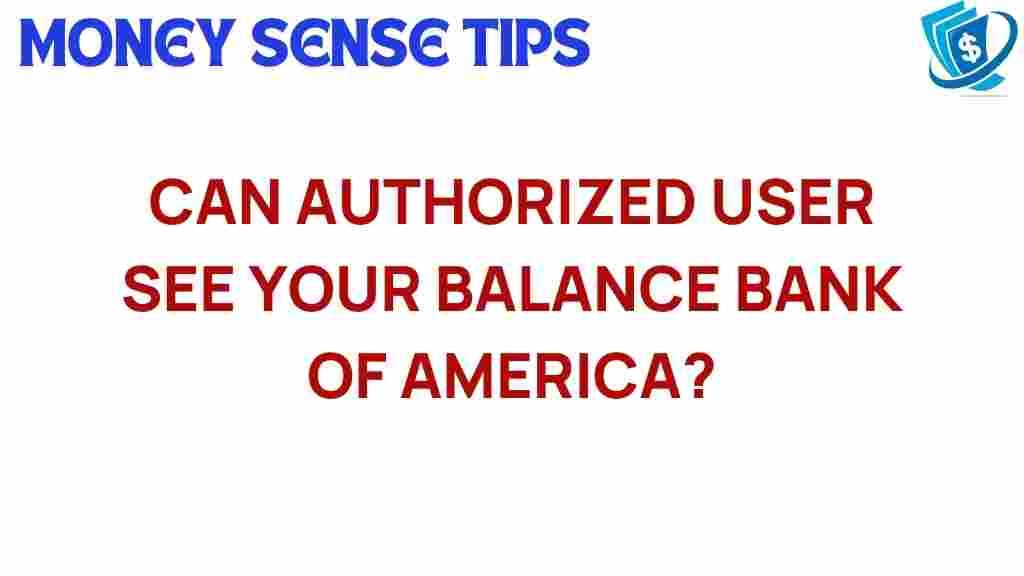Can Authorized Users Access Your Bank of America Balance?
Understanding the nuances of banking policies is crucial, especially when it comes to account access and privacy concerns. If you’re a Bank of America account holder, you might be wondering about the implications of adding an authorized user to your account. This article will delve into whether authorized users can access your Bank of America balance, the associated privacy issues, and what measures you can take to ensure financial security.
What is an Authorized User?
An authorized user is someone who has been granted permission to use your credit card account. This does not mean they are responsible for the debt, but they do have access to the account. In the context of Bank of America, authorized users can have different privileges depending on the account settings established by the primary account holder.
Understanding Bank of America’s Policies
Bank of America has specific policies regarding account access for authorized users. This can vary based on the type of account—whether it’s a credit card, checking, or savings account. Here’s what you need to know:
- Credit Card Accounts: Authorized users can access account details, including balance, available credit, and transaction history.
- Checking and Savings Accounts: Authorized users may also be permitted to access balances, but this depends on the permissions set by the primary account holder.
Can Authorized Users Access Your Bank of America Balance?
The answer to whether authorized users can access your Bank of America balance is generally yes, but with some caveats. As mentioned, it depends on the account type and the permissions you have granted.
- For credit card accounts, authorized users can typically see the balance and transaction history.
- For checking and savings accounts, the primary account holder can adjust settings to limit or allow access to balances.
Setting User Permissions
One of the key aspects of managing an account with authorized users is understanding and setting user permissions. Here’s a step-by-step guide on how you can manage these permissions with Bank of America:
- Log into Your Online Banking Account: Visit the Bank of America website and enter your credentials.
- Navigate to Account Settings: Look for the section titled “Account Services” or “User Management.”
- Select Authorized Users: Choose the account for which you want to manage authorized users.
- Adjust Permissions: You can allow or restrict access to balance and transaction details as you see fit.
- Save Changes: Ensure you save any modifications to the user permissions.
Implications for Privacy and Financial Security
When adding an authorized user to your Bank of America account, it’s important to consider the implications for privacy and financial security.
- Potential Privacy Risks: Authorized users can view transaction history and account balances, which could lead to privacy concerns.
- Monitoring Account Activity: Regularly check your account statements and transaction history to ensure there are no unauthorized transactions.
- Set Clear Boundaries: Discuss with the authorized user what they can and cannot do with the account.
Common Issues and Troubleshooting
Sometimes, account holders may encounter issues with authorized users accessing their Bank of America balance. Here are some common problems and troubleshooting tips:
- Issue: Authorized user cannot view the balance.
- Solution: Check the user permissions in your account settings to ensure they have access.
- Issue: Unauthorized transactions appear on the account.
- Solution: Immediately report the issue to Bank of America customer service and change your account settings.
- Issue: Difficulty in removing an authorized user.
- Solution: Follow the steps in the user management section to remove access.
Conclusion
In summary, authorized users can access your Bank of America balance, but this access depends on the type of account and the permissions you set. Understanding banking policies and managing user permissions is essential for maintaining your financial security and privacy. If you’re considering adding an authorized user to your account, make sure to evaluate the implications carefully.
For more information about managing your account with Bank of America, check their official banking policies. Additionally, if you have further concerns about user permissions, you can visit their customer support page for assistance.
Your financial security is paramount, so always stay informed about who has access to your accounts and the extent of their permissions. By following best practices and being vigilant, you can ensure that your banking experience remains safe and secure.
This article is in the category Accounts and created by MoneySenseTips Team