Unlocking the Mystery: How to Close Your Axis Bank Credit Card via App
In today’s digital age, managing your finances has never been easier, thanks to mobile banking solutions. If you’re considering closing your Axis Bank credit card, you may be wondering how to do it efficiently through their app. This user guide will walk you through the process, ensuring you understand every step involved in this financial management task. We’ll also touch upon customer service options and troubleshooting tips to make your experience seamless.
Why You Might Want to Close Your Axis Bank Credit Card
There are several reasons why you might choose to close your Axis Bank credit card:
- High annual fees: If the benefits do not outweigh the costs, it might be wise to close the card.
- Debt management: If you’re struggling with debt, reducing the number of credit cards can be a good strategy.
- Improved financial health: Closing unused accounts can simplify your finances and reduce temptation.
- Better offers: You may find a more rewarding credit card elsewhere.
The Benefits of Using the Axis Bank Mobile Banking App
Axis Bank’s mobile banking app is designed to provide customers with a comprehensive banking experience at their fingertips. Here are some of the benefits:
- Convenience: Manage all your banking needs from your mobile device.
- 24/7 access: Perform transactions anytime, anywhere.
- Security: Advanced security features protect your financial information.
- Real-time notifications: Stay updated with alerts on transactions and account changes.
Step-by-Step Process to Close Your Axis Bank Credit Card via the App
Closing your Axis Bank credit card through the mobile banking app is straightforward. Follow these steps for a hassle-free experience:
Step 1: Log in to the Axis Bank Mobile Banking App
Begin by opening the Axis Bank mobile banking app on your device. If you haven’t downloaded it yet, you can find it on the Google Play Store or Apple App Store.
Enter your User ID and Password to log in. If you’ve forgotten your credentials, you can use the recovery options provided in the app.
Once logged in, follow these steps:
- Tap on the ‘Cards’ option from the main menu.
- Select ‘Credit Cards’ to view your existing credit card details.
Step 3: Select the Card to be Closed
You will see a list of your Axis Bank credit cards. Choose the credit card you wish to close. Make sure to review any outstanding balance or rewards you may want to redeem before proceeding.
Step 4: Initiate the Closure Process
After selecting the card, look for the option that says ‘Close Credit Card’ or ‘Request Card Closure’. Tap on it to proceed.
Step 5: Confirm Your Decision
The app will prompt you to confirm your decision to close the card. Read through the terms and conditions carefully. It’s important to understand any implications of closing your card, such as effects on your credit score.
Step 6: Submit Your Request
Once you’ve confirmed, submit your request. You will receive a notification confirming that your request has been successfully submitted.
Step 7: Monitor Your Inbox for Confirmation
Axis Bank will process your request, and you should receive a confirmation email or notification within a few days. Keep an eye on your registered email or the app for updates.
Important Considerations Before Closure
Before finalizing your decision to close your Axis Bank credit card, consider the following:
- Ensure that all outstanding dues are cleared.
- Redeem any accumulated rewards or points.
- Consider how closing the card may impact your credit score.
Troubleshooting Tips for Closing Your Axis Bank Credit Card
Sometimes, you may encounter issues while trying to close your credit card via the app. Here are some common problems and their solutions:
Issue 1: Unable to Log in to the App
If you cannot access the app, check the following:
- Ensure you have a stable internet connection.
- Verify your User ID and Password.
- Restart the app or your device if necessary.
Issue 2: Closure Option Not Available
If the closure option is not visible, it may be due to:
- Pending transactions that need to be cleared.
- Your credit card may not be eligible for closure via the app.
In such cases, contacting customer service may be necessary.
Issue 3: Delayed Confirmation
If you do not receive a confirmation after a few days:
- Check your spam or junk mail folder.
- Log back into the app to see if there are any notifications.
- Reach out to Axis Bank customer service for assistance.
Customer Service Options for Axis Bank
If you encounter difficulties or have questions regarding the credit card closure process, Axis Bank offers several customer service options:
- Call Center: Reach out to their customer service number for immediate assistance.
- Live Chat: Use the live chat feature on the Axis Bank website or app for real-time support.
- Email Support: Send your queries via email and expect a response within a few business days.
For more information on customer service, visit the official Axis Bank website.
Conclusion
Closing your Axis Bank credit card via the app is a simple and efficient process that empowers you with control over your financial management. By following the steps outlined in this guide, you can confidently navigate the mobile banking landscape. Remember to consider the implications of closing your credit card, and don’t hesitate to reach out to Axis Bank’s customer service if you need assistance.
In a world increasingly reliant on digital solutions, banking apps like Axis Bank’s provide the tools necessary for effective financial management. Whether you’re closing a credit card or managing your day-to-day banking needs, these digital solutions are designed to support you every step of the way.
This article is in the category Services and created by MoneySenseTips Team
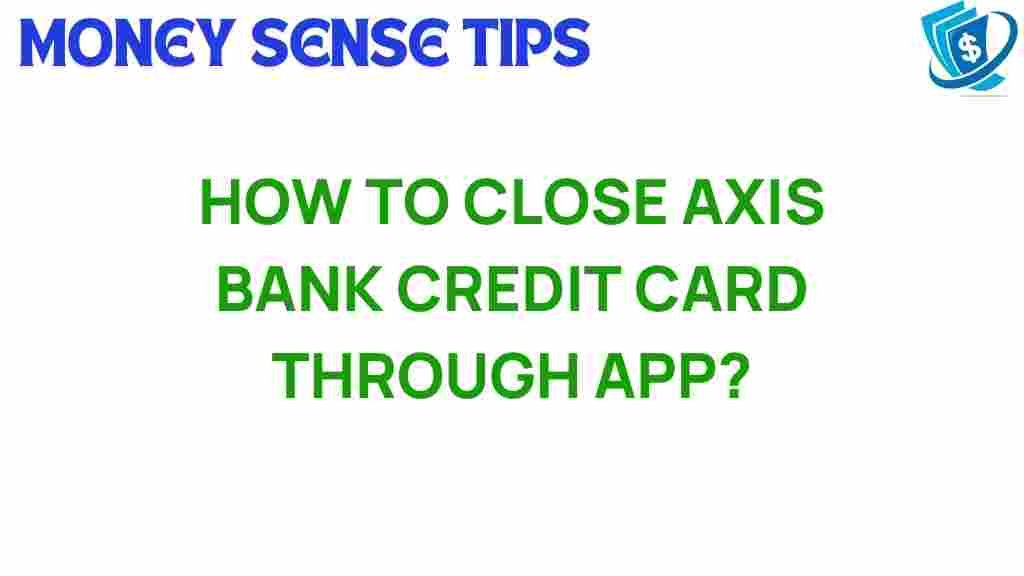
4 thoughts on “Unlocking the Mystery: How to Close Your Axis Bank Credit Card via App”