The Simple Guide to Deactivate Your Axis Bank Credit Card Online
Managing your finances effectively is a crucial aspect of modern banking. If you hold an Axis Bank credit card and find yourself needing to deactivate it, you’re in the right place. This simple guide will walk you through the process of deactivating your Axis Bank credit card using their online services, ensuring your banking is safe and convenient. Whether you’ve found a better financial option or simply wish to stop using your card, the steps outlined here will help you accomplish that efficiently.
Why Deactivate Your Axis Bank Credit Card?
There are several reasons why you might want to deactivate your Axis Bank credit card:
- Lost or Stolen Card: If your credit card has been lost or stolen, it’s crucial to deactivate it to prevent unauthorized transactions.
- Change in Financial Needs: You may find that your financial management needs have changed, making the card unnecessary.
- High Fees: If the card has high annual fees or interest rates, you might choose to deactivate it.
- Better Options Available: With numerous credit cards available, you might find a more suitable option that offers better rewards or lower interest rates.
How to Deactivate Your Axis Bank Credit Card Online
Deactivating your Axis Bank credit card online is a straightforward process. Follow these steps to ensure a smooth experience:
Step 1: Log into Your Axis Bank Account
To begin the deactivation process, you’ll need to log into your Axis Bank online banking account:
- Visit the Axis Bank website.
- Click on the “Login” button on the top right corner.
- Enter your customer ID and password to access your account.
Once logged in, follow these instructions:
- From the dashboard, locate the “Cards” section.
- Select “Credit Cards” from the dropdown menu.
Step 3: Choose the Card to Deactivate
In the credit card section, you’ll see a list of your active cards:
- Identify the credit card you wish to deactivate.
- Click on the card to view its details.
Step 4: Request Card Deactivation
Now that you have selected the card, you can proceed with the deactivation:
- Look for the option that says “Deactivate Card” or “Block Card”.
- Follow the prompts to confirm your request.
Step 5: Confirm the Deactivation
After submitting your request, you may receive a confirmation prompt:
- Review the details and confirm your decision to deactivate the card.
- You might receive a notification via email or SMS once the deactivation is successful.
Alternative Methods to Deactivate Your Axis Bank Credit Card
If you prefer not to use online services, there are alternative methods to deactivate your Axis Bank credit card:
Customer Support
You can contact Axis Bank customer support for assistance:
- Call the customer care number provided on the back of your credit card.
- Follow the instructions to connect with a representative.
- Request the deactivation of your credit card and provide any necessary verification information.
Mobile Banking App
If you have the Axis Bank mobile banking app, you can also deactivate your credit card through it:
- Log into the app with your credentials.
- Navigate to the “Cards” section.
- Select the credit card you wish to deactivate and follow the prompts.
Troubleshooting Tips
In case you encounter any issues while deactivating your Axis Bank credit card online, consider the following troubleshooting tips:
- Forgot Password: If you can’t log in due to a forgotten password, use the “Forgot Password” option on the login page to reset it.
- Technical Issues: If the website is not loading properly, try clearing your browser cache or using a different browser.
- Unresponsive Customer Support: If you can’t reach customer support, try calling during non-peak hours or use the chat option on the website.
Conclusion
Deactivating your Axis Bank credit card is a simple process that can be accomplished through online services, the mobile banking app, or by contacting customer support. It’s essential for your financial management to promptly deactivate any credit cards you no longer wish to use. By following the steps outlined in this guide, you can ensure a convenient and secure banking experience. If you ever need assistance in the future, remember that Axis Bank offers numerous resources and support options. For more information on managing your credit cards, visit the Axis Bank support page.
For tips on effective financial management, you can also check out this resource.
This article is in the category Services and created by MoneySenseTips Team
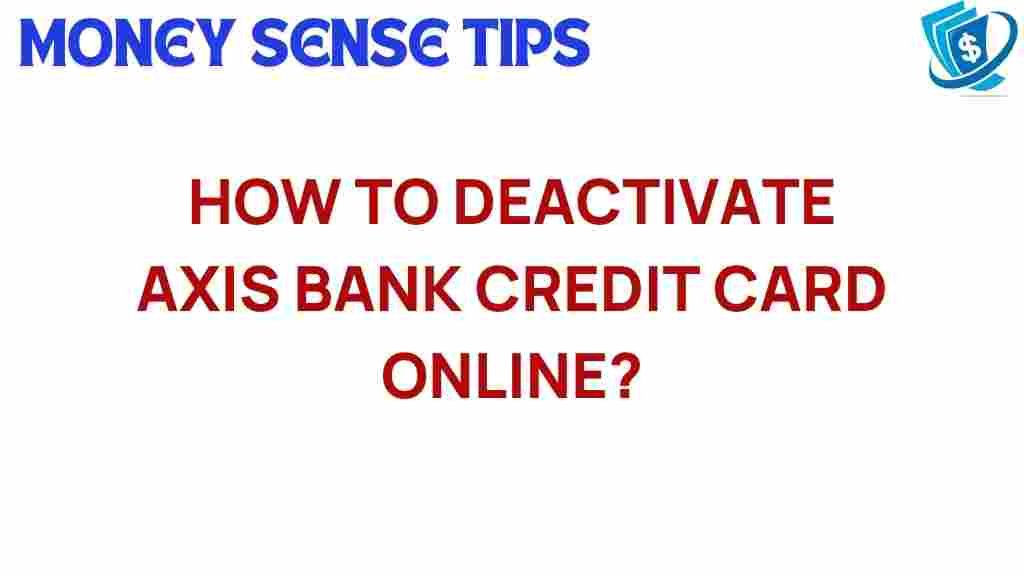
1 thought on “The Simple Guide to Deactivate Your Axis Bank Credit Card Online”