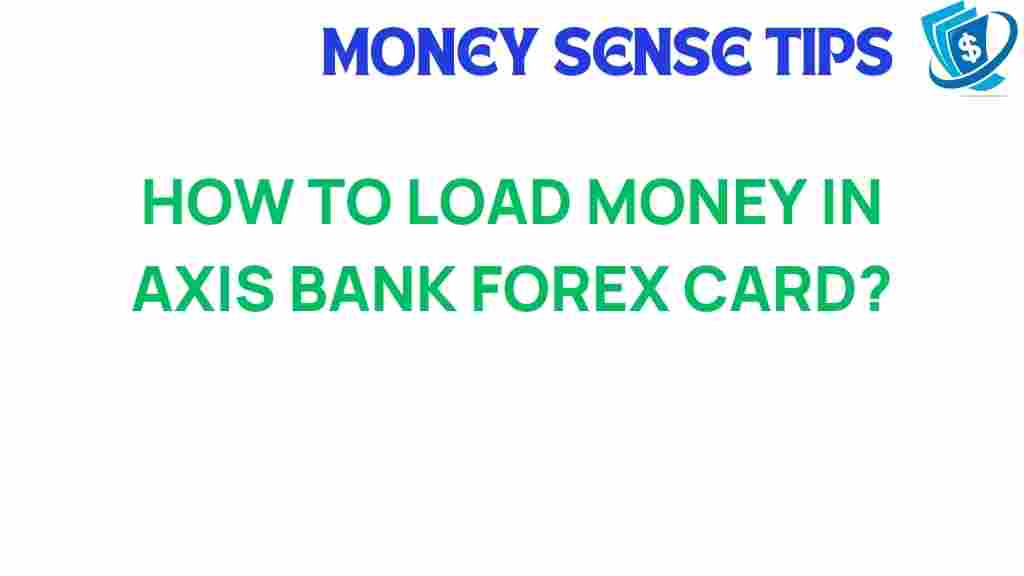Unlocking the Secrets: How to Load Money onto Your Axis Bank Forex Card
Traveling abroad can be an exhilarating experience filled with adventure and discovery. However, managing your finances while traveling internationally can often be a daunting task. This is where the Axis Bank Forex Card comes into play. Designed specifically for international spending, the Forex Card allows you to load money in various currencies, making it a convenient and economical choice for travelers. In this article, we will explore how to load money onto your Axis Bank Forex Card, providing you with essential financial tips and insights into currency exchange that will enhance your travel finance experience.
What is an Axis Bank Forex Card?
The Axis Bank Forex Card is a prepaid travel card that allows you to load money in multiple foreign currencies. It is a safe and efficient way to carry money while traveling abroad, reducing the need to carry cash or rely solely on credit cards. The Forex Card offers several benefits:
- Multi-currency loading: Load money in multiple currencies and use them as needed.
- Lock-in exchange rates: Secure the exchange rate at the time of loading, protecting you from future fluctuations.
- Global acceptance: Use the card at millions of locations worldwide wherever Mastercard is accepted.
- 24/7 customer support: Access banking services and support whenever you need them.
The Importance of Loading Money onto Your Forex Card
Loading money onto your Axis Bank Forex Card before your trip is crucial. It ensures you have access to funds without the hassle of currency exchange on the go. Additionally, it helps in budgeting your travel expenses effectively and allows for smooth transactions during your international journey.
How to Load Money onto Your Axis Bank Forex Card
Now that you understand the benefits of the Axis Bank Forex Card, let’s delve into the step-by-step process of loading money onto your card.
Step 1: Register and Activate Your Forex Card
Before you can load money, ensure that your Forex Card is registered and activated. If you haven’t done this yet, follow these steps:
- Visit the Axis Bank website or mobile app.
- Follow the instructions to register your Forex Card.
- Complete any necessary verification processes.
- Activate your card by following the prompts provided.
Step 2: Log in to Your Axis Bank Account
Once your Forex Card is activated, log in to your Axis Bank net banking account or mobile app:
- Go to the Axis Bank website or open the mobile app.
- Enter your credentials to log in.
- Select the Forex Card option from the banking services menu.
Step 3: Choose the Load Money Option
After logging in, navigate to the Forex Card management section. Here, you will find the option to load money. Click on it, and you will be directed to a new page.
Step 4: Select Currency and Amount
On the load money page, you will need to:
- Select the currency you wish to load onto your Forex Card.
- Enter the amount you want to load.
Make sure to check the current exchange rates provided by Axis Bank to ensure you are comfortable with the rates before proceeding.
Step 5: Review and Confirm Your Transaction
Once you have entered the necessary details, review them carefully. Check for:
- The selected currency and amount.
- The exchange rate and any applicable fees.
If everything looks correct, confirm your transaction.
Step 6: Complete the Payment
After confirming, you will be prompted to complete the payment. You can use your linked bank account or any other payment method accepted by Axis Bank. Follow the instructions to finalize the loading process.
Step 7: Check Your Card Balance
Once the transaction is complete, it’s a good practice to check your Forex Card balance. You can do this through the Axis Bank mobile app or net banking portal. Always ensure that the amount loaded matches your expectations.
Alternative Methods to Load Money onto Your Forex Card
If you prefer not to use online banking, there are alternative methods to load money onto your Axis Bank Forex Card:
- Axis Bank Branch: Visit any Axis Bank branch and request assistance from the bank staff to load money onto your card.
- ATM: Some Axis Bank ATMs allow you to load money directly onto your Forex Card. Look for this feature when using the ATM.
Troubleshooting Tips for Loading Money
Sometimes, issues may arise while loading money onto your Forex Card. Here are some common problems and troubleshooting tips:
- Transaction Failed: If your transaction fails, check your internet connection and try again. Ensure that you have sufficient funds in your linked bank account.
- Currency Not Available: If the currency you wish to load is not listed, check with Axis Bank customer service for availability.
- Card Not Activated: Ensure that your Forex Card is activated. If you encounter issues, contact Axis Bank for assistance.
For more personalized help, you can contact Axis Bank’s customer service at their helpline number or through the online support chat on their website.
Conclusion
Loading money onto your Axis Bank Forex Card is a straightforward process that can significantly enhance your travel finance experience. By following the steps outlined in this article, you can ensure that your international spending is seamless and secure. Remember to always keep an eye on the exchange rates and load your card in advance of your travels to avoid any last-minute hassles.
With the right financial tips and knowledge in hand, you can unlock the secrets to efficient currency exchange and make the most of your travel adventures. For further insights into travel finance, consider visiting this resource for tips and tricks.
Travel smart, spend wisely, and enjoy your journey with the Axis Bank Forex Card!
This article is in the category Services and created by MoneySenseTips Team