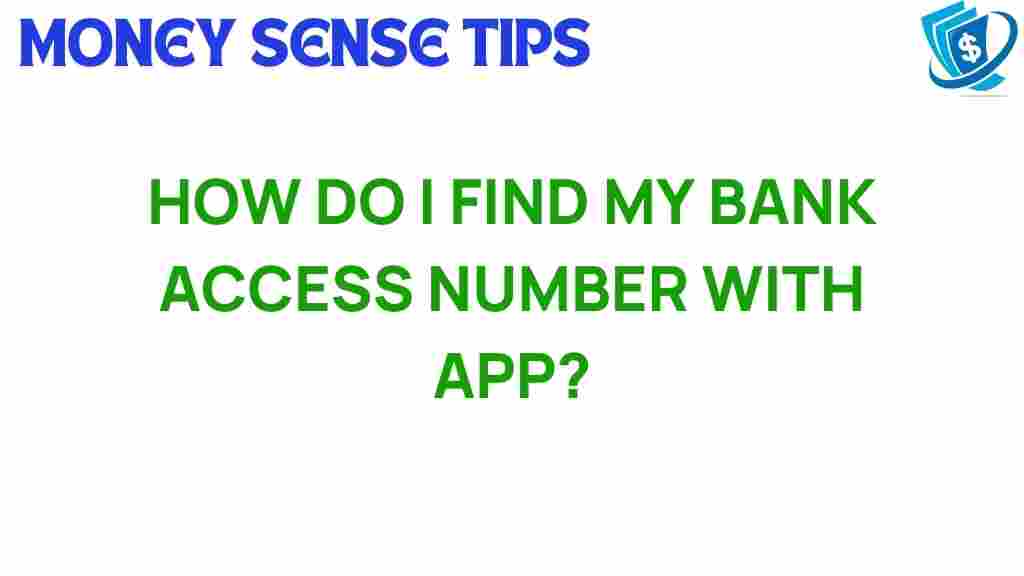Unlocking Your Bank Access Number: A Step-by-Step Guide
In today’s fast-paced digital world, managing your finances has never been easier, thanks to online banking and mobile apps. One essential component of accessing your bank account is your bank access number. This number plays a crucial role in ensuring your financial security and smooth account management. In this guide, we will walk you through the process of unlocking your bank access number, providing you with valuable insights and tips along the way.
What is a Bank Access Number?
Your bank access number is a unique identifier assigned to your bank account. It allows you to log in to your online banking portal and mobile app, enabling you to manage your finances efficiently. This number is crucial for ensuring your account’s security, as it helps verify your identity during the login process. Understanding how to access and manage your bank access number is key to maintaining control over your finances.
Why is Your Bank Access Number Important?
The importance of your bank access number cannot be overstated. Here are a few reasons why it is vital:
- Financial Security: It acts as a safeguard to protect your account from unauthorized access.
- Account Management: It facilitates easy access to your banking information and services.
- Customer Service: Having your access number can expedite assistance from customer service representatives.
- Online Banking: It is a key component of logging into your online banking platform.
How to Unlock Your Bank Access Number
Unlocking your bank access number can vary depending on your bank’s policies and procedures. Here’s a comprehensive step-by-step guide to help you through the process:
Step 1: Gather Necessary Information
Before you begin the unlocking process, ensure you have the following information handy:
- Your full name as registered with the bank.
- Your social security number (or national identification number).
- Your account number.
- Any associated phone number or email address linked to your account.
Step 2: Visit Your Bank’s Website or Mobile App
To unlock your bank access number, start by visiting your bank’s official website or opening their mobile app. Most banks provide an option to recover or unlock your access number directly through these platforms.
Step 3: Locate the Login Help Section
Once you are on the website or mobile app, look for the “Login Help” or “Forgot Access Number” section. This is typically found on the login page.
Step 4: Follow the Instructions
Clicking on the relevant link will guide you through a series of steps to unlock your bank access number. You may be required to enter personal information for verification. Follow these instructions carefully.
Step 5: Verify Your Identity
Your bank will likely require some form of identity verification. This could involve:
- Answering security questions.
- Receiving a verification code via SMS or email.
- Providing additional identification documentation.
Step 6: Retrieve Your Bank Access Number
Once your identity is verified, you will either be able to view your bank access number directly or receive it through a secure method, such as email or SMS. Make sure to store this number safely.
Step 7: Update Security Settings
After retrieving your bank access number, it’s a good practice to review and update your security settings. Consider changing your password and enabling two-factor authentication for added protection.
Troubleshooting Common Issues
While unlocking your bank access number is usually straightforward, you may encounter some issues. Here are some common problems and their solutions:
Issue 1: Unable to Access the Website or App
If you experience difficulties accessing your bank’s website or app, try the following:
- Check your internet connection.
- Clear your browser cache or app data.
- Try accessing the site from a different device or browser.
Issue 2: Verification Code Not Received
If you do not receive a verification code, consider these steps:
- Ensure your phone number or email address is correctly linked to your account.
- Check your spam or junk email folder.
- Wait a few minutes and request another code.
Issue 3: Security Questions Not Accepting Answers
If you have trouble with security questions:
- Be cautious with spelling and capitalization.
- Consider if you may have changed your answers recently.
- Contact customer service for assistance.
Issue 4: Locked Out of Your Account
If you’ve attempted to log in multiple times unsuccessfully, your account may be temporarily locked. In this case:
- Wait for a specified period before trying again.
- Contact customer service for immediate assistance.
Conclusion
Unlocking your bank access number is a critical step in managing your finances securely and efficiently. By following the steps outlined in this guide, you can easily regain access to your account and enhance your financial security through effective account management. Remember, your bank’s customer service is always there to help if you encounter any issues.
For more helpful information on banking and financial security, you can visit this resource. Moreover, if you have any suggestions or experiences to share about unlocking your bank access number, feel free to leave a comment below!
Take control of your finances today and enjoy the benefits of online banking and mobile apps!
This article is in the category Services and created by MoneySenseTips Team