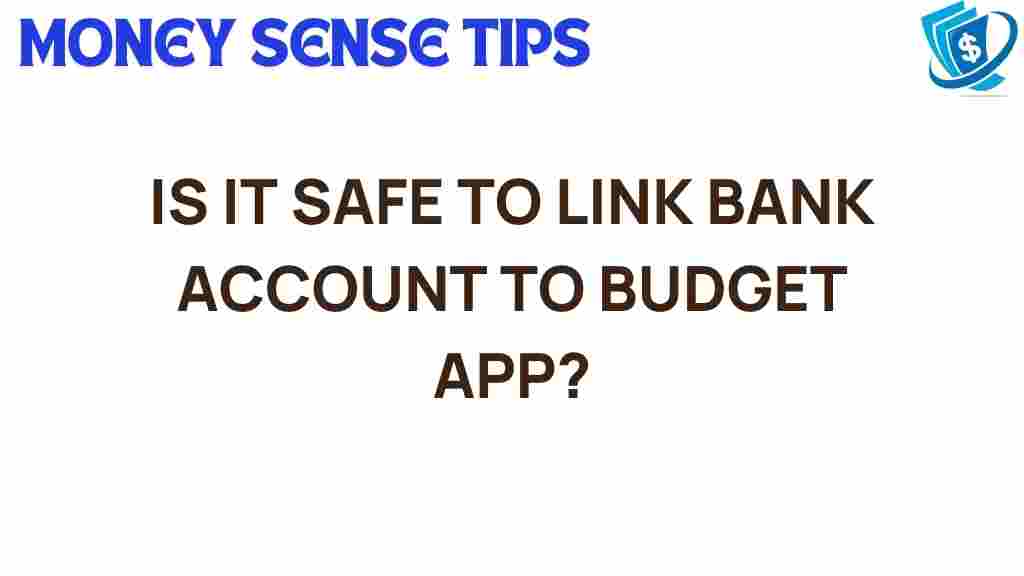The Risks and Rewards of Linking Your Bank Account to Budget Apps
In today’s digital age, managing your finances has become easier than ever, thanks to a plethora of budgeting tools available on the market. One significant development in this realm is the rise of budget apps that allow users to link their bank accounts for streamlined financial management. However, linking your bank account to these budget apps raises important questions about financial security, data privacy, and overall personal finance management. In this article, we will explore the risks and rewards of using budget apps, helping you make an informed decision about your digital finance strategies.
Understanding Budget Apps
Budget apps are digital tools designed to help users track their spending, create budgets, and manage their finances more effectively. By linking your bank account to these apps, you can automatically import transactions, categorize spending, and gain insights into your financial behavior. Popular budget apps include Mint, YNAB (You Need a Budget), and PocketGuard, each offering unique features to enhance your personal finance management.
The Benefits of Linking Your Bank Account to Budget Apps
- Automated Tracking: Linking your bank account allows for automatic transaction tracking, reducing the need for manual entry.
- Real-Time Insights: Get immediate updates on your spending habits, helping you stay within your budget.
- Comprehensive Overview: View all your financial accounts in one place, making it easier to assess your overall financial health.
- Goal Setting: Many budget apps allow you to set financial goals and track your progress towards achieving them.
Potential Risks of Linking Your Bank Account
While the benefits are compelling, there are also risks associated with linking your bank account to budget apps that users should consider:
- Data Privacy Concerns: Sharing your bank account information can expose you to potential privacy breaches and unauthorized access.
- Online Security Threats: Budget apps can be targets for hackers, putting your financial data at risk.
- Dependency on Technology: Relying heavily on budget apps may lead to a lack of awareness about your financial situation if the app fails or experiences technical issues.
- Fees and Costs: Some budget apps charge fees for premium features, which can add up over time.
Evaluating Financial Security
When considering whether to link your bank account to a budget app, it’s crucial to evaluate the financial security measures in place. Here are some key factors to look for:
Encryption and Security Protocols
Reputable budget apps utilize advanced encryption technology to protect your sensitive financial information. Ensure that the app you choose employs:
- 256-bit AES Encryption: This is a standard for secure data transmission.
- Two-Factor Authentication: This adds an extra layer of security when accessing your account.
Data Usage Policies
Understand how the budget app handles your data. Look for apps that:
- Do Not Sell Your Data: Choose apps that prioritize user privacy and do not share your information with third parties.
- Offer Transparency: The app should clearly outline its data usage policies in a straightforward privacy policy.
Step-by-Step Process of Linking Your Bank Account
If you decide to proceed with linking your bank account to a budget app, follow these steps to ensure a smooth process:
Step 1: Choose a Reputable Budget App
Research various budget apps and read reviews to find one that suits your financial needs. Make sure it has robust security features and positive user feedback.
Step 2: Create an Account
Download the app and create an account using a secure password. Enable two-factor authentication if available.
Step 3: Link Your Bank Account
Follow the app’s instructions to link your bank account. This usually involves providing your bank’s name and logging in with your online banking credentials.
Step 4: Set Up Your Budget
Once your bank account is linked, start setting up your budget. Categorize your expenses and set financial goals as needed.
Step 5: Monitor Your Financial Activity
Regularly check the app to monitor your spending and adjust your budget as necessary. This ongoing assessment will help you stay on track with your personal finance goals.
Troubleshooting Common Issues
While using budget apps, you may encounter some common issues. Here are troubleshooting tips to help resolve them:
Connection Problems
If the app fails to connect to your bank account:
- Check Your Credentials: Ensure that you are entering the correct login information for your bank account.
- Bank Maintenance: Sometimes, banks undergo maintenance that can temporarily affect connectivity. Try again later.
Transaction Errors
If transactions are not importing correctly:
- Refresh the App: Close and reopen the app, or use the refresh option to sync your data.
- Contact Support: Reach out to the app’s customer support for assistance if the problem persists.
Data Discrepancies
If you notice discrepancies in your budget:
- Review Categories: Make sure your transactions are categorized correctly within the app.
- Adjust Your Budget: Regularly revisit and adjust your budget as necessary to reflect your current financial situation.
Conclusion: Making an Informed Decision
Linking your bank account to a budget app can offer significant rewards, such as automated tracking and real-time financial insights that can enhance your personal finance management. However, it is equally important to weigh the risks of data privacy and online security. By choosing a reputable budget app and understanding the security measures in place, you can mitigate potential risks.
Ultimately, the decision to link your bank account to a budget app should be based on your individual financial goals and comfort level with digital finance. For those who prioritize convenience and are vigilant about security, budgeting tools can be invaluable in achieving financial success.
For further reading on personal finance management, check out this comprehensive guide. Additionally, for more insights on online security practices, visit this educational resource.
This article is in the category Services and created by MoneySenseTips Team