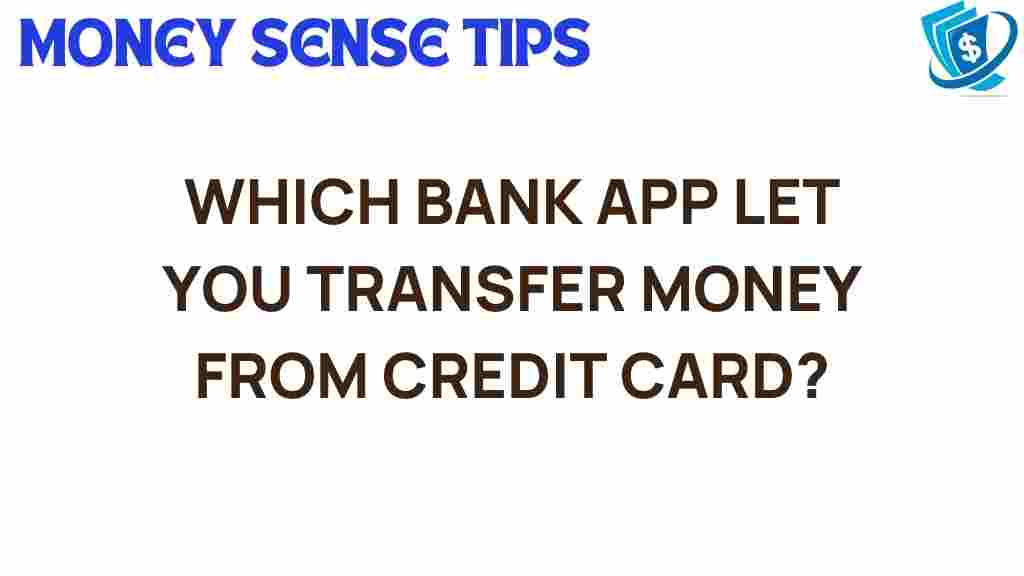Unlocking the Secrets: Which Bank App Lets You Transfer Money from Credit Card?
In today’s fast-paced digital finance world, mobile banking has become a cornerstone of our everyday transactions. With the convenience of a bank app at our fingertips, transferring money has never been easier. But what if you want to transfer money from a credit card? Understanding the available options can help you make informed decisions about your financial services.
Understanding the Basics of Transfer Money from Credit Card
Transferring money using a credit card through a bank app is a popular option for many users. It provides a convenient way to send funds without needing to cash out or use a checking account. Here are some key points to consider:
- Convenience: Transfer money directly from your credit card to another account or person.
- Payment Options: Various platforms support credit card transfers, enhancing your flexibility.
- Tech-Savvy Solutions: Many apps are designed to be user-friendly, making it easy for anyone to navigate.
Top Bank Apps for Transferring Money from Credit Cards
Here, we’ll explore some of the most popular bank apps that allow you to transfer money from your credit card. Each app has unique features that cater to different user needs.
- PayPal: Known for its robust payment platform, PayPal allows users to link their credit cards and transfer money seamlessly. With its user-friendly interface, you can send money to friends or family with just a few taps.
- Venmo: A favorite among the younger crowd, Venmo enables credit card transfers but charges a small fee. It’s perfect for splitting bills or sharing payments with friends.
- Cash App: This app allows you to send money directly from a credit card, although it also incurs a fee. Cash App’s simplicity and social features make it a popular choice.
- Zelle: Integrated into many banking apps, Zelle allows you to transfer money quickly, but it typically requires a linked bank account rather than a credit card. Check if your bank app supports credit card transfers.
Step-by-Step Process to Transfer Money Using a Bank App
Follow these steps to transfer money from your credit card using your chosen bank app:
- Download the App: If you don’t already have the bank app installed, download it from the App Store or Google Play.
- Create an Account: Sign up or log into your account. Ensure your profile is complete and verified.
- Add Your Credit Card: Navigate to the settings or payment method section and add your credit card details.
- Select Transfer Option: Choose the option to send money or transfer funds.
- Enter Recipient Details: Input the recipient’s information, including their email or phone number.
- Choose Funding Source: Select your credit card as the funding source for the transfer.
- Confirm Transaction: Review the details and confirm the transfer. Be aware of any fees that may apply.
Things to Consider When Using Credit Cards for Transfers
While transferring money using credit cards is convenient, consider the following:
- Fees: Many apps charge a fee for using credit cards compared to bank transfers.
- Limits: There may be limits on how much you can transfer at once or within a specific time frame.
- Interest: If you do not pay off your credit card balance, you may incur interest charges, making this option less economical in the long run.
Troubleshooting Common Issues
Despite the convenience of mobile banking, you may encounter some issues. Here are troubleshooting tips for common problems:
- Transaction Declined: Check if your credit card is active and has sufficient credit limit. Contact your bank if issues persist.
- App Crashes: Ensure your app is updated to the latest version. Restart your device if necessary.
- Delayed Transfers: Some transactions may take longer than expected. Check the app for status updates or contact support.
Conclusion
Understanding which bank app lets you transfer money from a credit card can save you time and enhance your digital finance experience. With a plethora of options available, it’s essential to choose a user-friendly app that meets your needs. Remember to consider fees, limits, and the potential for interest charges when using credit cards for transfers.
By leveraging the right tools and knowledge, you can navigate the world of mobile banking with ease. For more information about digital finance and other payment options, check out this resource.
Whether you’re tech-savvy or just getting started with financial services, transferring money from your credit card through a bank app can be straightforward and efficient. Embrace the convenience of mobile banking and enjoy the flexibility it offers in managing your finances!
This article is in the category Services and created by MoneySenseTips Team