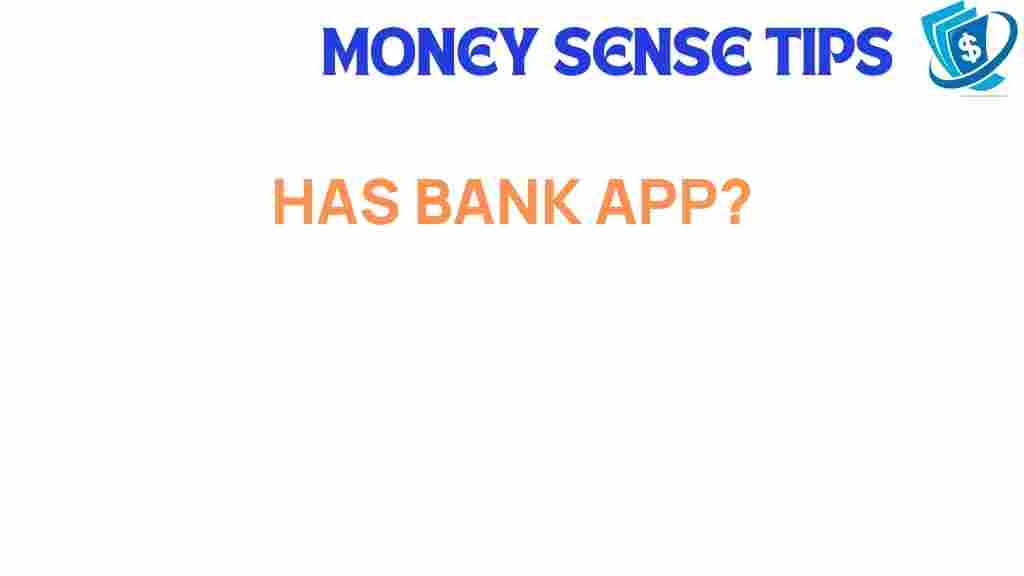Unlocking the Secrets: How Your Bank App Can Transform Your Finances
In today’s fast-paced world, digital banking has become an essential part of managing personal finances. With a bank app at your fingertips, you can take control of your financial management in ways that were once unimaginable. From transaction tracking to budgeting tools, mobile services offered by bank apps are designed to enhance your user experience and ensure online security. In this article, we will explore how leveraging your bank app can transform your finances, making them more manageable and organized.
The Rise of Digital Banking
Digital banking has revolutionized the way we handle our money. No longer do we need to visit a physical bank branch for transactions; everything can be done from the comfort of our homes or on the go. The rise of mobile banking apps has made financial management accessible to everyone.
- Convenience: Access your accounts anytime, anywhere.
- Instant Transactions: Make transfers and payments in real-time.
- Comprehensive Tools: Use budgeting tools and transaction tracking features to monitor your finances.
Key Features of a Bank App
Modern bank apps come equipped with a plethora of features designed to enhance your financial experience. Here are some of the critical functionalities you can expect:
- Transaction Tracking: Keep tabs on all your transactions in one place, making it easier to manage your spending.
- Budgeting Tools: Set budgets and track your expenses against them to avoid overspending.
- Mobile Services: Access services like bill payments, fund transfers, and loan applications directly from your app.
- User Experience: Intuitive interfaces that make navigating your finances a breeze.
- Online Security: Enhanced security features, such as two-factor authentication and encryption, to keep your data safe.
How to Make the Most of Your Bank App
To truly unlock the secrets of your bank app, follow this step-by-step process for effective financial management:
Step 1: Download and Set Up Your Bank App
The first step is to download your bank’s official app from the App Store or Google Play. Once downloaded, follow these steps to set it up:
- Create an Account: Use your banking credentials to log in or create a new account if you are a new user.
- Set Up Security Features: Enable biometric logins, such as fingerprint or facial recognition, to enhance online security.
- Link Your Accounts: Connect all your bank accounts and credit cards for centralized financial management.
Step 2: Explore the Dashboard
Once your bank app is set up, take some time to explore the dashboard. Familiarize yourself with the layout and the various features available:
- Account Overview: View your account balances, recent transactions, and financial summary at a glance.
- Transaction History: Review your transaction history to understand your spending habits.
- Notifications: Enable notifications for transaction alerts, bill reminders, and budget limits.
Step 3: Utilize Budgeting Tools
One of the most powerful features of a bank app is its budgeting tools. Here’s how you can use them effectively:
- Create a Budget: Set monthly or weekly budgets for different categories such as groceries, entertainment, and savings.
- Track Expenses: Regularly update your expenses in the app to see how well you are sticking to your budget.
- Adjust as Necessary: If you find you are consistently over or under budget, adjust your allocations accordingly.
Step 4: Monitor Your Transactions
Keeping track of your transactions is essential for effective financial management. Utilize the transaction tracking features to:
- Review Spending Patterns: Analyze where your money is going each month.
- Identify Unnecessary Expenses: Spot subscriptions or expenses that you can cut back on.
- Set Up Alerts: Configure alerts for large transactions or unusual spending to stay informed.
Troubleshooting Common Issues
Even the best bank apps can sometimes encounter issues. Here are some common problems and how to troubleshoot them:
- App Crashes: If the app crashes frequently, try clearing the cache or reinstalling the app.
- Login Problems: Ensure that your internet connection is stable and that you are using the correct login credentials.
- Transaction Delays: If transactions are delayed, check with your bank for any outages or issues on their end.
Online Security: Protecting Your Finances
When using mobile banking services, online security should be a top priority. Here are some best practices to keep your finances safe:
- Use Strong Passwords: Create unique passwords that are difficult to guess.
- Enable Two-Factor Authentication: This adds an extra layer of security to your account.
- Keep Your App Updated: Regular updates ensure you have the latest security features and bug fixes.
- Monitor Your Accounts: Regularly check your accounts for unauthorized transactions.
For more tips on online security, you can visit this helpful resource.
Conclusion
In conclusion, a bank app can be a game-changer for your financial management. By utilizing the various features such as budgeting tools, transaction tracking, and enhanced online security, you can take control of your finances like never before. The convenience of digital banking allows you to manage your money anytime, anywhere, making it easier to achieve your financial goals. Don’t hesitate to explore the full potential of your bank app and transform the way you handle your finances.
For further insights and updates on digital banking trends, check out our blog.
This article is in the category Services and created by MoneySenseTips Team