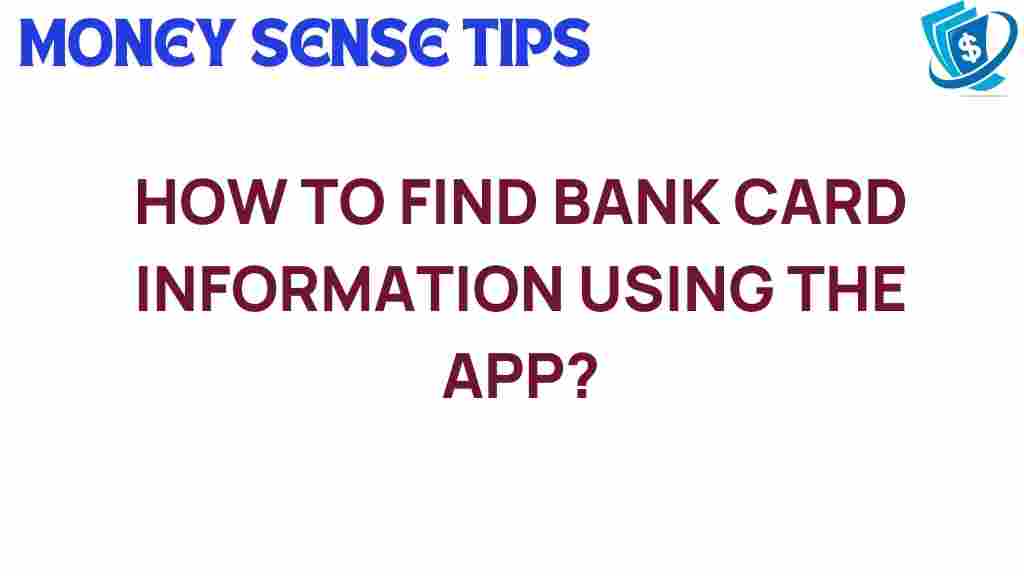Unlocking Secrets: How to Find Bank Card Information
In today’s fast-paced digital world, managing your finances has never been easier, thanks to mobile banking and financial apps. With just a few taps on your smartphone, you can access your bank card information, monitor transactions, and manage your accounts. However, with convenience comes the necessity for secure access and online security. In this user guide, we will delve into how you can safely and effectively find your bank card information using your mobile banking app while ensuring the protection of your digital finance.
Understanding Bank Card Information
Before we dive into the steps to access your bank card information using financial apps, it’s essential to understand what bank card information entails. Typically, this includes:
- Card Number: The 16-digit number on the front of your card.
- Expiration Date: The date until which your card is valid.
- CVV: The three-digit security code on the back of your card.
- Cardholder Name: The name printed on the card.
Accessing this information through your mobile banking app can simplify your transactions, but it’s crucial to ensure you’re doing so securely.
Step-by-Step Process to Find Bank Card Information
Now that you understand what constitutes bank card information, let’s go through a step-by-step process to find it using your mobile banking app:
Step 1: Download and Install Your Bank’s Mobile App
If you haven’t already, download your bank’s official mobile banking app from the App Store or Google Play Store. Make sure you are using the official app to avoid potential security threats.
Step 2: Create an Account or Log In
Open the app and log in using your credentials. If you don’t have an account, follow the prompts to create one. Ensure that your password is strong and unique to enhance your online security.
Once logged in, look for the section labeled “Cards” or “Accounts.” This section will typically display all your bank cards associated with your account.
Step 4: Select the Desired Card
Tap on the card for which you want to view the information. This will bring up details such as the card number, expiration date, and CVV.
Step 5: Verify Your Identity (if required)
For added security, some apps may require you to verify your identity before displaying sensitive information. This could be through a one-time password (OTP) sent to your registered mobile number or an authentication app.
Step 6: Securely Access Your Information
Once you have verified your identity, you should now have access to your bank card information. Take note of the details you need, but remember to log out of the app to maintain secure access.
Banking Tips for Secure Access
While accessing your bank card information is essential, ensuring your actions are secure is even more critical. Here are some banking tips for maintaining online security:
- Use Strong Passwords: Always use a combination of letters, numbers, and special characters.
- Enable Two-Factor Authentication: This adds an extra layer of security to your account.
- Keep Your App Updated: Regular updates often include security patches.
- Avoid Public Wi-Fi: Never access your bank information using unsecured networks.
- Monitor Transactions: Regularly check your account for any unauthorized transactions.
Troubleshooting Tips
If you encounter issues while trying to access your bank card information, consider the following troubleshooting tips:
Issue 1: Unable to Log In
If you can’t log in, ensure that you are entering the correct username and password. If you’ve forgotten your password, use the app’s password recovery option.
Issue 2: App Crashes or Freezes
Try restarting the app or your device. If the problem persists, check for updates in the app store.
Issue 3: Security Alerts
If you receive alerts about suspicious activity, contact your bank immediately. They can help secure your account and prevent unauthorized access.
Conclusion
Accessing your bank card information through mobile banking and financial apps can greatly enhance your ability to manage your finances on the go. By following the steps outlined in this user guide, you can unlock the secrets to finding your bank card information securely and efficiently. Remember to prioritize online security by implementing the banking tips provided. With the right practices, you can enjoy the benefits of digital finance while keeping your information safe. For more insights on online security, check out this comprehensive guide on protecting your digital assets.
Empower yourself with knowledge about your financial tools and stay secure while managing your bank card information!
This article is in the category Services and created by MoneySenseTips Team