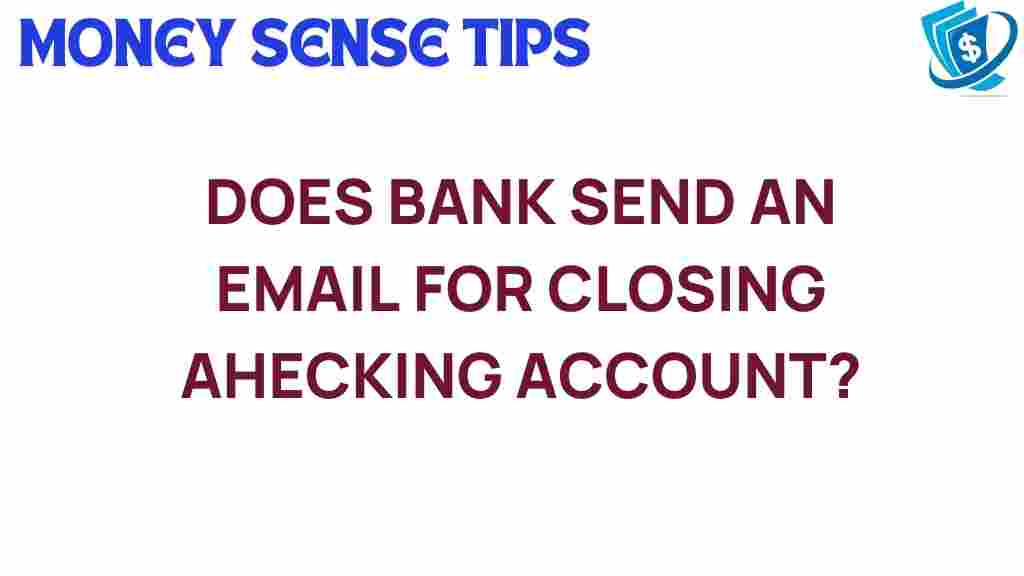Do Banks Notify You via Email When Closing a Checking Account?
Managing your finances effectively requires staying informed about your accounts, especially when it comes to closing a checking account. One question that often arises among customers is whether banks send bank notifications via email regarding the closure of a checking account. Understanding how banks communicate during this process can help you manage your finances better and avoid potential issues. In this article, we will explore how banks handle account closures, the role of email alerts, and what you can expect in terms of financial communication.
The Importance of Bank Notifications
Bank notifications play a crucial role in keeping you informed about your account status. When you decide to close a checking account, timely notifications can help you ensure that all transactions are settled and that there are no outstanding fees. Here are key reasons why bank notifications are essential:
- Transparency: Notifications provide transparency about your account status and any potential consequences of closing your account.
- Security: Being informed about account activity helps protect you from unauthorized transactions.
- Account Management: Alerts assist in managing your finances effectively, ensuring you have a clear understanding of your account.
Do Banks Send Email Alerts for Account Closures?
When it comes to closing a checking account, many banks do send email alerts to notify customers of the closure. However, this practice can vary from one institution to another. Here are some common practices:
- Email Notification: Most banks will send an email confirmation once your account closure request has been processed. This is part of their customer service commitment to keeping you informed.
- Account Closure Confirmation: The email typically includes details such as the date of closure, final balance, and any pending transactions.
- Alternative Communication: Some banks may also send notifications via SMS or through their mobile app, in addition to email alerts.
How to Close a Checking Account
If you’ve decided to close your checking account, follow this step-by-step process to ensure everything goes smoothly:
- Evaluate Your Needs: Before closing your account, assess whether you still need the account or if transferring to a different bank might be a better option.
- Transfer Funds: Move any remaining balance to another account. Make sure to leave enough to cover any outstanding checks or pending transactions.
- Cancel Automatic Transactions: Review your account for any automatic payments or direct deposits. Cancel or transfer these to avoid complications.
- Contact Customer Service: Reach out to your bank’s customer service department to initiate the closure process. This can often be done online, over the phone, or in person.
- Request Confirmation: After your account is closed, request a confirmation email or letter to keep for your records.
What to Expect After Closing Your Account
After you’ve successfully closed your checking account, here’s what you can generally expect:
- Final Transactions: Any final transactions may take a few days to process, so keep an eye on them.
- Email Alerts: You should receive a bank notification via email confirming the closure of your account.
- Access to Statements: Even after closure, you may still have access to your account statements for a limited time.
Troubleshooting: What to Do If You Don’t Receive a Notification
Sometimes, you may not receive a notification after closing your account, which can be concerning. Here are some troubleshooting steps:
- Check Spam/Junk Folder: Sometimes, legitimate emails can end up in your spam or junk folder. Make sure to check there first.
- Verify Your Email Address: Ensure that the email address you provided to the bank is correct and up to date.
- Contact Customer Service: If you still don’t receive a notification, contact your bank’s customer service to inquire about the status of your closure.
- Request Documentation: If necessary, request any documentation regarding the closure for your records.
Best Practices for Financial Communication with Your Bank
Effective financial communication with your bank is essential for smooth account management. Here are some best practices to follow:
- Keep Contact Information Updated: Always ensure your contact details, including email and phone number, are up to date with your bank.
- Regularly Monitor Your Accounts: Regularly review your account statements and transactions to catch any discrepancies early.
- Utilize Online Tools: Many banks offer online portals and mobile apps that provide real-time notifications and account management tools.
- Ask Questions: Don’t hesitate to ask your bank’s customer service representatives any questions you have about your account.
Conclusion
In conclusion, banks generally do send bank notifications via email when you close a checking account, confirming the closure and providing important details. Understanding the procedures for closing an account and the communication that follows is vital for effective account management. If you find yourself not receiving notifications, following the troubleshooting steps outlined can help resolve any issues. By maintaining open lines of communication with your bank and being proactive in your financial management, you can navigate account closures and other banking processes with confidence.
For more information on managing your finances effectively, consider visiting this resource for additional tips and strategies. Remember, effective financial communication is key to successful banking experiences.
This article is in the category Services and created by MoneySenseTips Team