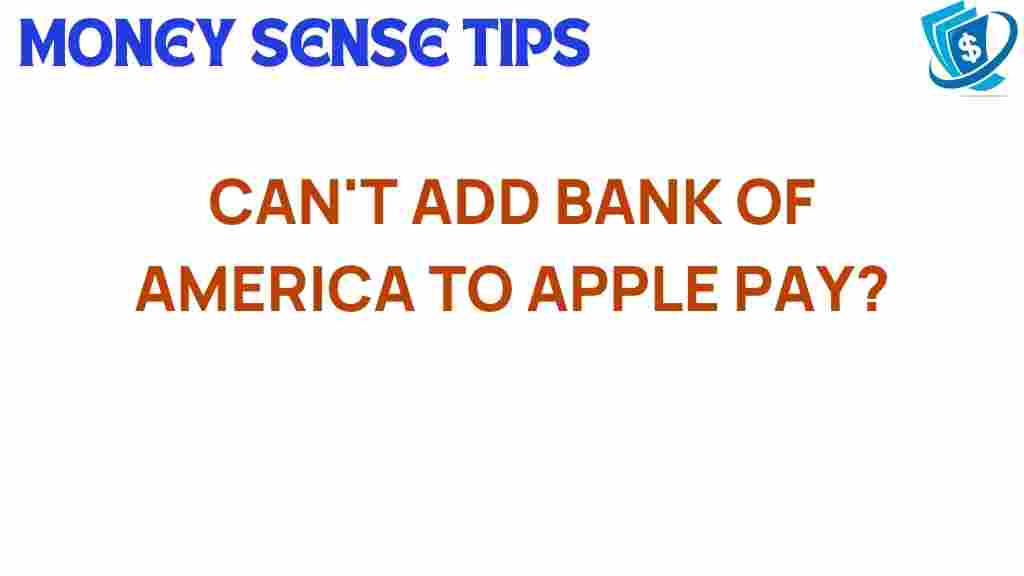Unlocking the Mystery: Why Can’t You Add Bank of America to Apple Pay?
In today’s fast-paced world, mobile payments have become a crucial part of our daily lives. With the rise of digital wallets such as Apple Pay, consumers are seeking convenience and efficiency in their banking experiences. However, many users have faced challenges when trying to add their Bank of America accounts to Apple Pay. This article delves into the reasons behind this issue, offering insights into the intersection of banking apps, financial technology, and user experience.
Understanding the Relationship Between Bank of America and Apple Pay
Bank of America is one of the largest financial institutions in the United States, providing a wide range of banking services. Apple Pay, on the other hand, is a digital wallet that allows users to make payments using their iPhone, Apple Watch, or iPad. The integration of these two services should ideally enhance user experience, but it’s not always straightforward.
The Importance of Mobile Payments
Before we dive into the reasons why you might be struggling to add Bank of America to Apple Pay, it’s essential to understand the broader landscape of mobile payments. Digital wallets like Apple Pay offer:
- Convenience: Users can make purchases without carrying physical cards.
- Security: Transactions are encrypted, providing an added layer of protection.
- Speed: Checkouts are quicker, leading to a smoother shopping experience.
Why Can’t You Add Bank of America to Apple Pay?
If you’re experiencing difficulty adding your Bank of America account to Apple Pay, several factors could be at play. Here are some common reasons:
1. Compatibility Issues
Not all banking apps are compatible with Apple Pay. While Bank of America has made strides in integrating with digital wallets, certain accounts may not support mobile payments. It’s essential to check that your specific account type is eligible.
2. Outdated Software
Your device’s operating system may be outdated. Ensure that your iPhone or Apple Watch is running the latest version of iOS or watchOS, as older versions may lack the necessary features for Apple Pay integration.
3. Regional Restrictions
Apple Pay may not be available in all regions. Check if your location supports Apple Pay with Bank of America. Sometimes, certain states or countries have restrictions on mobile payment solutions.
4. Account Settings
Your Bank of America account settings may need adjustment. Ensure that your account is in good standing and that there are no restrictions that would prevent it from being added to a digital wallet.
5. App Permissions
Banking apps require certain permissions to function correctly. If you’ve denied necessary permissions for the Bank of America app or Apple Pay, it could hinder the linking process.
Step-by-Step Process to Add Bank of America to Apple Pay
If you’re ready to try adding your Bank of America account to Apple Pay, follow these steps:
- Update Your Device: Make sure your iPhone is running the latest version of iOS.
- Open Wallet App: Launch the Apple Wallet app on your device.
- Add Card: Tap the “+” sign to add a new card.
- Scan Your Card: Use your camera to scan your Bank of America card, or enter the details manually.
- Verify Your Card: Follow the prompts to verify your card through Bank of America’s app or via SMS/email confirmation.
- Complete Setup: Once verified, your card should be added, and you can start using it with Apple Pay.
Troubleshooting Tips for Adding Bank of America to Apple Pay
If you encounter issues during the process, here are some troubleshooting tips:
- Check Compatibility: Verify that your Bank of America card is eligible for Apple Pay.
- Restart Your Device: A simple restart can sometimes resolve connectivity issues.
- Reset Network Settings: Go to Settings > General > Reset > Reset Network Settings. This can resolve issues related to connectivity.
- Contact Support: If all else fails, reach out to Bank of America customer service or Apple Support for assistance.
Enhancing User Experience with Digital Wallets
The integration of Bank of America with Apple Pay exemplifies the ongoing evolution of financial technology. As consumers continue to demand convenience and efficiency in their banking experiences, financial institutions must adapt to meet these expectations. Here are some ways digital wallets can enhance user experience:
- Streamlined Transactions: Digital wallets allow for quick and easy payments, reducing wait times at checkout.
- Rewards Integration: Many banks offer rewards points for transactions made through digital wallets.
- Transaction Tracking: Users can easily track their spending and manage budgets through banking apps.
As more people embrace mobile payments, banks like Bank of America are investing in technology to provide seamless integration with solutions like Apple Pay. This shift highlights the importance of user experience in the financial sector.
The Future of Mobile Payments
The landscape of mobile payments is continuously evolving. As technology advances, we can expect even greater integration of banking services with digital wallets. Here are some trends to watch for:
- Increased Adoption: More consumers are likely to adopt mobile payments as they become more familiar with the technology.
- Enhanced Security Features: Banks will continue to invest in security measures to protect users from fraud.
- Integration with Other Services: Expect banking apps to integrate more with e-commerce platforms and loyalty programs.
Conclusion
The inability to add Bank of America to Apple Pay can be frustrating, but understanding the underlying reasons can help you navigate the process more effectively. By staying updated on your device’s software, ensuring your account is in good standing, and following the steps outlined above, you can enhance your mobile payment experience.
As the financial technology landscape evolves, the integration of banking apps with digital wallets will continue to reshape the way we conduct transactions. With the right tools and knowledge, users can unlock the convenience and efficiency that mobile payments offer. For more information on mobile payment solutions, check out this helpful resource.
Remember, if you encounter persistent issues, don’t hesitate to reach out to customer support from either Bank of America or Apple. They can provide the assistance you need to enjoy a seamless banking experience.
Stay informed and embrace the future of banking with confidence!
This article is in the category Services and created by MoneySenseTips Team