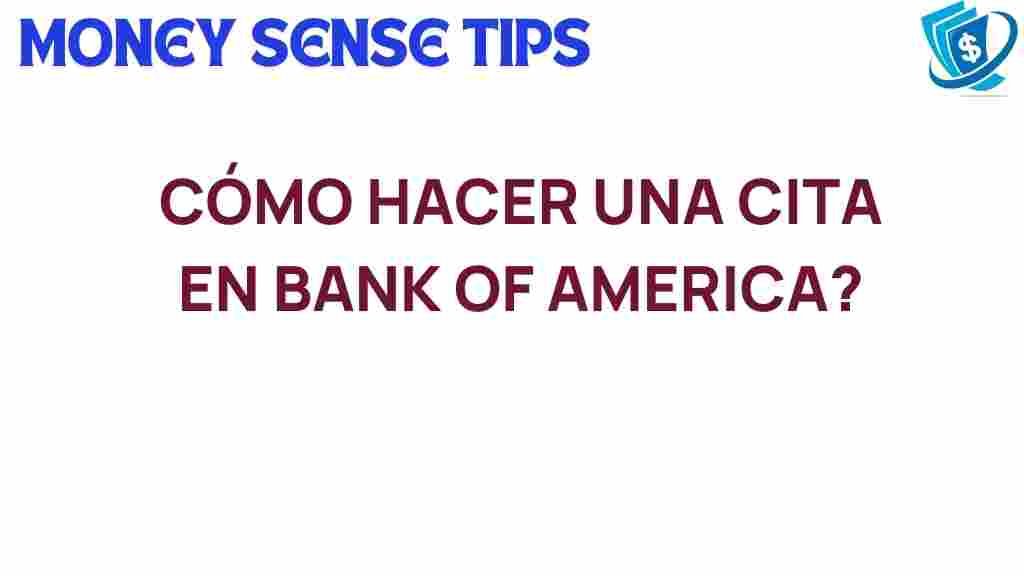Unlocking Convenience: How to Schedule an Appointment at Bank of America
In today’s fast-paced world, convenience is a priority for most customers, especially when it comes to banking services. Bank of America understands this need and offers a streamlined process for scheduling appointments, making it easier than ever to access their financial services. This article will guide you through the steps of appointment scheduling at Bank of America, ensuring you have a smooth and efficient experience.
Why Schedule an Appointment?
Scheduling an appointment at Bank of America offers several benefits:
- Personalized Service: Receive tailored advice suited to your financial needs.
- Time Management: Avoid long wait times and ensure that a banker is available to assist you.
- Convenience: Choose a time that fits your schedule, whether it’s for in-person assistance or online banking services.
With the rise of online banking, some customers may wonder why they should visit a branch at all. While online banking offers many advantages, certain financial services, such as mortgage consultations or investment advice, are often best handled face-to-face. Scheduling an appointment ensures you get the attention you deserve.
How to Schedule an Appointment at Bank of America
Scheduling an appointment at Bank of America is a straightforward process. Follow these steps to secure your visit:
Step 1: Visit the Bank of America Website
Start by navigating to the official Bank of America website. Here, you will find a wealth of resources related to their banking services.
Step 2: Access the Appointment Scheduling Tool
On the homepage, look for the “Schedule an Appointment” option. This is typically found in the header or footer of the page. Click on it to be directed to the appointment scheduling tool.
Step 3: Choose Your Appointment Type
Bank of America offers various appointment types, including:
- Financial Planning
- Mortgage Consultation
- Investment Services
- Small Business Banking
Select the type of appointment that best suits your needs.
Step 4: Select Your Preferred Location
Next, you will need to enter your ZIP code or city to find the nearest Bank of America branch. This helps you locate the most convenient banking services available to you.
Step 5: Pick a Date and Time
Once you have selected your branch, you will be presented with available dates and times for your appointment. Choose the one that works best for your schedule.
Step 6: Provide Your Information
To finalize your appointment, you will need to provide some personal information, such as:
- Your name
- Email address
- Phone number
This information allows Bank of America to confirm your appointment and reach out if necessary.
Step 7: Confirm Your Appointment
After entering your details, review the information to ensure accuracy. Once confirmed, you will receive a confirmation email outlining the details of your appointment.
Using the Mobile App for Appointment Scheduling
If you prefer using your smartphone, you can also schedule an appointment through the Bank of America mobile app. Here’s how:
- Open the app and log into your account.
- Navigate to the “Appointments” section.
- Follow the same steps as outlined above to select your appointment type, location, date, and time.
What to Expect During Your Appointment
When you arrive for your appointment at Bank of America, here’s what you can expect:
- Check-In: Upon arrival, check in at the front desk or kiosk.
- Consultation: A banker will meet with you to discuss your financial needs.
- Documentation: Bring any necessary documents, such as identification and financial statements, to assist with your consultation.
Troubleshooting Appointment Scheduling Issues
While scheduling an appointment is generally a seamless process, you may encounter some issues. Here are some common problems and their solutions:
Problem 1: Unable to Access the Website
If the Bank of America website is down or slow, try refreshing the page or using a different browser. If the problem persists, check their customer support page for updates.
Problem 2: No Available Appointments
If you find that there are no available appointments at your preferred branch, consider:
- Checking a different location.
- Choosing a different type of appointment.
- Returning at a later time to see if new slots have opened up.
Problem 3: Confirmation Email Not Received
If you do not receive a confirmation email, check your spam folder. If it’s not there, contact customer service for assistance.
Enhancing Your Banking Experience with Bank of America
Bank of America is dedicated to improving the customer experience through various banking services. Here are some ways they enhance convenience:
- Online Banking: Access your accounts anytime, anywhere, through their secure online banking platform.
- Mobile App: Use the mobile app for banking transactions, bill payments, and more.
- 24/7 Customer Support: Get assistance whenever you need it through their customer service channels.
By embracing these tools, customers can enjoy a comprehensive banking experience that prioritizes convenience and accessibility.
Conclusion
In conclusion, scheduling an appointment at Bank of America is an effective way to enhance your banking experience. With a user-friendly process that prioritizes your convenience, you can access a wide range of financial services tailored to your needs. Whether you prefer to schedule online or through the mobile app, the steps are simple and straightforward. Remember to prepare for your appointment adequately to make the most out of your visit.
For more information on their services or to begin scheduling your appointment, visit the Bank of America website today. Experience the convenience and personalized service that awaits you!
This article is in the category Services and created by MoneySenseTips Team