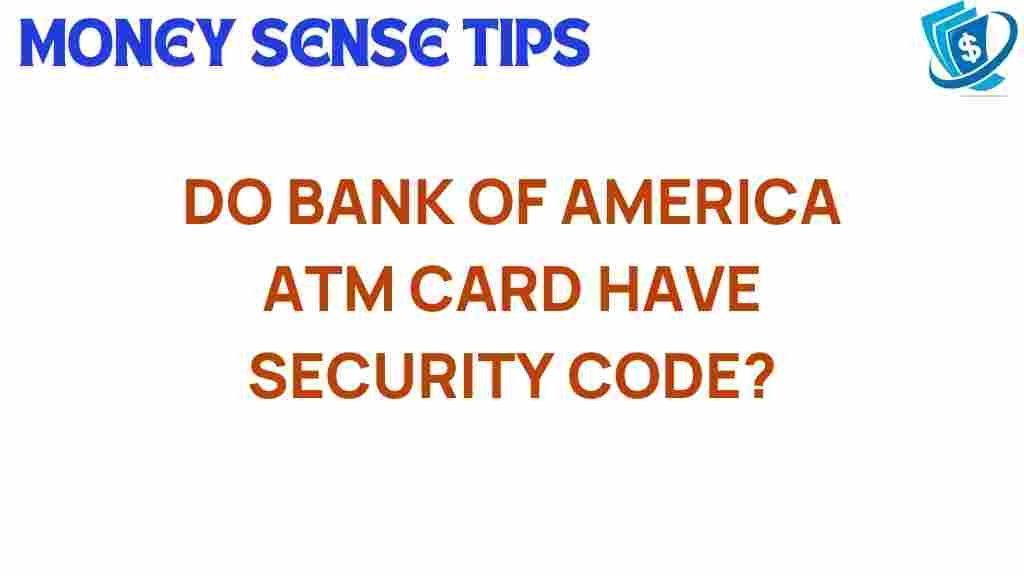Uncovering the Mystery: Do Bank of America ATM Cards Have Security Codes?
In today’s world of digital banking and increased reliance on technology, understanding the security features of your banking tools is crucial. Bank of America, one of the largest financial institutions in the United States, provides its customers with ATM cards that facilitate easy access to their funds. However, many users wonder: do Bank of America ATM cards have security codes? This article aims to clarify this question while emphasizing the importance of banking security, fraud prevention, and consumer protection.
Understanding Bank of America ATM Cards
Bank of America ATM cards are essential for customers who want to withdraw cash, check their balances, and perform other transactions at ATMs. When you’re using an ATM card, you might encounter several security features designed to protect your financial information.
ATM cards can sometimes be confusing. Here are some key points to understand:
- Definition: An ATM card is a payment card that enables the holder to access their bank account at an automated teller machine.
- Functionality: It allows you to withdraw cash, transfer funds, and check your account balance.
- Link to Account: The ATM card is directly linked to your Bank of America checking or savings account.
Do Bank of America ATM Cards Have Security Codes?
Now to address the main question: do Bank of America ATM cards have security codes? The answer is both yes and no, depending on how we define “security code.”
What is a Security Code?
A security code typically refers to a unique code that protects your financial transactions. In the context of credit and debit cards, this often refers to the three-digit number found on the back of the card. However, ATM cards do not usually have this type of security code.
PIN: The Primary Security Feature
For Bank of America ATM cards, the primary security feature is the Personal Identification Number (PIN). Here’s how it works:
- PIN Definition: A PIN is a numerical code that you create when you receive your ATM card.
- Usage: You must enter your PIN when withdrawing cash or conducting transactions at an ATM.
- Security: The PIN adds a layer of security, ensuring that only you can access your account through your ATM card.
In essence, while Bank of America ATM cards do not have a traditional security code, the PIN serves as a crucial element of financial security and fraud prevention.
Importance of Security Codes and PINs in Banking
Understanding the importance of security measures like PINs can significantly enhance your banking experience. Here’s why:
- Fraud Prevention: Strong security codes prevent unauthorized access to your accounts, reducing the risk of fraud.
- Financial Security: By safeguarding your PIN and other sensitive information, you help protect your finances from potential threats.
- Consumer Protection: Banks, including Bank of America, have protocols in place to protect consumers, but your vigilance is also essential.
Choosing a Strong PIN
Creating a strong and secure PIN is vital in maintaining your banking safety. Here are some tips for choosing a secure PIN:
- Don’t use easily accessible information like birthdays or anniversaries.
- Avoid sequential numbers (e.g., 1234) or repeated numbers (e.g., 1111).
- Consider using a unique combination of numbers that are memorable but not obvious to others.
Step-by-Step Process: How to Use Your Bank of America ATM Card Securely
To ensure the safety of your transactions when using your Bank of America ATM card, follow these steps:
Step 1: Locate a Bank of America ATM
Find a nearby Bank of America ATM using the bank’s mobile app or website. Using ATMs owned by the bank is safer than using third-party ATMs.
Step 2: Insert Your ATM Card
Carefully insert your ATM card into the machine. Ensure that the card is oriented correctly, as indicated by the ATM.
Step 3: Enter Your PIN
When prompted, enter your PIN using the keypad. Make sure no one is watching, and shield your entry with your hand.
Step 4: Select Your Transaction
Choose the type of transaction you want to perform, such as withdrawing cash or checking your balance.
Step 5: Complete the Transaction
Follow the on-screen prompts to complete your transaction. Be sure to take your card and any receipt generated by the ATM.
Troubleshooting Common Issues with Bank of America ATM Cards
Sometimes, users may encounter issues with their Bank of America ATM cards. Here are some common problems and solutions:
Problem 1: ATM Card Not Recognized
If your card is not recognized by the ATM:
- Check if the card is properly inserted.
- Ensure that the card is not expired or damaged.
- Contact Bank of America customer service for assistance.
Problem 2: PIN Not Accepted
If your PIN is not accepted:
- Double-check that you’re entering the correct PIN.
- Wait a moment and try again; sometimes, ATMs can be temporarily unresponsive.
- If you forget your PIN, you will need to reset it by contacting Bank of America.
Problem 3: Transaction Limit Reached
If you reach your transaction limit:
- Review your daily withdrawal limits set by Bank of America.
- Consider using a different ATM or wait until the next day to withdraw more cash.
Conclusion: Prioritize Your Financial Security
In conclusion, while Bank of America ATM cards do not have traditional security codes like credit cards, the PIN serves as a vital security measure. Understanding the features of your ATM card, maintaining a strong PIN, and following safe banking practices are essential steps in protecting yourself against fraud and ensuring financial security.
As a user, it’s important to stay informed about your banking tools and to take proactive steps towards consumer protection. For more information on banking security and tips, visit the Bank of America official resources or contact their customer service for assistance.
By prioritizing card safety and understanding the importance of security codes and PINs, you can enjoy a more secure banking experience.
This article is in the category Security and created by MoneySenseTips Team