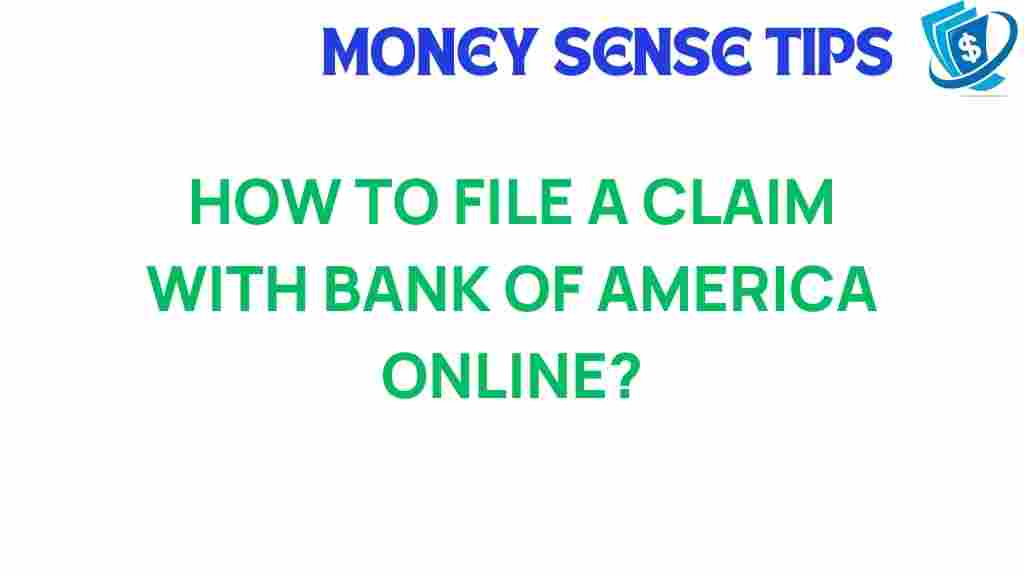Unlocking the Secrets of Filing a Claim with Bank of America Online
In today’s digital age, managing your finances has never been easier, especially with the advent of online banking. Bank of America has made significant strides in enhancing its online services, allowing customers to efficiently handle various banking tasks, including filing claims. Whether you need to address unauthorized transactions, report a lost card, or resolve billing errors, understanding how to file a claim online can save you time and hassle. In this article, we will explore the ins and outs of claim filing with Bank of America, providing you with essential banking tips and insights into their customer support services.
Understanding the Importance of Claim Filing
Filing a claim is a crucial process for resolving issues related to your accounts. Whether it’s a financial claim regarding fraud or a dispute over a transaction, knowing how to navigate the claim filing process can enhance your customer experience. Bank of America aims to provide seamless assistance through their online services, ensuring that you can address your concerns quickly and effectively.
Step-by-Step Guide to Filing a Claim with Bank of America Online
Filing a claim with Bank of America online is a straightforward process. Below are the steps you need to follow:
Step 1: Log In to Your Account
To begin, you need to access your Bank of America account:
- Visit the Bank of America website.
- Click on the “Sign In” button located at the top right corner.
- Enter your username and password to access your account.
Once logged in, you can find the claims section:
- From the dashboard, look for the “Help & Support” menu.
- Click on “Disputes and Claims” to navigate to the relevant page.
Step 3: Select the Type of Claim
Bank of America offers various types of claims. Choose the one that best fits your situation:
- Unauthorized Transactions: For transactions you did not authorize.
- Billing Errors: If you notice discrepancies in your billing.
- Lost or Stolen Cards: To report your card lost or stolen.
Step 4: Provide Necessary Information
After selecting the type of claim, you will need to provide specific details:
- Your account number.
- The date of the transaction.
- Any relevant documentation (receipts, screenshots, etc.).
Step 5: Submit Your Claim
Review the information you have provided, ensuring everything is accurate. After confirmation, submit your claim. You will receive a confirmation notification via email or on your account dashboard.
Step 6: Track Your Claim Status
Bank of America allows you to track the status of your claim:
- Return to the “Disputes and Claims” section.
- Check the status of your submitted claims for updates.
Troubleshooting Common Issues with Claim Filing
While filing a claim online is generally straightforward, you may encounter some issues. Here are common problems and troubleshooting tips:
Problem 1: Trouble Logging In
If you cannot access your account:
- Ensure you are using the correct username and password.
- Reset your password using the “Forgot Password?” link if necessary.
Problem 2: Claim Submission Errors
In case of errors while submitting your claim:
- Double-check all entered information for accuracy.
- Refresh the page and try submitting again.
Problem 3: No Confirmation of Claim
If you don’t receive a confirmation after filing:
- Check your spam or junk mail folder.
- Visit the “Disputes and Claims” section to see if your claim appears.
Problem 4: Delayed Claim Processing
If your claim is taking longer than expected:
- Contact Bank of America’s customer support for updates.
- Use the online chat feature for immediate assistance.
Enhancing Your Digital Banking Experience
Filing a claim is just one aspect of your overall banking experience. Here are some tips on how to make the most out of your Bank of America online services:
Tip 1: Enable Alerts and Notifications
Stay updated by enabling alerts for transactions, claims, and account activity. This can help you catch any unauthorized transactions early.
Tip 2: Utilize the Mobile App
Download the Bank of America mobile app for convenient access to your account, including filing claims on the go.
Tip 3: Regularly Monitor Your Accounts
Keep an eye on your account statements and transaction history regularly. This proactive approach can help you spot issues before they escalate.
Conclusion
Filing a claim with Bank of America online doesn’t have to be a daunting task. By following the steps outlined in this guide and utilizing the available resources, you can efficiently resolve any financial issues you encounter. Remember, your banking experience is enhanced by taking advantage of Bank of America’s digital banking capabilities and customer support services. For more information on banking and finance tips, check out this helpful resource. With these tools at your disposal, you’ll navigate the world of online banking with confidence.
This article is in the category Services and created by MoneySenseTips Team