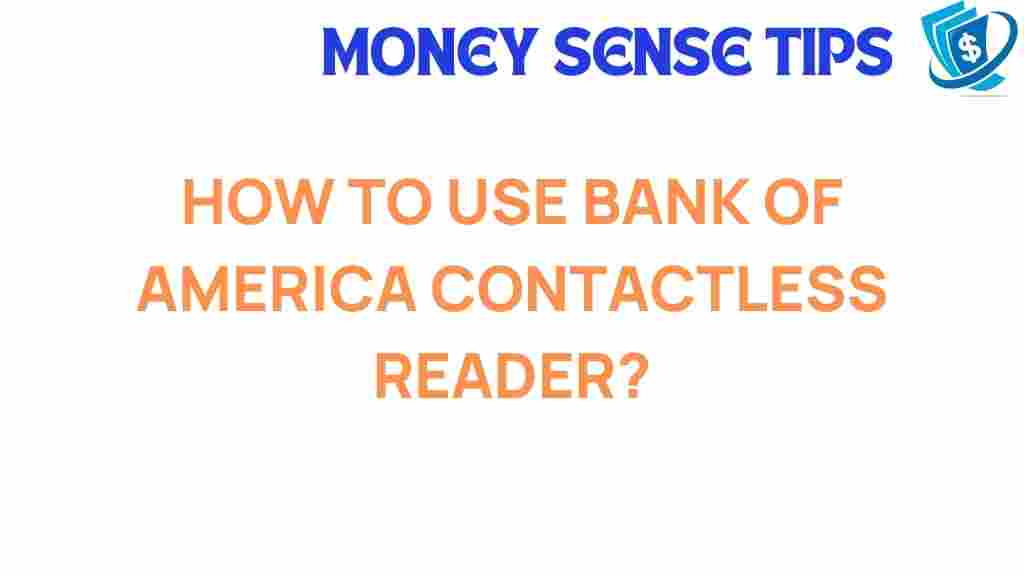Unlocking the Secrets of Bank of America’s Contactless Reader
In today’s fast-paced world, convenience is paramount when it comes to financial transactions. Bank of America has embraced this demand through the implementation of contactless payment technology. This innovation streamlines the customer experience, allowing users to make quick and secure payments with just a tap of their card or mobile device. In this article, we will explore the intricacies of Bank of America’s contactless reader, delve into the technology behind it, and provide insights on how customers can maximize its benefits.
What is Contactless Payment?
Contactless payment is a modern payment method that uses radio-frequency identification (RFID) or near-field communication (NFC) technology to enable transactions without the need for physical contact between the card and the reader. This system allows customers to complete purchases by simply holding their card or mobile device near a contactless reader, making it a quick and efficient option for both consumers and merchants.
The Technology Behind Bank of America’s Contactless Reader
Bank of America’s contactless readers are equipped with state-of-the-art technology designed to enhance security and speed in transactions. Here are some key features:
- NFC Technology: Near-field communication allows for secure communication between the payment device and the reader, ensuring that transactions are completed swiftly and safely.
- Encryption: Each transaction is encrypted, providing an additional layer of security and protecting customers from fraud.
- Wide Acceptance: Bank of America’s contactless payment technology is accepted at millions of locations across the globe, from grocery stores to gas stations.
- Compatibility: The readers are compatible with various mobile payment platforms, including Apple Pay, Google Pay, and Samsung Pay.
Benefits of Using Bank of America’s Contactless Payment System
Utilizing Bank of America’s contactless payment system offers numerous advantages for customers:
- Speed: Transactions are completed in seconds, reducing wait times at checkout.
- Convenience: Users can simply tap their card or phone without fumbling for cash or entering a PIN.
- Enhanced Security: Contactless payments are often more secure than traditional methods, as they do not require physical contact.
- Integration with Mobile Payments: Customers can link their Bank of America accounts to mobile payment apps for an even more streamlined experience.
How to Use Bank of America’s Contactless Reader
Using Bank of America’s contactless reader is simple and user-friendly. Follow these steps to make your contactless payments:
Step 1: Ensure Your Card or Mobile Device is Ready
Before making a payment, ensure that your Bank of America debit or credit card is enabled for contactless payments. If you prefer using a mobile payment app, ensure that your card is linked and that the app is up to date.
Step 2: Locate the Contactless Reader
When shopping, look for the contactless payment symbol on the terminal. The symbol typically resembles a series of curved lines. Most retailers that accept contactless payments will prominently display this symbol.
Step 3: Make Your Purchase
Once you are at the contactless reader:
- If using a card: Hold your card within a few inches of the reader until you see a confirmation that your payment has been accepted.
- If using a mobile device: Open your mobile payment app, select the Bank of America card, and hold your device near the reader. Wait for the confirmation notification on your device.
Step 4: Complete Your Transaction
After your payment is accepted, you will typically receive a receipt. Be sure to keep an eye on your account to ensure that the transaction has processed correctly.
Troubleshooting Common Issues with Contactless Payments
While using Bank of America’s contactless reader is generally smooth, you may encounter some common issues. Here are troubleshooting tips to help you resolve them:
Issue 1: Payment Not Processing
If your contactless payment is not processing:
- Ensure that your card or mobile device is close enough to the reader.
- Check if your card has expired or if there are any holds on your account.
- Try tapping again; sometimes the reader may just need a second attempt.
Issue 2: Reader Not Recognizing Your Card
If the terminal does not recognize your card:
- Make sure the reader is functioning properly; look for signs of damage or malfunction.
- Try using another payment method, such as inserting your card or using a different card.
- Contact Bank of America customer service for further assistance.
Issue 3: Mobile Payment Not Working
If you are having trouble with mobile payments:
- Ensure that your mobile device has NFC enabled in the settings.
- Check that your mobile payment app is updated.
- Verify that your Bank of America card is linked correctly within the app.
Customer Experience with Bank of America’s Contactless Payment
Bank of America has made significant strides in enhancing the customer experience through innovative payment solutions. The contactless reader is designed to minimize friction in the payment process, allowing customers to complete transactions without unnecessary delays. Feedback from users indicates high satisfaction with the speed and convenience of contactless payments, with many praising the security features that protect their financial information.
Moreover, as more retailers adopt contactless payment technology, the seamless integration of Bank of America’s services into everyday shopping experiences further elevates consumer convenience. The ability to use mobile payments, combined with contactless transactions, positions Bank of America as a leader in financial innovation.
The Future of Contactless Payments
As technology continues to evolve, the future of contactless payment looks promising. Bank of America is at the forefront of this transformation, consistently implementing new features and security measures to enhance user experience. Key trends to watch include:
- Increased Adoption: More businesses are expected to adopt contactless payment systems, making it easier for customers to utilize these services.
- Integration with Wearable Devices: As wearable technology becomes more prevalent, expect to see integration with contactless payment systems, allowing users to pay with smartwatches and fitness trackers.
- Enhanced Security Features: Continuous improvements in security protocols will make contactless payments even safer for consumers, reducing the risk of fraud.
Conclusion
Bank of America’s contactless reader epitomizes the intersection of technology, convenience, and financial innovation. By embracing contactless payment solutions, Bank of America not only streamlines the customer experience but also sets a standard for security and efficiency in transactions. Whether you are using a card or mobile payments, the advantages are clear: speed, safety, and ease of use. As we move forward in this digital age, the future of payments looks bright, and Bank of America is leading the way.
For more information on contactless payments, visit Bank of America’s official site. To learn more about the technology behind mobile payments, check out this external resource.
This article is in the category Services and created by MoneySenseTips Team