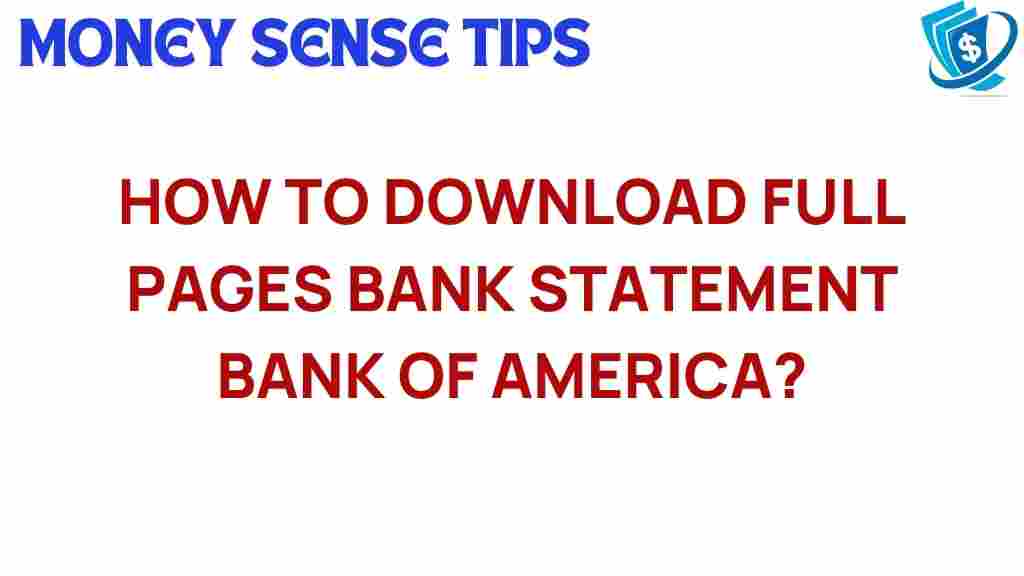Unlocking Your Finances: How to Download Full Bank of America Statements
Managing your finances effectively is crucial for achieving personal finance goals. One of the essential tools for tracking your financial health is your bank statements. This article will guide you through the process of downloading full Bank of America statements, enhancing your financial management skills through online banking. We will cover everything from accessing your account to troubleshooting common issues, ensuring you have all the information needed to master your banking experience.
Why Download Your Bank of America Statements?
Bank statements are vital documents that provide a comprehensive overview of your account activity, including deposits, withdrawals, and fees. Here are some reasons why downloading your Bank of America statements is beneficial:
- Track Spending: Analyze your spending habits and identify areas where you can cut costs.
- Budgeting: Use statements to create a budget that aligns with your financial goals.
- Tax Preparation: Easy access to your statements simplifies tax preparation and ensures you have all necessary information.
- Fraud Protection: Regularly reviewing your statements can help spot unauthorized transactions quickly.
Step-by-Step Guide to Downloading Bank of America Statements
Now that you understand the importance of your bank statements, let’s delve into the steps required to download your Bank of America statements for efficient financial management.
Step 1: Log Into Your Online Banking Account
The first step in accessing your bank statements is to log into your Bank of America online banking account:
- Visit the Bank of America website.
- Click on the “Sign In” button located at the top-right corner of the homepage.
- Enter your Online ID and Passcode, then click on “Sign In”.
After logging in, you will be directed to your dashboard where you can access various account features:
- Select the account for which you want to download statements (checking, savings, etc.).
- Look for the “Statements & Documents” option, typically found in the account summary or menu.
Step 3: Select the Statement You Wish to Download
Once you are in the “Statements & Documents” section, you can find a list of available statements:
- Choose the statement period you need (monthly, quarterly, yearly).
- Click on the appropriate link to view the statement.
Step 4: Download the Statement
After viewing the statement, you can download it directly to your device:
- Look for the “Download” or “Save as PDF” option on the statement page.
- Choose your preferred format (PDF is recommended for most users).
- Follow the prompts to save the file to your computer or device.
Troubleshooting Tips for Downloading Bank Statements
While the process is generally straightforward, you may encounter issues while trying to download your Bank of America statements. Here are some common problems and solutions:
- Forgotten Password: If you cannot access your account due to a forgotten password, click on the “Forgot Password?” link on the login page and follow the instructions.
- Browser Issues: Ensure you are using an updated browser. Try clearing your cache or using a different browser if you experience difficulty.
- Statement Not Available: If the statement period you need is not available, wait a few days as it may take time for new statements to be generated.
- Technical Support: If problems persist, contact Bank of America’s customer support for assistance.
Best Practices for Managing Your Bank Statements
Now that you know how to download your Bank of America statements, consider these banking tips to improve your overall financial management:
- Regular Review: Set a monthly schedule to review your statements, which can help you stay on top of your finances.
- Organize Statements: Keep your downloaded statements organized in folders on your device for easy access.
- Utilize Budgeting Tools: Consider using budgeting software or apps that integrate with your bank account for enhanced financial tracking.
- Enroll in Digital Statements: If you haven’t already, opt for digital statements to reduce paper clutter and ensure you receive your statements promptly.
Conclusion
Downloading your Bank of America statements is a simple yet effective way to enhance your financial management and personal finance strategy. By following the steps outlined above, you can easily access your account statements and utilize them to track your spending, prepare for taxes, and protect against fraud. Remember, effective financial management begins with staying informed about your finances.
For more information on banking best practices and personal finance tips, check out our comprehensive guide on financial management.
By taking control of your bank statements and embracing online banking tools, you unlock the potential to achieve your financial goals. Start today, and empower yourself with the knowledge and resources needed for effective financial management.
This article is in the category Accounts and created by MoneySenseTips Team