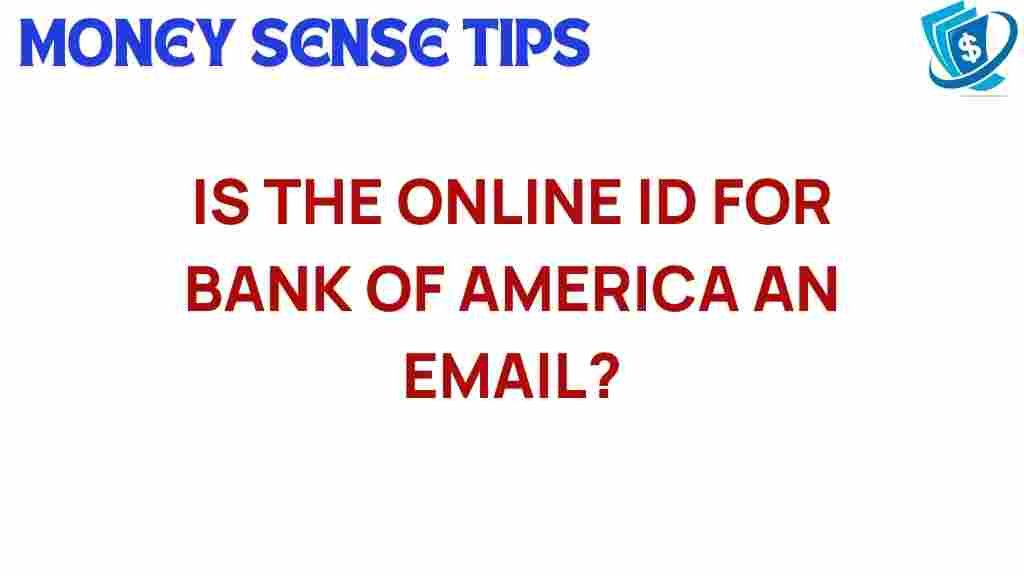Unraveling the Mystery: Is Your Bank of America ID Just an Email?
In today’s digital age, online banking has become a convenient way to manage finances. For customers of Bank of America, understanding how to access their accounts securely is paramount. One common question that arises is whether your Bank of America ID is just your email. In this article, we will explore the nuances of Bank of America’s online ID, the role of email login, security measures, and how to ensure safe banking access. We will also provide troubleshooting tips and customer service resources to assist you.
Understanding Your Bank of America Online ID
Your Bank of America online ID is a key component of your online banking experience. It is essential for logging into your account and managing your finances. Here’s what you need to know:
- What is an Online ID? Your online ID is a unique identifier that allows you to access your Bank of America account online. It is not necessarily the same as your email address.
- Email Login vs. Online ID: While some users may choose their email as their online ID, it is not a requirement. Bank of America allows customers to create a unique online ID that can be different from their email address.
- Security Measures: Bank of America prioritizes security. Your online ID, regardless of whether it is an email or not, is protected by robust security protocols.
The Importance of Security in Online Banking
Security is paramount when it comes to banking access. Bank of America implements various measures to safeguard your information:
- Two-Factor Authentication: This added layer of security requires not only your online ID and password but also a code sent to your registered phone number.
- Fraud Monitoring: Bank of America continuously monitors accounts for unusual activity, providing an extra layer of protection.
- Alerts and Notifications: Customers can set up alerts for transactions, logins, and other account activities to stay informed.
How to Access Your Bank of America Account Online
Accessing your Bank of America account online is a straightforward process. Follow these steps to log in:
- Visit the Bank of America website.
- Click on the “Sign In” button located at the top right corner.
- Enter your online ID and password. If your online ID is your email, input it accordingly.
- If prompted, complete any additional verification steps, such as two-factor authentication.
- Once logged in, you can manage your banking tasks, view transactions, and more.
What to Do If You Forget Your Online ID or Password
If you have trouble logging in due to a forgotten online ID or password, don’t worry. Here’s how to recover your access:
- Forgot Online ID: Click on the “Forgot ID/Password?” link on the login page. Follow the prompts to retrieve your online ID.
- Forgot Password: Use the same “Forgot ID/Password?” link to initiate a password reset. You will need to verify your identity to proceed.
Troubleshooting Common Login Issues
Sometimes, customers may encounter issues when trying to log into their Bank of America accounts. Here are some common problems and solutions:
- Incorrect Online ID or Password: Double-check that you are entering your details correctly. Ensure that Caps Lock is off and there are no extra spaces.
- Browser Issues: If you cannot log in, try using a different web browser or clearing your current browser’s cache and cookies.
- Account Lockout: After several failed login attempts, your account may be temporarily locked. Wait a few minutes and try again or use the recovery options.
Contacting Bank of America Customer Service
If you continue to experience issues or have questions regarding your online ID or banking access, contacting customer service is an excellent option. Here’s how:
- Phone Support: Call Bank of America’s customer service at 1-800-432-1000 for assistance.
- Online Chat: Use the online chat feature on the Bank of America website for immediate help.
- Visit a Local Branch: For personal assistance, visit a nearby Bank of America branch.
Best Practices for Online Banking Security
To protect your information and ensure safe banking access, follow these best practices:
- Create a Strong Password: Use a combination of letters, numbers, and symbols for your password. Avoid using easily guessed information.
- Change Your Password Regularly: Regularly updating your password can help protect your account from unauthorized access.
- Be Wary of Phishing Attempts: Always verify the source of emails or messages asking for your online ID or personal information.
- Log Out After Use: Always log out of your online banking session, especially on shared devices.
Conclusion
In summary, your Bank of America online ID is not simply your email, although it can be if you choose. Understanding the significance of your online ID, the security measures in place, and how to access your account is essential for safe online banking. Always prioritize security and stay informed about best practices to protect your identity. If you have any questions or need assistance, do not hesitate to reach out to Bank of America customer service or visit their official website for more resources.
This article is in the category Security and created by MoneySenseTips Team