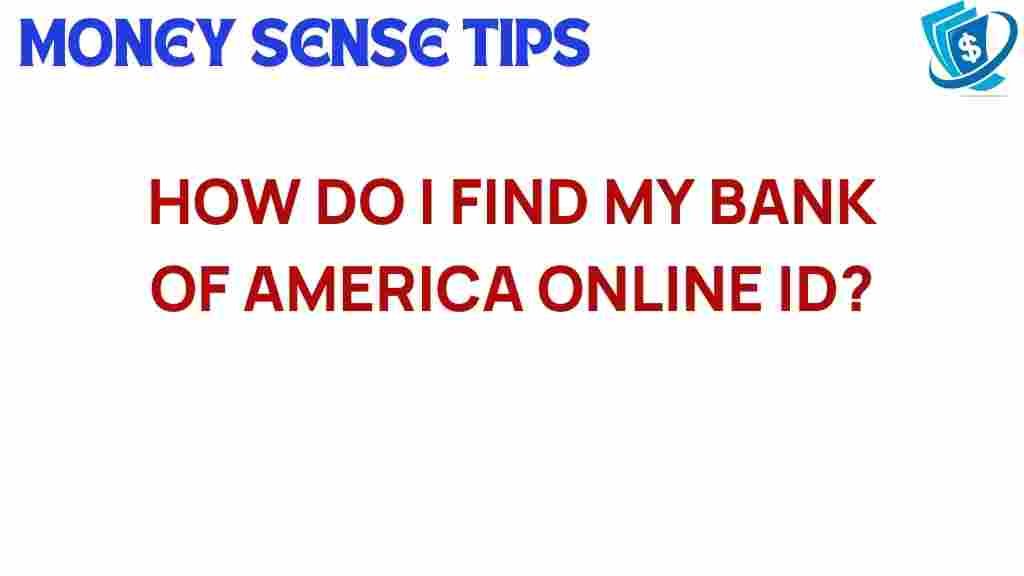Unraveling the Mystery: How to Locate Your Bank of America Online ID
In today’s fast-paced digital world, managing your finances online has become a necessity. Bank of America (BoA) offers a robust digital banking platform that allows you to access your accounts conveniently. However, many users face challenges when it comes to remembering their Bank of America online ID, which is crucial for account access. This article will guide you through the process of locating your online ID, ensuring a smooth user experience while emphasizing the importance of security in digital banking.
Understanding Bank of America Online ID
Your Bank of America online ID is a unique identifier that allows you to log into your digital banking account. It is essential for accessing a wide range of financial services, including checking your balance, transferring funds, paying bills, and managing investments. Keeping your online ID secure is vital, as it protects your personal and financial information.
Why You Might Need to Locate Your Online ID
There are several reasons why you may need to find your Bank of America online ID:
- You’ve forgotten your online ID.
- You want to access your account from a different device.
- You suspect unauthorized access and need to reset your credentials.
Steps to Locate Your Bank of America Online ID
Locating your Bank of America online ID is a straightforward process. Follow these steps to retrieve it efficiently:
Step 1: Visit the Bank of America Website
Open your web browser and navigate to the Bank of America homepage. Ensure that you are on the official site to safeguard your information.
Step 2: Click on the ‘Sign In’ Button
On the top right corner of the homepage, you will see the ‘Sign In’ button. Click on it to proceed to the login page.
Step 3: Select ‘Forgot Online ID?’
Below the sign-in fields, you will find an option that says ‘Forgot Online ID?’. Click on this link to start the recovery process.
Step 4: Enter Your Information
You will be prompted to enter some personal information to verify your identity. This typically includes:
- Your complete name
- Your Social Security Number (SSN) or Tax Identification Number (TIN)
- Your account number or debit/credit card number
Fill in the required fields accurately to proceed.
Step 5: Follow the Instructions
After entering your details, follow the on-screen instructions. Bank of America will guide you through the necessary steps to recover your online ID. This may involve answering security questions or receiving a verification code via email or text message.
Step 6: Retrieve Your Online ID
Once your identity is verified, you will be presented with your Bank of America online ID. Make sure to write it down or save it securely for future use.
Step 7: Log In to Your Account
After retrieving your online ID, return to the sign-in page and enter your online ID along with your password to access your account.
Troubleshooting Tips for Login Assistance
Sometimes, users may encounter issues even after locating their online ID. Here are some troubleshooting tips to help you resolve common problems:
Issue 1: Forgotten Password
If you remember your online ID but have forgotten your password, click on the ‘Forgot Password?’ link on the sign-in page. Follow the prompts to reset your password securely.
Issue 2: Account Locked
Your account may get locked after multiple unsuccessful login attempts. In this case, you’ll need to contact Bank of America customer support for assistance.
Issue 3: Technical Difficulties
If you experience technical issues accessing the Bank of America website or app, try the following:
- Clear your browser cache and cookies.
- Ensure your browser is up to date.
- Try using a different browser or device.
Getting Help from Customer Support
If you continue to have trouble locating your Bank of America online ID or accessing your account, don’t hesitate to reach out to customer support. You can contact them via:
- Phone: Call the Bank of America customer service number for immediate assistance.
- Online Chat: Use the chat feature on their website for quick support.
- Email: Send an inquiry through their official email support channel.
For more detailed information, visit the Bank of America’s customer support page.
Security Measures for Your Online ID
Security is paramount when it comes to digital banking. Here are some tips to help you keep your Bank of America online ID safe:
- Use Strong Passwords: Create a strong and unique password that is not easily guessable.
- Enable Two-Factor Authentication: This adds an extra layer of security to your account access.
- Monitor Account Activity: Regularly check your account for any unauthorized transactions.
- Be Wary of Phishing Scams: Always verify the authenticity of emails or messages that request your personal information.
Conclusion
Locating your Bank of America online ID is essential for seamless access to your accounts and managing your finances effectively. By following the steps outlined in this article, you can quickly retrieve your online ID and get back to utilizing the full range of digital banking services offered by Bank of America. Remember to prioritize security to protect your financial information and reach out to customer support if you encounter any difficulties. With these strategies, you can ensure a positive user experience while navigating the digital banking landscape.
This article is in the category Services and created by MoneySenseTips Team