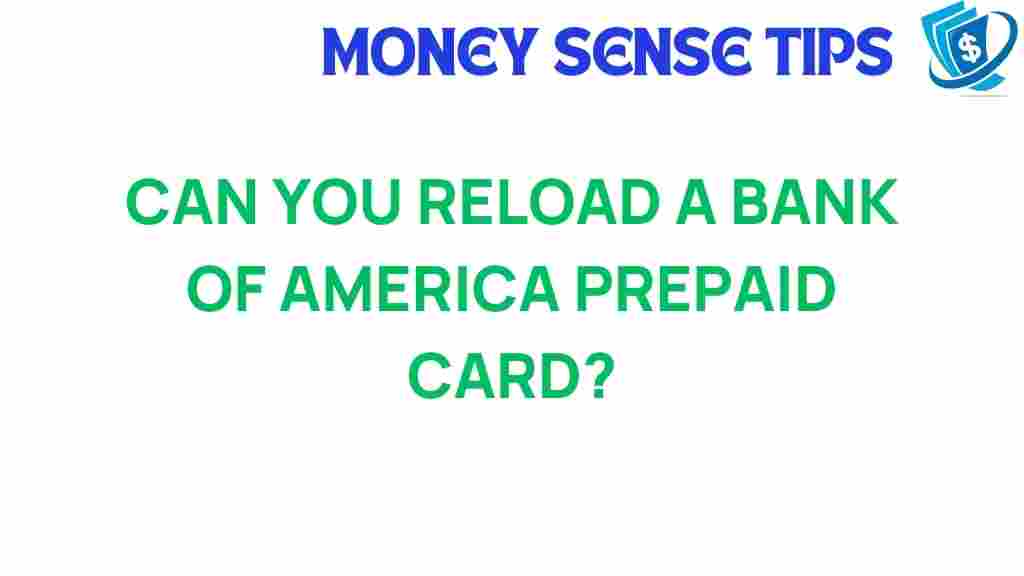Unraveling the Mystery: Can You Reload a Bank of America Prepaid Card?
In today’s fast-paced financial landscape, consumers are constantly seeking convenient and flexible banking solutions. One popular option that has gained traction is the Bank of America prepaid card. This card offers users a way to manage their money without the need for a traditional bank account. However, many people have questions about the reload options available for these cards. In this article, we will explore the various ways you can reload a Bank of America prepaid card, examine the benefits of using these cards, and provide consumer insights that enhance your user experience. Let’s dive in!
Understanding the Bank of America Prepaid Card
The Bank of America prepaid card is designed for individuals who want to control their spending while enjoying the benefits of a card-based payment system. Unlike traditional credit or debit cards, prepaid cards require users to load money onto them before use. This feature makes them ideal for budgeting and managing finances.
Some key features of the Bank of America prepaid card include:
- No credit check required
- Ability to reload funds easily
- Access to online banking services
- Free direct deposit option
- Mobile banking capabilities
Reload Options for Your Bank of America Prepaid Card
One of the most significant advantages of the Bank of America prepaid card is its flexibility in reloading funds. Understanding the various reload options can enhance your financial convenience and help you manage your card more effectively. Here are the primary ways to reload your card:
1. Direct Deposit
Setting up direct deposit is one of the most convenient ways to add funds to your Bank of America prepaid card. You can have your paycheck or government benefits directly deposited into your card account. To set this up:
- Obtain your Bank of America prepaid card account number and routing number.
- Provide this information to your employer or benefit provider.
- Confirm the setup and wait for the next payment cycle to see funds deposited.
2. Reload at Bank of America Locations
If you prefer a more hands-on approach, you can visit any Bank of America branch to reload your prepaid card. Simply bring your card and cash, and a bank representative will assist you with the transaction. This method allows you to add funds quickly and securely.
3. Online Transfers from a Bank Account
Another convenient option is transferring money from your Bank of America bank account to your prepaid card. This can be done through the online banking platform:
- Log into your Bank of America online banking account.
- Navigate to the prepaid card section.
- Select the option to transfer funds and follow the prompts.
4. Reload via Retail Partners
You can also reload your Bank of America prepaid card at various retail locations that partner with the bank, such as:
- CVS
- Walmart
- 7-Eleven
Simply visit a participating retailer, provide your card, and the cashier will assist you in reloading funds.
5. Mobile Check Deposit
If you receive checks, you can use the mobile check deposit feature available through the Bank of America mobile app. This feature allows you to take a picture of your check and deposit it directly onto your prepaid card:
- Open the mobile app and navigate to the deposit section.
- Follow the prompts to capture the front and back of your check.
- Confirm the deposit and wait for the funds to appear on your card.
Enhancing Your User Experience with Card Management
Managing your Bank of America prepaid card is straightforward, thanks to its robust online banking services. Here are some features that enhance your user experience:
- Transaction Tracking: Easily monitor your spending and track transactions through the mobile app or online banking.
- Balance Alerts: Set up alerts to notify you when your balance drops below a certain level.
- Automatic Reloads: Consider setting up automatic reloads to ensure you always have funds available.
Troubleshooting Common Issues
While using a Bank of America prepaid card is generally a smooth experience, you may encounter some issues. Here are common problems and their solutions:
1. Unable to Reload Funds
If you find yourself unable to reload funds onto your card, check the following:
- Ensure that your card is activated and in good standing.
- Verify that you are using the correct method for reloading (e.g., direct deposit, retail location).
- Contact Bank of America customer service for assistance.
2. Missing Funds After Reload
If you notice that funds are missing after a reload, consider these steps:
- Check your transaction history to confirm the reload was processed.
- Allow some time for processing, especially for direct deposits.
- If funds are still missing, reach out to customer service for help.
3. Issues with Online Banking
If you experience difficulties accessing your online banking account:
- Ensure you are using the correct login credentials.
- Clear your browser cache or try a different browser.
- Contact technical support if problems persist.
Conclusion
Reloading a Bank of America prepaid card is a straightforward process that offers multiple options for users seeking financial convenience. By understanding the various reload methods available and utilizing the card management features, you can make the most of your prepaid card experience.
Whether you choose direct deposit, retail reloads, or online transfers, the Bank of America prepaid card provides a flexible solution for managing your finances. For more information about banking services and consumer insights, visit the Bank of America website or check out related articles here.
With the right tools and knowledge, you can navigate your prepaid card journey with confidence and ease.
This article is in the category Services and created by MoneySenseTips Team