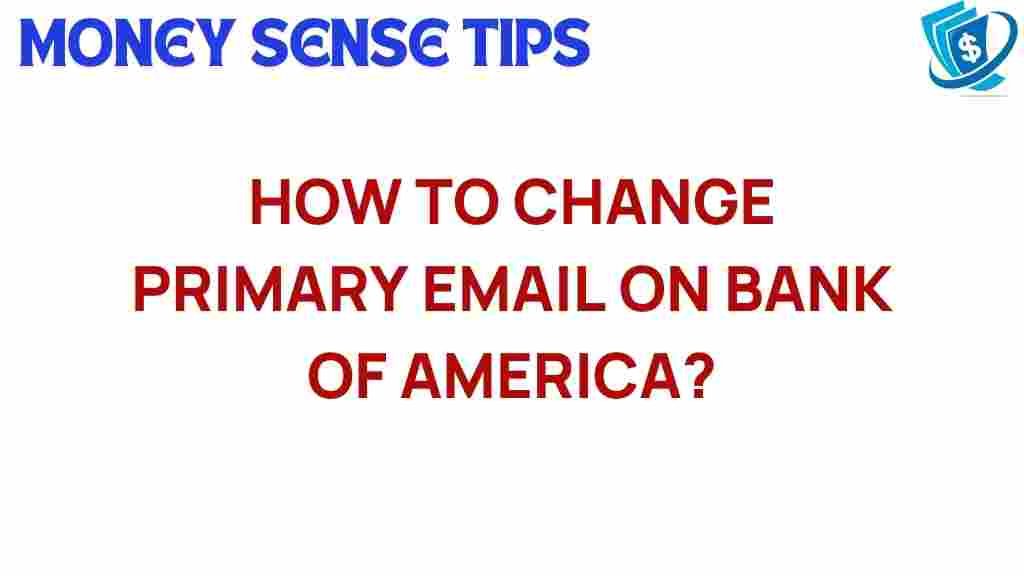Mastering Your Bank of America Account: Change Your Primary Email with Ease
Managing your Bank of America account effectively is crucial for ensuring seamless access to your financial services. One of the key aspects of account management is keeping your contact information up to date, particularly your primary email. This article will guide you through the simple steps to change your primary email, address common issues you may encounter, and emphasize the importance of keeping your information secure.
Why You Should Update Your Primary Email
Your primary email serves as the main communication channel between you and Bank of America. Here are a few reasons why you should ensure this email is current:
- Account Security: A valid email ensures you receive important security alerts and updates.
- Account Management: Keeping your email updated allows you to manage your account efficiently.
- Financial Services: You’ll receive timely notifications about transactions, statements, and offers.
- Customer Service: Having the correct email simplifies communication with Bank of America‘s support team.
Step-by-Step Guide to Change Your Primary Email
Changing your primary email on the Bank of America online banking platform is straightforward. Follow these steps to ensure a smooth email update:
Step 1: Log into Your Online Banking Account
Start by visiting the Bank of America website. Click on the “Log In” button and enter your credentials to access your account.
Once logged in, locate the “Profile & Preferences” section. This is typically found in the top right corner of the webpage. Click on it to access your account settings.
Step 3: Select Email Preferences
In the “Profile & Preferences” menu, look for the option labeled “Email Preferences” or “Contact Information.” Click on this link to proceed.
Step 4: Update Your Primary Email
Here, you will see your current primary email address. Click on the “Edit” button next to the email address. Enter your new primary email in the provided field.
Step 5: Verify Your New Email Address
Once you’ve entered your new email, Bank of America will typically send a verification link to that address. Check your email inbox for this verification message. Click on the link to confirm your new primary email.
Step 6: Final Confirmation
After verifying your new email, return to your profile settings to ensure that the update was successful. You should see your new primary email listed.
Troubleshooting Common Issues
While changing your primary email is generally a simple process, you may encounter some issues. Here are a few common problems and how to resolve them:
Issue 1: Verification Email Not Received
If you do not receive the verification email, check the following:
- Spam Folder: Sometimes, emails can be filtered into your spam or junk folder.
- Correct Email Entry: Ensure that you entered your new email address correctly without any typos.
- Wait Time: Sometimes, there can be a delay in receiving the email. Wait a few minutes before checking again.
Issue 2: Unable to Log In
If you have trouble logging into your account, consider the following steps:
- Password Recovery: Use the password recovery option to reset your password.
- Account Lock: If you’ve tried logging in too many times, your account may be temporarily locked. Wait a few minutes and try again.
Enhancing Your Account Security
Updating your primary email is vital not just for convenience but also for security. Here are some best practices to enhance your Bank of America account security:
- Enable Two-Factor Authentication: This adds an extra layer of security by requiring a second form of verification.
- Regularly Update Your Password: Change your password periodically and use a combination of letters, numbers, and symbols.
- Monitor Your Account Activity: Regularly check your account statements and transactions for any unauthorized activity.
- Secure Your Email: Ensure your email account is secure, as it is linked to your banking information.
Contacting Customer Service for Assistance
If you run into difficulties that you cannot resolve on your own, don’t hesitate to reach out to Bank of America customer service. Here’s how you can contact them:
- Phone Support: Call the customer service number listed on the Bank of America website for immediate assistance.
- Online Chat: Use the online chat feature available on their website for quick responses.
- In-Person Assistance: Visit a local branch for face-to-face support.
Conclusion
In conclusion, mastering your Bank of America account management, particularly changing your primary email, is essential for maintaining effective communication and security. By following the steps outlined in this guide, you can easily update your email and ensure you’re receiving all necessary information related to your financial services.
Always remember the importance of keeping your account secure, and don’t hesitate to reach out to customer service for help when needed. Stay proactive with your account management and enjoy the benefits of a well-maintained banking relationship.
For more tips on managing your finances and improving your banking experience, check out our financial management resources.
This article is in the category Services and created by MoneySenseTips Team