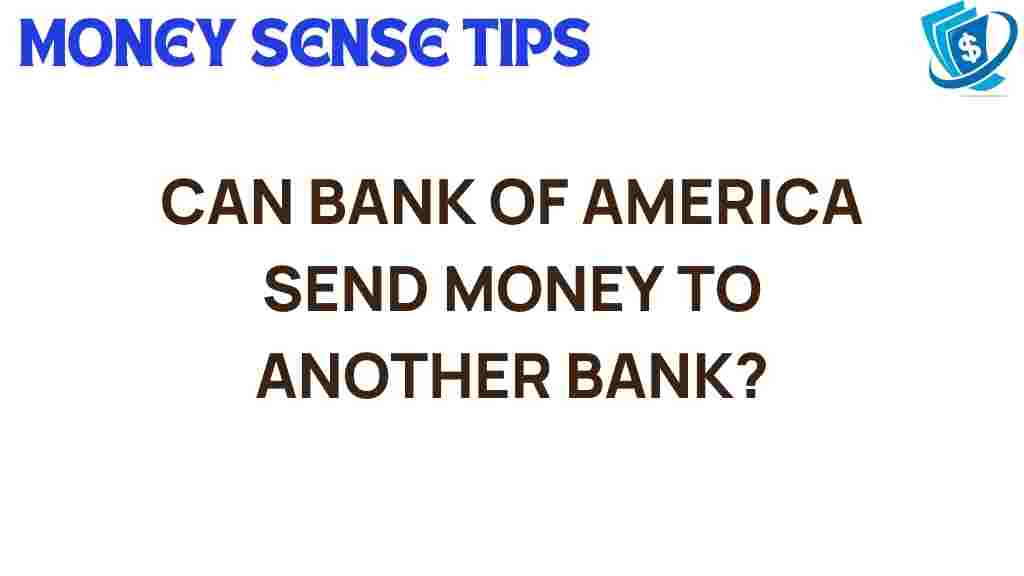Can Bank of America Seamlessly Transfer Funds to Your Other Bank?
In today’s fast-paced world, the need for seamless money transfers has never been greater. As technology advances, customers expect banking services that cater to their ever-evolving needs. One of the major players in the banking industry, Bank of America, provides a variety of options for fund transfers, making it essential for customers to understand how to utilize these services effectively. In this article, we will explore the mechanisms behind interbank transfers using Bank of America, focusing on customer convenience and the efficiency of their digital banking platform.
Understanding Bank of America’s Money Transfer Services
Bank of America offers various options for transferring funds, whether you’re sending money to another bank or paying bills. Their digital banking platform allows customers to initiate transfers quickly and efficiently. The key features of their money transfer services include:
- External Transfers: Move money from your Bank of America account to accounts at other banks.
- Internal Transfers: Move funds between your Bank of America accounts.
- Wire Transfers: Send large amounts of money quickly, both domestically and internationally.
- Person-to-Person Payments: Use Zelle® within Bank of America’s app to send money to friends and family.
Each option caters to different needs, ensuring that customers have access to flexible solutions for their financial transactions.
Step-by-Step Process for Transferring Funds
Let’s dive into the process of transferring funds from your Bank of America account to another bank. This guide will help you navigate the steps easily.
1. Setting Up Your Online Banking Account
Before you can initiate a transfer, you need to have an online banking account set up with Bank of America. Follow these steps:
- Visit the Bank of America website.
- Click on the “Sign In” button at the top right corner.
- If you don’t have an account, select “Enroll Now” to create one.
- Complete the registration process by providing your personal information.
2. Link External Bank Accounts
To transfer funds to another bank, you must first link your external bank account. Here’s how:
- Log in to your Bank of America online banking account.
- Navigate to the “Transfer” section.
- Select “Add an external account.”
- Enter the required details of the external bank account, including routing and account numbers.
- Confirm the linking process, which may involve verifying small test deposits.
3. Initiating the Transfer
Once your external account is linked, you can initiate a transfer:
- Log in to your Bank of America account.
- Go to the “Transfer” section.
- Select the option for “Transfer to Other Banks.”
- Choose the linked external account as the destination.
- Enter the amount you wish to transfer and select the transfer date.
- Review the details and confirm the transaction.
4. Confirmation and Tracking
After you submit the transfer, you will receive a confirmation notification. You can track the status of your transfer through your account dashboard.
Fees and Transfer Limits
Understanding the fees and limits associated with fund transfers is crucial for effective financial planning. Here are some key points:
- Transfer Fees: Bank of America may charge fees for certain types of transfers, especially wire transfers. Be sure to check their fee schedule.
- Transfer Limits: There may be daily or monthly limits on how much you can transfer, particularly with external transfers. Check your account details for specific limits.
Troubleshooting Common Issues
While transferring funds is typically straightforward, issues can arise. Here are some common problems and solutions:
1. Transfer Delays
If your transfer is delayed, consider the following:
- Check the transfer date you selected; it may not be processed until the next business day.
- Ensure that the external account is properly linked and verified.
- Contact Bank of America customer service for assistance if the issue persists.
2. Incorrect Account Information
Submitting incorrect information can lead to failed transfers. To resolve this:
- Double-check the account numbers and routing numbers entered during the transfer setup.
- Make sure you have linked the correct external account.
- If a transfer fails due to incorrect information, you may need to re-initiate the transfer.
3. Security Alerts
Bank of America may flag transactions that seem unusual for security reasons. If you encounter a security alert:
- Follow the instructions provided in the alert.
- Log in to your account to verify recent transactions.
- Contact customer service if you believe the alert is a mistake.
Conclusion
Bank of America makes it easy for customers to manage their finances through seamless fund transfers to other banks. With a variety of options available, including external transfers, wire transfers, and person-to-person payments, customers can find the right solution for their needs. By following the steps outlined in this article, you can confidently navigate the money transfer process, ensuring your financial transactions are both efficient and secure.
Make the most of Bank of America’s digital banking services and enjoy the convenience of managing your finances from anywhere. For more information on banking services and features, visit the Bank of America website or consult their customer service for personalized assistance.
This article is in the category Services and created by MoneySenseTips Team