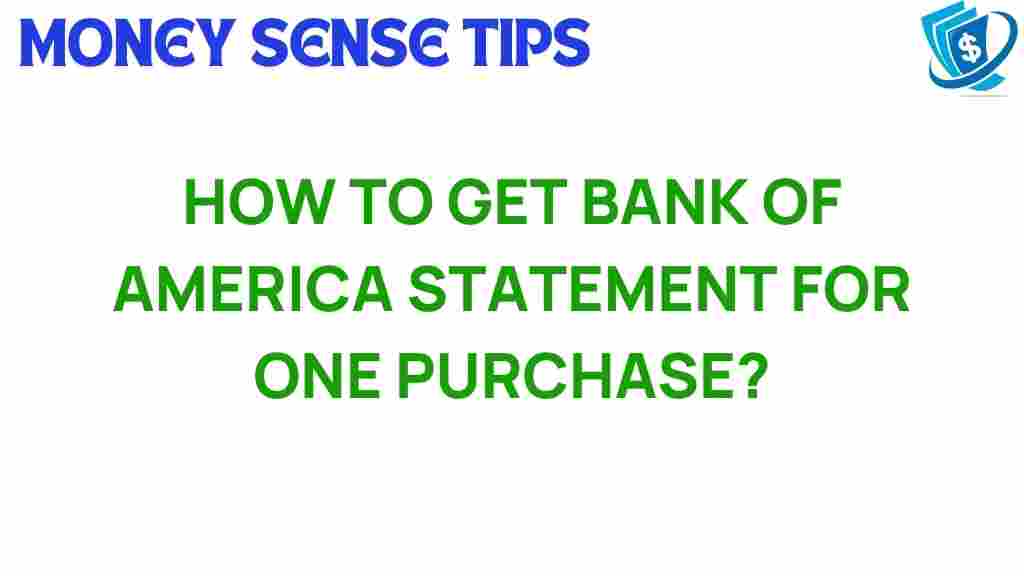Unraveling the Mystery: How to Obtain Your Bank of America Statement
In today’s digital age, managing your personal finance has never been easier, thanks to banks like Bank of America. Keeping track of your financial records, including your bank statement and transaction history, is crucial for effective budgeting and financial planning. However, many customers often face challenges when trying to access their bank statements. This article will guide you through the process of obtaining your Bank of America statement, ensuring you have all the necessary information at your fingertips.
Understanding Bank of America Statements
Before diving into the process, it’s essential to understand what a bank statement is. A bank statement is a summary of all transactions in your account during a specific period, typically a month. It includes:
- Account balance
- Transaction history
- Deposits and withdrawals
- Fees and charges
Having access to your bank statement is vital for budgeting, tracking expenses, and resolving any discrepancies in your financial records.
How to Access Your Bank of America Statement Online
Accessing your Bank of America statement online is a straightforward process. Follow these steps to retrieve your financial records:
- Log in to Your Account: Visit the Bank of America website and log in with your online banking credentials.
- Navigate to the Accounts Section: Once logged in, go to the “Accounts” tab on your dashboard.
- Select Your Account: Click on the specific account for which you want to view the statement.
- Access Statements: Look for an option labeled “Statements” or “Documents.” This may vary slightly depending on your account type.
- Choose a Statement Period: Select the statement period you wish to view or download. Bank of America typically provides statements for the last 18 months.
- Download or Print: You can either download the statement as a PDF file or print it directly from the website.
And there you have it! You have successfully accessed your bank statement online. Make sure to keep your financial records organized for easy reference in the future.
Accessing Bank of America Statements via Mobile App
If you prefer managing your finances on the go, you can also access your Bank of America statement using their mobile app. Here’s how:
- Open the App: Launch the Bank of America mobile app on your smartphone or tablet.
- Log In: Enter your user ID and password to access your account.
- Select Accounts: Tap on the “Accounts” option to view your account details.
- Find Statements: Look for the “Statements” tab. Tap on it to see your available bank statements.
- Choose a Statement: Pick the statement you want to view or download.
- Save or Share: You can save the statement to your device or share it via email or other apps.
This mobile access allows you to keep track of your transaction history and financial records wherever you are, making personal finance management a breeze.
Requesting a Bank Statement by Mail
If you prefer receiving your bank statement by traditional mail, you can request it through Bank of America. Follow these steps:
- Contact Customer Service: Call Bank of America’s customer service at 1-800-432-1000.
- Verify Your Identity: Be prepared to answer security questions to verify your identity.
- Request Your Statement: Inform the representative that you would like to receive a copy of your bank statement by mail.
- Provide Necessary Details: You may need to provide your account number and the specific statement period you need.
Keep in mind that requesting a bank statement by mail may take longer than accessing it online or through the app. However, it is a good option for those who prefer physical records.
Troubleshooting Common Issues
While accessing your Bank of America statement is generally a smooth process, you may encounter some issues. Here are some common problems and their solutions:
- Forgotten Password: If you can’t log in due to a forgotten password, use the “Forgot Password” link on the login page to reset it.
- Technical Difficulties: If the website or app is down, try accessing your account later or from a different device or browser.
- Statement Not Available: If you cannot find a specific statement, ensure you are looking in the correct account section and that the statement period is within the last 18 months.
- Customer Service Assistance: If all else fails, don’t hesitate to contact Bank of America customer service for further assistance.
Following these troubleshooting tips can help you quickly resolve any issues and regain access to your financial records.
Banking Tips for Better Financial Management
Now that you know how to access your Bank of America statement, here are some banking tips to enhance your personal finance management:
- Regularly Review Your Statements: Make it a habit to review your bank statements each month to track your spending and identify any unauthorized transactions.
- Utilize Alerts: Set up account alerts for transactions, low balances, and upcoming bill payments to stay informed and avoid fees.
- Budgeting Tools: Use budgeting tools available through Bank of America or third-party apps to help you manage your finances effectively.
- Keep Personal Information Secure: Protect your online banking credentials and personal information to prevent fraud.
- Plan for Savings: Use your bank statements to identify areas where you can cut back and allocate those savings towards your goals.
Implementing these tips into your routine can significantly improve your financial health and awareness.
Conclusion
Obtaining your Bank of America statement is a vital step in managing your personal finance effectively. Whether you choose to access it online, use the mobile app, or request it by mail, having a clear view of your transaction history and financial records can help you make informed decisions about your spending and budgeting. Remember to regularly review your statements and utilize the banking tips provided to enhance your overall financial well-being.
For more information on managing your finances, check out our guide on effective budgeting strategies. And if you have any further questions about your Bank of America account, don’t hesitate to reach out to their customer service for assistance.
This article is in the category Accounts and created by MoneySenseTips Team