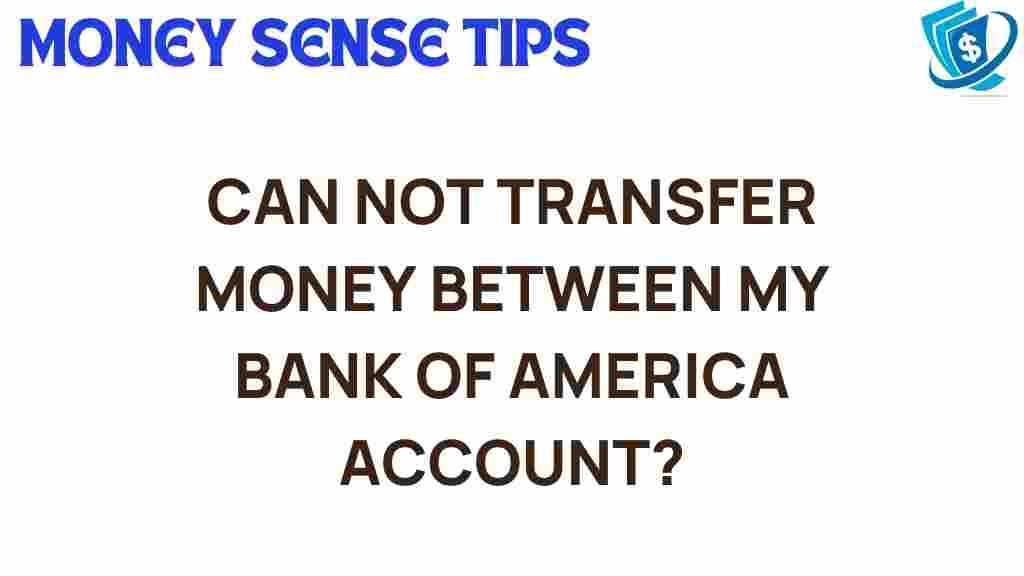Why Can’t I Transfer Money Between My Bank of America Accounts?
Transferring money between accounts is a fundamental feature of modern banking, allowing customers to manage their finances conveniently. If you’re a Bank of America customer experiencing issues with transferring money between your accounts, you’re not alone. In this article, we will explore the common reasons for these issues, provide troubleshooting tips, and suggest effective banking solutions to help you navigate your financial services. We will also highlight the importance of customer support and understanding transaction limits in online banking.
Understanding Bank of America’s Money Transfer Features
Bank of America offers a variety of options for money transfer between accounts, making it easier for customers to manage their funds. Here are some key features of Bank of America’s money transfer service:
- Internal Transfers: Move money between your Bank of America accounts instantly.
- External Transfers: Transfer funds to accounts at other banks.
- Mobile Banking: Use the mobile app for quick transfers on the go.
- Scheduled Transfers: Set up recurring transfers to automate your finances.
Common Account Issues That Prevent Transfers
There are several reasons why you might be unable to transfer money between your Bank of America accounts. Understanding these account issues can help you resolve the problem quickly:
- Insufficient Funds: Ensure that you have enough balance in the account from which you are transferring money.
- Transaction Limits: Be aware of daily transaction limits that may restrict the amount you can transfer.
- Account Type Restrictions: Certain account types may have limitations on transfers.
- Technical Glitches: Sometimes, online banking platforms may experience outages or glitches.
- Security Alerts: Unusual activity can trigger security measures that prevent transfers.
Step-by-Step Process to Transfer Money Between Your Bank of America Accounts
If you’re ready to transfer money and want to ensure a smooth process, follow these steps:
- Log into Your Online Banking Account: Go to the Bank of America website or open the mobile app and sign in with your credentials.
- Select “Transfer”: Navigate to the “Transfer” option on the dashboard.
- Choose Accounts: Select the account you want to transfer money from and the account you want to transfer to.
- Enter Amount: Input the amount you wish to transfer.
- Select Transfer Date: Choose whether you want the transfer to happen immediately or on a scheduled date.
- Review and Confirm: Check all details and confirm the transfer. You should receive a confirmation once completed.
For a detailed guide on using Bank of America’s online banking, you can visit their official website.
Troubleshooting Tips for Transfer Issues
If you encounter problems when trying to transfer money, here are some troubleshooting tips:
- Check Your Balance: Verify that your account has sufficient funds to complete the transfer.
- Review Transaction Limits: Familiarize yourself with Bank of America’s transaction limits to ensure your transfer does not exceed these limits.
- Update Your App: If you’re using the mobile app, make sure it’s updated to the latest version.
- Clear Cache and Cookies: If you’re using a web browser, clear your cache and cookies to improve performance.
- Verify Account Types: Ensure that the accounts you are transferring between are eligible for transfers.
Contacting Customer Support
If you’ve tried all the troubleshooting steps and still can’t transfer money, it may be time to contact Bank of America’s customer support. They can provide specific insights into your account issues and help you find a solution. Here’s how you can reach them:
- Phone Support: Call Bank of America’s customer service number for immediate assistance.
- Live Chat: Use the live chat feature on their website for quick answers.
- Visit a Local Branch: If you prefer face-to-face support, visit a nearby Bank of America branch.
For more information about Bank of America’s customer support services, visit their customer service page.
Understanding Transaction Limits
Transaction limits can significantly impact your ability to transfer money. Bank of America imposes limits for several reasons, including fraud prevention and account security. Here’s what you need to know about these limits:
- Daily Transfer Limits: There is typically a maximum amount you can transfer in a single day.
- Monthly Limits: Some accounts may have a cap on the total amount transferred in a month.
- Limits Based on Account Type: Different account types (e.g., savings vs. checking) may have varied limits.
To find out more about your specific transaction limits, check your account details in the online banking portal or contact customer support.
Banking Solutions for Seamless Transfers
To avoid issues when transferring money in the future, consider the following banking solutions:
- Link Multiple Accounts: If you have multiple accounts with Bank of America, link them for easier transfers.
- Monitor Your Accounts Regularly: Keep track of your balance and transaction history to avoid surprises.
- Enable Alerts: Set up alerts for transactions and balances to stay informed about your finances.
- Utilize Online Banking Features: Familiarize yourself with all of Bank of America’s online banking features to maximize your experience.
Conclusion
Experiencing issues with transferring money between your Bank of America accounts can be frustrating, but understanding the common account issues, troubleshooting steps, and available banking solutions can help you manage your finances more effectively. Always remember to check your account balance, be aware of transaction limits, and utilize customer support if needed. By doing so, you can ensure a smooth and efficient banking experience. If you continue to face challenges, don’t hesitate to reach out to Bank of America’s customer support for personalized assistance.
This article is in the category Services and created by MoneySenseTips Team