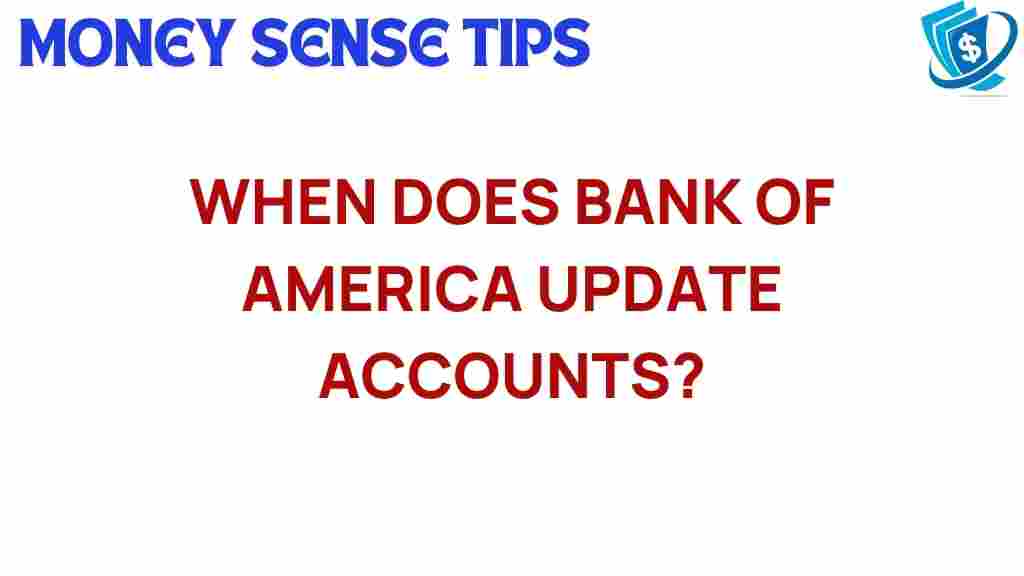Unveiling the Secrets: When Does Bank of America Update Accounts?
Bank of America is one of the largest financial institutions in the United States, providing a wide range of financial services to millions of customers. Understanding when Bank of America updates accounts is vital for effective account management and a seamless banking experience. This article will delve into the intricacies of account updates, how transaction processing works, and the banking procedures that influence the timing of these updates. Whether you are a seasoned account holder or new to online banking, this comprehensive guide will enhance your customer experience.
The Importance of Timely Account Updates
Timely account updates are crucial for several reasons:
- Accuracy: Regular updates ensure that your account balance reflects the actual funds available.
- Security: Frequent updates can help detect unauthorized transactions quickly.
- Financial Planning: Knowing when your account updates can assist you in managing your finances better.
As we explore when Bank of America updates accounts, we will also look into the banking procedures that facilitate these updates and their impact on customer experience.
Understanding Bank of America Account Updates
Bank of America implements a structured approach to account updates. These updates typically occur in a systematic manner based on various banking procedures. Here’s a breakdown of these procedures:
1. Daily Transaction Processing
Bank of America processes transactions daily, which includes:
- Deposits and Withdrawals
- Check Clearing
- Credit Card Payments
Transactions initiated during the day are generally processed overnight. This means that if you make a deposit or a withdrawal, you can expect your account to be updated by the next business day.
2. Batch Processing System
Bank of America employs a batch processing system for transactions. This system groups multiple transactions together for processing at specific times throughout the day. As a result:
- Transactions are often reflected in your account within a few hours.
- End-of-day processing ensures that all transactions are accounted for before the start of the next business day.
3. Online Banking Updates
With the rise of online banking, Bank of America has made it easier for customers to access their account information in real-time. When using the Bank of America online banking platform, account updates can be viewed almost instantly after transactions are processed. However, it is essential to note that pending transactions may not always reflect immediately in your account balance.
Step-by-Step Process of Account Updates
Here’s a step-by-step overview of how Bank of America updates accounts:
Step 1: Transaction Initiation
Every account update begins with a transaction. This could be a deposit, withdrawal, or any other financial activity.
Step 2: Transaction Processing
Once initiated, the transaction enters the processing stage:
- For deposits, the funds are usually available on the next business day.
- Withdrawals may reflect immediately or within a few hours, depending on the transaction type.
Step 3: End-of-Day Reconciliation
At the end of the business day, all transactions are reconciled. This step ensures that:
- All transactions are accurately reflected in customer accounts.
- Any discrepancies are addressed promptly.
Step 4: Customer Notification
Customers may receive notifications via email or through the mobile app regarding account updates, ensuring they stay informed about their financial status.
Common Account Update Scenarios
Understanding common scenarios that affect account updates can enhance your banking experience:
1. Direct Deposits
Direct deposits, such as payroll payments, are typically processed on the same day. However, depending on the timing of the deposit, the funds may not be available until the next business day.
2. Check Deposits
When you deposit a check, the funds may be available immediately, but full clearance might take a few days, especially for larger amounts or checks from other banks.
3. International Transactions
International transactions may have additional processing times due to currency exchange and additional verification steps. It is advisable to check your account regularly for updates on such transactions.
Troubleshooting Account Update Issues
Sometimes, account updates may not occur as expected. Here are some troubleshooting tips:
1. Check Transaction Status
Log into your online banking account to verify the status of your recent transactions. This ensures that your transactions have been initiated correctly.
2. Contact Customer Support
If you notice discrepancies or delays in your account updates, reach out to Bank of America’s customer support. They can provide insights and assistance regarding your account.
3. Review Notifications
Ensure that you review any notifications regarding your account. These may inform you about pending transactions, security alerts, or other important updates.
Enhancing Your Customer Experience
To improve your overall experience with Bank of America, consider these tips:
- Use Mobile Banking: The mobile app allows you to track transactions in real-time and receive instant notifications.
- Set Up Alerts: Customize alerts for deposits, withdrawals, and account balances to stay informed.
- Utilize Personal Finance Tools: Bank of America offers tools that help you manage your finances effectively.
Conclusion
Understanding when Bank of America updates accounts is crucial for effective account management and enhancing your banking experience. By familiarizing yourself with the banking procedures and transaction processing involved, you can gain better control over your finances. Whether it’s ensuring timely deposits or troubleshooting account issues, being proactive in your banking activities can lead to a more seamless interaction with your financial institution.
For further information on banking services and account management, visit the Bank of America website. Staying informed is key to making the most of your banking experience!
This article is in the category Accounts and created by MoneySenseTips Team