Unlocking the Secrets: How to View Check Images Online at Bank of America
In today’s fast-paced world, managing your finances has become easier than ever with the rise of online banking. If you are a customer of Bank of America, you have the advantage of accessing your financial information at your fingertips. One of the valuable features of online banking is the ability to view check images. This not only simplifies record-keeping but also enhances your overall financial management. In this guide, we will explore how to unlock the secrets of viewing check images online at Bank of America.
Why View Check Images Online?
Viewing check images online provides several benefits:
- Convenience: Access your check images anytime, anywhere.
- Record Keeping: Easily track your spending and keep your financial records organized.
- Dispute Resolution: Quickly resolve any discrepancies by having access to your checks.
- Secure Transactions: Minimize the risk of fraud with easy access to your financial history.
How to Access Check Images Online at Bank of America
Accessing check images through Bank of America online banking is a straightforward process. Follow these steps to view your check images:
Step 1: Log into Your Online Banking Account
1. Visit the Bank of America website.
2. Click on the “Log In” button located at the top right corner of the page.
3. Enter your User ID and Password.
4. Click “Sign In.”
1. Once logged in, navigate to the “Accounts” tab.
2. Select the account from which you want to view check images. This could be a checking account or any account linked to your Bank of America profile.
Step 3: View Transactions
1. On the account overview page, look for the “Activity” section.
2. Click on “Transaction History” or “View Activity.”
Step 4: Access Check Images
1. Scroll through your transaction history until you find the check transaction you want to view.
2. Click on the transaction to view additional details.
3. Look for an option that says “View Check Image” or “Check Image” next to the transaction details.
4. Click on this option to open the check image in a new window.
Understanding Check Images
Check images provide a digital representation of your checks. Here’s what you can typically find in a check image:
- Payee Name: The name of the person or entity to whom the check was issued.
- Amount: The total dollar amount written on the check.
- Check Number: A unique identifier for the check.
- Date: The date the check was issued.
- Signature: The signature of the account holder.
Banking Tips for Managing Your Check Images
Here are some helpful tips to enhance your experience with Bank of America online banking, specifically regarding check images:
- Regularly Review Transactions: Make it a habit to check your transaction history periodically.
- Keep Digital Copies: Save important check images to your personal records for future reference.
- Use Security Features: Enable two-factor authentication for added security on your account.
- Contact Customer Service: If you have any issues accessing check images, reach out to Bank of America’s customer service.
Troubleshooting Common Issues
Sometimes, you may encounter issues while trying to view check images online. Here are some common problems and their solutions:
Problem 1: Unable to Log In
Solution: Ensure you are using the correct User ID and Password. If you forgot your credentials, use the “Forgot User ID or Password” feature to reset them.
Problem 2: Check Image Not Available
Solution: Not all transactions may have check images available. You can contact customer service to check if the image can be retrieved.
Solution: If the website is not loading properly, try clearing your browser cache or using a different browser. Always ensure that your internet connection is stable.
Customer Service and Support
Bank of America offers various ways to access customer service if you have questions or need assistance:
- Phone Support: Call 1-800-432-1000 for immediate assistance.
- Online Chat: Utilize the online chat feature on the Bank of America website for quick help.
- Visit a Local Branch: If you prefer face-to-face interaction, visit a nearby Bank of America branch.
Conclusion
Accessing and viewing check images online at Bank of America can significantly enhance your financial management experience. By following the steps outlined in this guide, you can easily keep track of your transactions while ensuring secure transactions. Remember to regularly review your check images, use strong security practices, and reach out to customer service whenever necessary. With the right tools and knowledge, managing your finances online can be a breeze. For more banking tips and financial management strategies, check out our other articles!
This article is in the category Services and created by MoneySenseTips Team
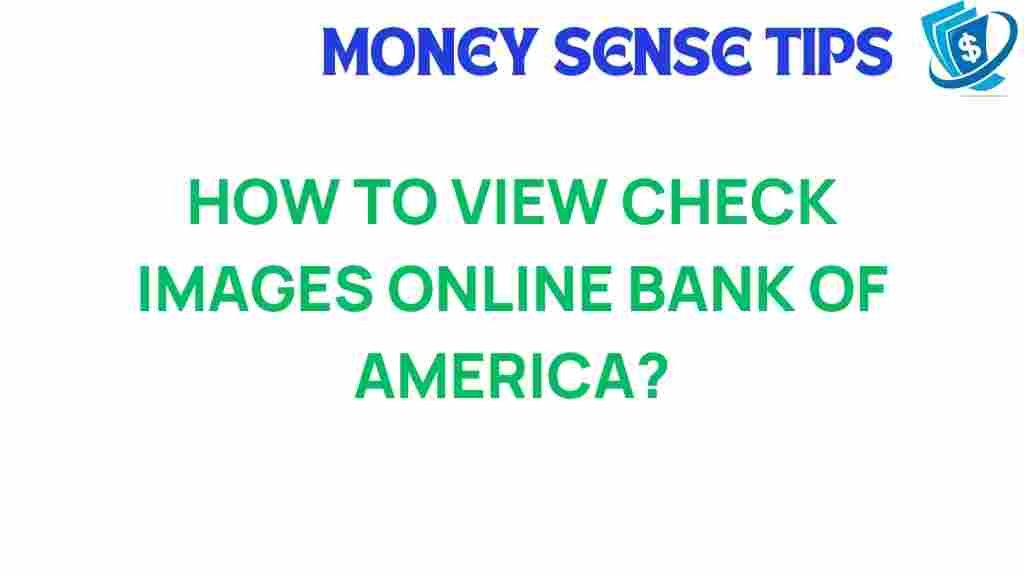
1 thought on “Unlocking the Secrets: How to View Check Images Online at Bank of America”