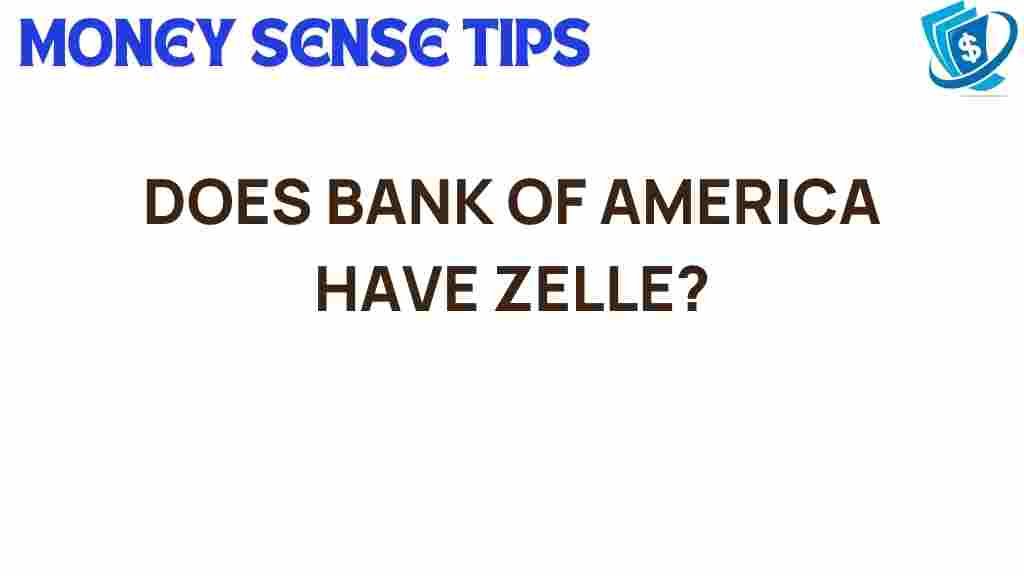Unraveling the Truth: Does Bank of America Support Zelle?
In today’s fast-paced world, digital payments have become essential for both personal and business transactions. With the rise of various money transfer options, many users are curious about the banking services that facilitate these transactions. One of the most popular peer-to-peer payment services is Zelle, which has gained traction among consumers for its convenience. In this article, we will explore whether Bank of America supports Zelle, delving into the features, benefits, and any potential issues associated with using this digital payment platform. We will also highlight important security measures and customer service resources available to users.
What is Zelle?
Zelle is a digital payment platform that allows users to send and receive money quickly and easily using their banking apps. It is integrated into the mobile applications of participating banks, making peer-to-peer payments seamless. With Zelle, you can:
- Send money to friends and family using just their email address or mobile number.
- Receive payments instantly, with funds typically available within minutes.
- Make payments directly from your bank account without needing to download a separate app.
The convenience of Zelle has made it a popular choice for many users looking to make quick transactions without the hassle of cash or checks.
Does Bank of America Support Zelle?
Yes, Bank of America does support Zelle. As one of the largest financial institutions in the United States, Bank of America offers Zelle as part of its digital payment services. This means that customers can use their Bank of America banking app to access Zelle for sending and receiving money.
Here are some key features of using Zelle with Bank of America:
- Easy Access: Zelle is integrated directly into the Bank of America mobile app, allowing for a user-friendly experience.
- Fast Transfers: Users can send money to anyone with a U.S. bank account that also uses Zelle.
- No Fees: Bank of America does not charge fees for transactions made using Zelle.
How to Use Zelle with Bank of America
Using Zelle through your Bank of America account is a straightforward process. Here’s a step-by-step guide to get you started:
Step 1: Enroll in Zelle
To use Zelle, you must first enroll through the Bank of America mobile app or website:
- Log in to your Bank of America account.
- Navigate to the “Transfer” or “Zelle” section of the app.
- Select “Enroll” and follow the prompts to set up your Zelle account.
- Verify your email address or mobile number to complete the enrollment.
Step 2: Sending Money
Once you are enrolled, you can send money to anyone using Zelle:
- Open the Bank of America app and go to the Zelle section.
- Select “Send Money.”
- Enter the recipient’s email address or mobile number.
- Enter the amount you wish to send and add an optional message.
- Review your information and tap “Send.”
Step 3: Receiving Money
If someone sends you money via Zelle, you will receive a notification. The funds will be deposited into your Bank of America account, typically within minutes. If you are not enrolled in Zelle, you will receive instructions on how to claim your payment.
Benefits of Using Zelle with Bank of America
Choosing Zelle for your digital payments through Bank of America offers several advantages:
- Instant Transfers: One of the standout features of Zelle is the speed of transactions. Funds are typically available in the recipient’s bank account within minutes.
- User-Friendly Interface: The integration of Zelle into the Bank of America app makes it easy to navigate and use.
- No Fees: Unlike some money transfer services, Zelle does not charge any fees for transactions.
- Security: Bank of America has robust security measures in place to protect your personal and financial information.
Security Measures with Zelle
When using any digital payment service, security is paramount. Bank of America and Zelle both prioritize the safety of your transactions. Here are some security measures in place:
- Two-Factor Authentication: Bank of America employs two-factor authentication to verify your identity when logging in or making transactions.
- Encryption: All communications between your device and Bank of America are encrypted to protect your data.
- Fraud Monitoring: Bank of America actively monitors your account for suspicious activity and will notify you if any unusual transactions are detected.
However, it’s also essential for users to take personal security precautions, such as using strong passwords and being cautious about the recipients to whom they send money.
Troubleshooting Common Issues with Zelle
While Zelle is generally reliable, users may encounter some issues from time to time. Here are some common problems and their solutions:
Issue 1: Unable to Send Money
If you are having trouble sending money, consider the following:
- Ensure that you are enrolled in Zelle through Bank of America.
- Check if the recipient is also enrolled in Zelle.
- Confirm that you have sufficient funds in your account.
- Restart the app or check for updates to the Bank of America app.
Issue 2: Money Not Received
If a payment you sent has not been received, try these steps:
- Confirm that you entered the correct email address or mobile number for the recipient.
- Ask the recipient to check their Zelle enrollment and settings.
- Wait a few minutes, as transfers can sometimes take longer.
Issue 3: Account Access Issues
If you cannot access your Bank of America account, follow these tips:
- Check your internet connection and try again.
- Reset your password if you’ve forgotten it.
- Contact Bank of America customer service for assistance.
For further assistance, you can visit Bank of America’s official website for FAQs and support resources.
Customer Service Resources
Bank of America provides various customer service options for Zelle users:
- Phone Support: Call Bank of America’s customer service for immediate assistance with your account or Zelle issues.
- Online Chat: Use the online chat feature on the Bank of America website for quick answers to your questions.
- Help Center: Visit the Help Center on the Bank of America website for guides and troubleshooting tips.
Conclusion
In conclusion, Bank of America does indeed support Zelle, making it an excellent option for those looking to simplify their digital payments and money transfer needs. With its fast transfers, ease of use, and integrated security features, Zelle is a reliable choice for peer-to-peer payments. By following the steps outlined in this article, you can easily set up and utilize Zelle through your Bank of America account. Remember to keep your personal information secure and utilize the customer service resources available if you encounter any issues. For more information on digital payments, you can explore additional resources at Zelle’s official website.
This article is in the category Services and created by MoneySenseTips Team