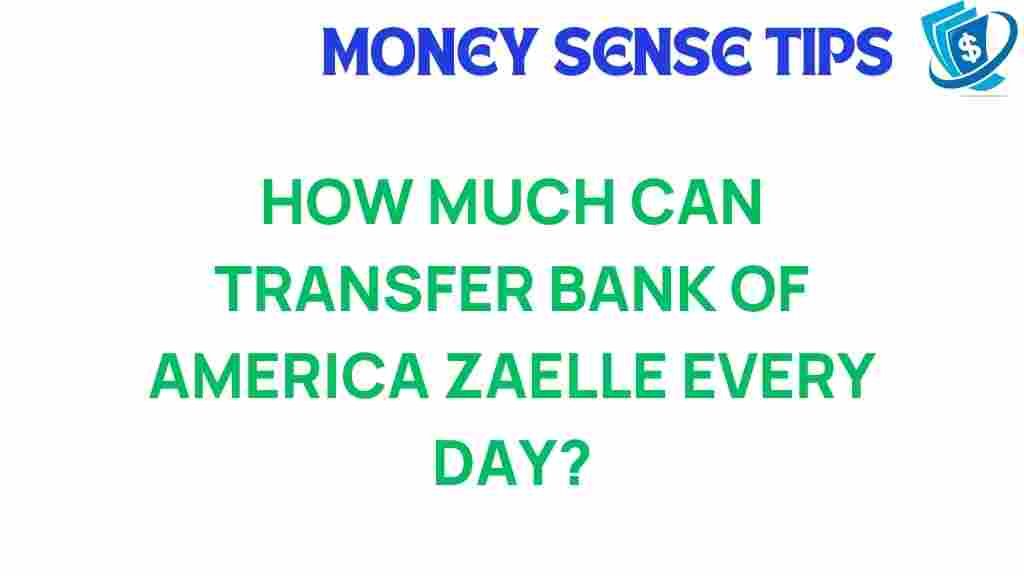Daily Limits: How Much Can You Transfer with Bank of America Zelle?
In today’s fast-paced world, digital payments have become a vital part of our financial transactions. With the rise of mobile banking, platforms like Zelle provide a convenient way to send and receive money quickly. If you are a Bank of America customer and are looking to understand the limits associated with Zelle transfers, you’ve come to the right place. In this article, we will explore the daily transfer limits, how to use Zelle with Bank of America, and some tips for managing your digital payments effectively.
Understanding Bank of America and Zelle
Bank of America is one of the largest financial institutions in the United States, offering a wide range of banking services. Among these services, Zelle stands out as a popular digital payment option that allows customers to send money directly from their bank accounts to others.
With Zelle, users can transfer funds quickly and securely, making it an appealing choice for splitting bills, paying for services, or sending money to friends and family. However, understanding the transfer limits is crucial for managing your finances effectively.
Bank of America Zelle Transfer Limits
When using Zelle through Bank of America, it’s important to be aware of the daily transfers and other limits that may apply. Here’s what you need to know:
- Daily Transfer Limit: Bank of America allows customers to send up to $2,500 per day using Zelle.
- Monthly Transfer Limit: Within a rolling 30-day period, the maximum amount you can send is $20,000.
- Single Transfer Limit: Each individual transaction can be up to $2,500.
These limits are designed to protect your financial transactions and help ensure your funds are secure. If you need to send more than the specified limits, you may have to consider alternative methods or conduct multiple transactions over several days.
How to Use Zelle with Bank of America
Using Zelle with Bank of America is straightforward. Follow these steps to make your digital payments:
- Log in to Your Bank of America Mobile App: Open the app on your smartphone and enter your credentials to access your account.
- Navigate to Zelle: Once logged in, look for the Zelle option, typically found under the “Transfers” or “Payments” section.
- Add a Recipient: You can add a recipient by entering their email address or mobile number. Ensure the recipient is registered with Zelle to receive the funds instantly.
- Enter the Amount: Specify how much you want to send, keeping in mind the transfer limits.
- Review and Send: Double-check the details, including recipient information and the amount, then confirm the transaction. You will receive a notification once the transfer is complete.
Tips for Managing Your Digital Payments
To make the most of your experience with Bank of America and Zelle, consider these practical tips:
- Keep Track of Your Transfers: Regularly monitor your transactions to ensure you stay within your limits and identify any unauthorized activity.
- Set Up Alerts: Enable transaction alerts in your Bank of America app to receive notifications for every transfer made, providing an extra layer of security.
- Use Zelle for Trusted Contacts: Only send money to people you know and trust to avoid potential scams or fraud.
- Contact Customer Service: If you encounter issues or have questions about your limits or transactions, don’t hesitate to reach out to Bank of America’s customer service.
Troubleshooting Common Issues
Even with a user-friendly interface, you may encounter issues while using Zelle through Bank of America. Here are some common problems and their solutions:
- Transfer Not Going Through: Ensure the recipient is enrolled in Zelle and that you are entering their correct email or phone number.
- Exceeded Daily Limit: If you receive a notification regarding limits, check your transaction history to confirm your daily or monthly limits.
- App Not Responding: If the Bank of America app is freezing or crashing, try restarting your device or updating the app to the latest version.
Conclusion
Bank of America’s integration with Zelle offers a seamless way to manage your financial transactions and make digital payments. Understanding the transfer limits is essential for effective money management, especially if you frequently use Zelle for sending money.
With a daily limit of $2,500 and a monthly limit of $20,000, you can easily conduct transactions within your needs while ensuring your funds remain secure. By following the steps outlined in this article and utilizing the tips provided, you can enhance your mobile banking experience with Bank of America and Zelle.
For more information on mobile banking and digital payments, check out resources provided by Bank of America. If you’re looking to compare different digital payment options, you can also explore insights from financial experts.
This article is in the category Services and created by MoneySenseTips Team