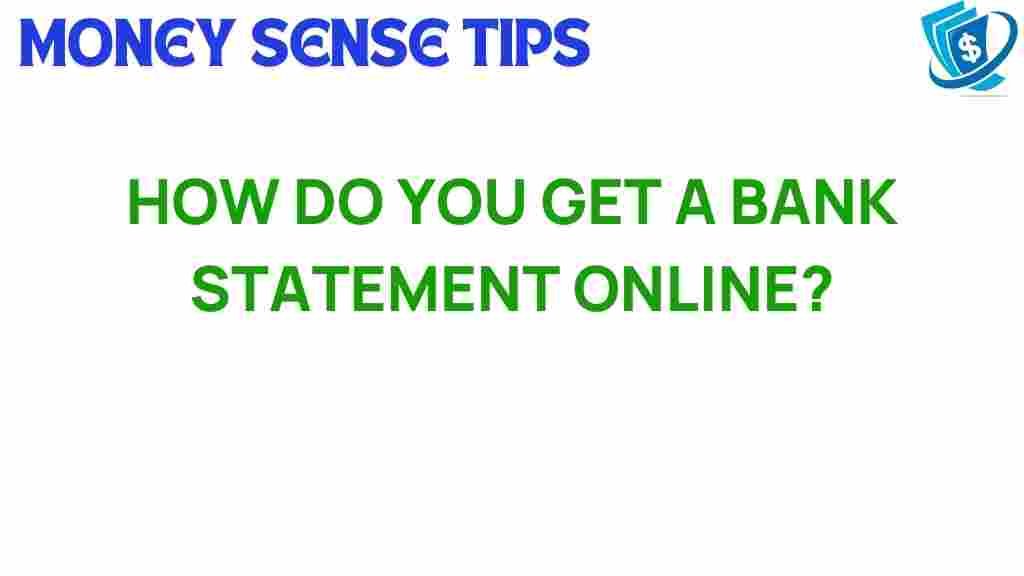Unlocking the Secrets: How to Access Your Bank Statement Online
In today’s fast-paced world, managing your finances is more important than ever. With the rise of online banking, accessing your bank statement has never been easier. In this article, we will guide you through the process of accessing your bank statements online, ensuring you can manage your personal finance effectively. We will also cover important aspects of digital access, secure transactions, and how these banking services can enhance your financial management.
Understanding Bank Statements
A bank statement is a summary of all the transactions in your bank account over a specific period, typically a month. It provides details about:
- Deposits
- Withdrawals
- Fees
- Interest earned
- Account balances
Having access to your bank statements is crucial for tracking your spending, budgeting, and ensuring that there are no unauthorized transactions. With online banking, you can view your account statements conveniently from anywhere, at any time.
The Benefits of Online Banking
Online banking offers numerous advantages, such as:
- 24/7 Access: View your bank statement anytime.
- Convenience: No need to visit a physical bank.
- Secure Transactions: Enhanced security measures to protect your information.
- Easy Management: Streamlined process for managing your personal finance.
Step-by-Step Process to Access Your Bank Statement Online
Now that we understand the importance of bank statements and the benefits of online banking, let’s go through the steps to access your bank statement securely.
Step 1: Log in to Your Online Banking Account
To access your bank statement, start by logging into your online banking account. Here’s how:
- Visit your bank’s official website or open the banking app.
- Enter your username and password.
- If you have two-factor authentication enabled, complete the verification process.
Once you are logged in, follow these steps:
- Look for a section labeled “Accounts” or “My Accounts.”
- Select the account for which you want to view the bank statement.
- Find an option for “Statements” or “Account Statements.”
Step 3: Select the Statement Period
Choose the time frame for the bank statement you wish to view:
- Most banks allow you to select monthly or quarterly statements.
- Some banks may also offer customizable date ranges.
Step 4: Download or Print Your Statement
After selecting the desired period, you will typically have the option to:
- Download: Save the statement as a PDF or other formats.
- Print: Directly print the statement for your records.
Always ensure that you save your statements in a secure location on your device to maintain your financial privacy.
Step 5: Review Your Transactions
Once you have accessed your bank statement, take the time to review your transactions. Look for:
- Any unauthorized or suspicious transactions.
- Fees or charges that you may want to dispute.
- Trends in your spending that could inform your budgeting.
Troubleshooting Common Issues
Sometimes, you may encounter problems while trying to access your bank statement online. Here are some common issues and how to resolve them:
Issue 1: Forgotten Password
If you forget your password, most banks provide a “Forgot Password” link on the login page. Follow the prompts to reset your password securely.
Issue 2: Technical Glitches
If the website or app is down or not functioning properly:
- Clear your browser cache or app data.
- Try accessing the site from a different device or browser.
- Contact your bank’s customer service for assistance.
Issue 3: Security Concerns
Always ensure you are using a secure internet connection when accessing your bank account. If you notice unauthorized transactions:
- Report them to your bank immediately.
- Change your password and enable two-factor authentication.
Conclusion
Accessing your bank statement online is a vital aspect of effective financial management. With the convenience of online banking, you can easily check your account statements, track your spending, and ensure secure transactions from anywhere. By following the steps outlined in this article, you can unlock the secrets of your financial information and take control of your personal finance.
For more tips on managing your finances effectively, consider visiting this resource. Stay informed and secure your financial future!
For further assistance with accessing your online banking services, visit your bank’s support page or contact their customer service directly. Remember, managing your personal finance wisely starts with knowing your bank statements!
This article is in the category Services and created by MoneySenseTips Team