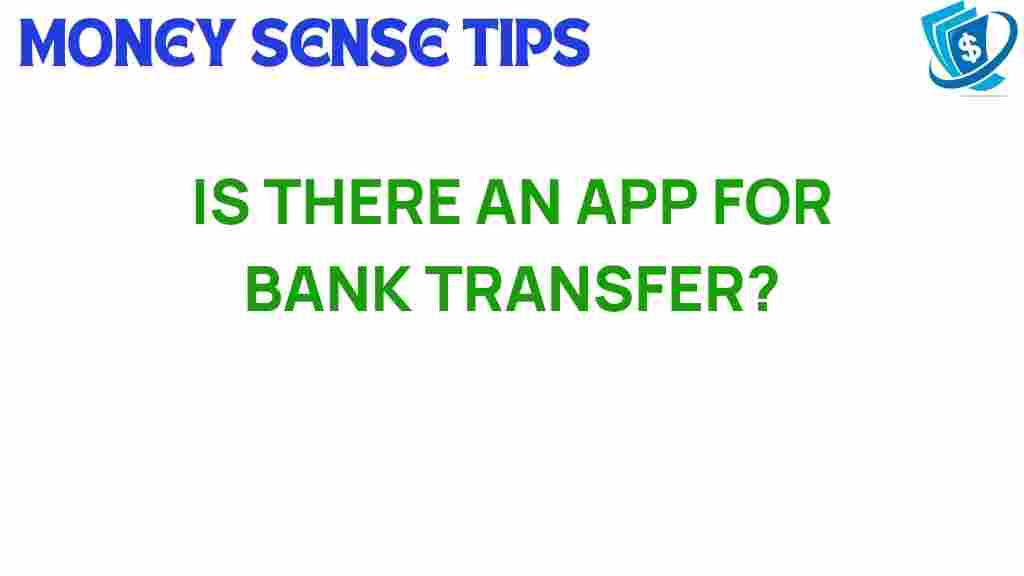Unveiling the Best Apps for Effortless Bank Transfers
In today’s fast-paced digital world, managing your finances has never been easier, thanks to the rise of bank transfer apps. These innovative tools are revolutionizing the way we think about money transfer and digital banking. From paying bills to sending money to friends and family, the convenience of financial technology (fintech) is at our fingertips. In this comprehensive guide, we’ll delve into the best apps available that facilitate secure transactions, providing detailed app reviews and insights into the world of mobile banking.
Why Choose Bank Transfer Apps?
Bank transfer apps offer numerous advantages that traditional banking methods simply can’t match. Here are some key benefits:
- Convenience: Transfer money anytime, anywhere, using just your smartphone.
- Speed: Instant transfers can often be completed in seconds.
- Low Fees: Many apps offer free or lower-cost transfers compared to banks.
- Security: Advanced encryption and authentication methods protect your transactions.
Top Bank Transfer Apps for Seamless Transactions
Let’s look at some of the best bank transfer apps available on the market today.
1. Venmo
Venmo is a popular choice for many users due to its user-friendly interface and social features. You can easily send money to friends or family and even leave a note or emoji to personalize the transaction.
- Features: Social feed, instant transfers, and a Venmo debit card.
- Security: Two-factor authentication and encryption.
- Fees: Free for bank transfers, 3% for credit card payments.
2. Cash App
Cash App stands out with its straightforward money transfer capabilities and additional features like investing in stocks and Bitcoin.
- Features: Cash Card, investing options, and direct deposit.
- Security: PIN protection and encrypted transactions.
- Fees: Free for bank transfers, a fee applies for instant deposits.
3. Zelle
Zelle is integrated with many major banks, allowing users to send and receive money directly from their bank accounts without needing a separate app.
- Features: Instant payments, no app download required for some users.
- Security: Bank-level security protocols.
- Fees: Free for users.
4. PayPal
PayPal is one of the pioneers in financial technology and offers a comprehensive platform for online payments, money transfers, and even e-commerce.
- Features: Extensive merchant services, buyer protection, and invoicing options.
- Security: Fraud protection and data encryption.
- Fees: Free for personal transactions, fees apply for business transactions.
5. TransferWise (now Wise)
Wise is ideal for those who need to send money internationally. It offers real exchange rates and low fees, making it a favorite for travelers and expatriates.
- Features: Multi-currency accounts, borderless payments.
- Security: Regulated by financial authorities and offers strong encryption.
- Fees: Variable fees depending on the currency and amount.
How to Choose the Right Bank Transfer App
With so many options available, selecting the right bank transfer app can be overwhelming. Consider the following factors:
1. Purpose of Use
Determine what you need the app for—personal payments, business transactions, or international transfers. Apps like Zelle are great for personal transactions, while Wise excels in international money transfers.
2. Fees
Look at the fee structures of each app. Some apps charge for instant transfers or credit card payments, while others may offer free bank transfers.
3. Security Features
Ensure the app uses strong security measures, such as encryption and two-factor authentication. Protecting your financial information is paramount.
4. User Experience
The app should be easy to navigate, with a clean interface and accessible features. Reading app reviews can provide insight into user experiences.
Step-by-Step Process for Using Bank Transfer Apps
Here’s a general step-by-step guide to using bank transfer apps:
Step 1: Download the App
Find the app in your device’s app store (iOS or Android) and download it. Ensure that you are downloading the official app from a reputable developer.
Step 2: Create an Account
Open the app and follow the prompts to create an account. You may need to provide personal information and link your bank account or card.
Step 3: Verify Your Identity
Most apps will require you to verify your identity. This may involve providing a photo ID or confirming your email address and phone number.
Step 4: Make Your First Transfer
Once your account is set up, you can initiate a transfer. Enter the recipient’s details, the amount you wish to send, and any notes or messages.
Step 5: Confirm the Transaction
Before finalizing, review the transaction details, including fees if applicable. Once confirmed, the money will be sent to the recipient.
Step 6: Track Your Transfer
Most apps provide a tracking feature so you can monitor the status of your transfer. You will receive notifications for successful transactions.
Troubleshooting Common Issues
While using bank transfer apps, you may encounter some common issues. Here are troubleshooting tips:
1. Transfer Delays
If your transfer is delayed, check the recipient’s bank details and ensure they are correct. Sometimes, delays can occur due to bank processing times.
2. App Crashes or Bugs
Ensure your app is updated to the latest version. If problems persist, try reinstalling the app or contacting customer support.
3. Failed Transactions
Failed transactions can occur due to insufficient funds or issues with the recipient’s account. Double-check your account balance and the recipient’s details.
4. Security Alerts
If you receive a security alert, follow the app’s instructions to secure your account. Change your password and enable two-factor authentication if you haven’t already.
Conclusion
In the realm of digital banking, bank transfer apps have revolutionized how we manage our finances. Offering unparalleled convenience, low fees, and secure transactions, these apps are essential tools for anyone looking to simplify their money transfers. Whether you are sending money to a friend or paying a bill, the right app can make the process seamless and efficient.
As you explore the various options available, remember to consider your specific needs, app fees, and security features. With the insights provided in this guide, you’ll be well-equipped to choose the best bank transfer app for your financial needs. For more information on fintech and digital banking, visit this resource to stay up-to-date with the latest trends and technologies.
Start your journey towards effortless money transfers today!
This article is in the category Services and created by MoneySenseTips Team