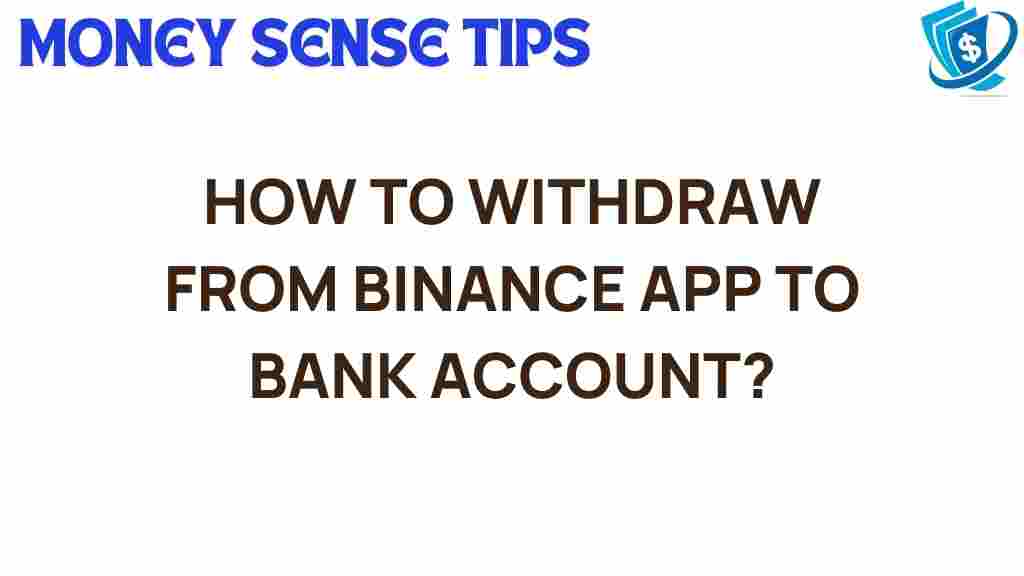Binance Withdrawal: Unlocking Your Funds
In the ever-evolving world of cryptocurrency, understanding how to manage your funds is essential for every investor. Binance, one of the largest crypto exchanges globally, provides a seamless platform for trading and managing digital assets. However, knowing how to execute a successful Binance withdrawal is crucial for any trader looking to convert their crypto trades into tangible cash. This guide will walk you through the essential steps, banking options available, and troubleshooting tips to ensure a smooth withdrawal process.
Understanding Binance and Its Importance in Cryptocurrency Trading
Binance is not only a leading crypto exchange but also a pivotal player in the global financial landscape. With millions of users, it offers a wide range of cryptocurrencies for trading, including Bitcoin, Ethereum, and many altcoins. The platform supports various banking options, making it easier for users to deposit and withdraw funds.
When you engage in trading on Binance, you will eventually want to withdraw your profits or transfer funds to your bank account. Understanding the Binance withdrawal process can save you time and ensure that you access your funds when needed.
Step-by-Step Guide to Withdrawing from Binance
Withdrawing from Binance is a straightforward process. Follow these steps to unlock your funds efficiently:
1. Log In to Your Binance Account
To initiate a withdrawal, you first need to log in to your Binance account. Ensure that you have your credentials ready.
Once logged in, go to the “Wallet” section located at the top of the page. Here, you’ll find a summary of your digital assets.
3. Select “Withdraw”
In the wallet section, click on the “Withdraw” button. You will be prompted to choose which cryptocurrency you wish to withdraw. Binance supports numerous cryptocurrencies, so select the one you want.
4. Choose a Withdrawal Method
Before proceeding, you need to decide on your banking options. Binance allows you to withdraw funds in several ways:
- Bank Transfer: This is a common method where the funds are transferred directly to your bank account.
- Crypto Withdrawal: You can also withdraw your cryptocurrency to another wallet if you prefer to hold your digital assets elsewhere.
5. Enter Withdrawal Details
After choosing your withdrawal method, you will need to enter the necessary details:
- If you chose bank transfer, enter your bank account details.
- If withdrawing cryptocurrency, provide the wallet address where you want the funds sent.
- Specify the amount you wish to withdraw.
6. Verify Your Identity
Binance takes security seriously. You may need to complete identity verification before your withdrawal can be processed. This step is crucial to prevent fraud and ensure that only you can access your funds.
7. Confirm and Submit Your Withdrawal Request
Once you have filled out all the necessary information, review it carefully. Confirm that everything is correct before clicking the “Submit” button. You will receive a confirmation email regarding your withdrawal request.
Typical Processing Times for Binance Withdrawals
Withdrawal times can vary based on several factors:
- Bank Transfers: Typically take 1-5 business days, depending on your bank’s processing times.
- Crypto Withdrawals: Usually processed within a few minutes, but can take longer during peak network times.
Troubleshooting Common Withdrawal Issues
While the Binance withdrawal process is designed to be user-friendly, issues can arise. Here are some common problems and solutions:
1. Withdrawal Request Pending
If your withdrawal request is pending, it may be due to:
- High volume of requests at that time.
- Additional security checks being performed by Binance.
In this case, you may need to wait a bit longer for the transaction to be processed.
2. Incorrect Withdrawal Details
If you realize you have made a mistake in your withdrawal details, you must contact Binance support immediately. Unfortunately, once a withdrawal has been processed, it cannot be reversed.
3. Verification Issues
If you encounter problems during the identity verification stage, ensure that your documents are up to date and meet Binance’s requirements. You can find the necessary documentation details on their official website.
Benefits of Using Binance for Withdrawals
Withdrawing from Binance not only provides access to your funds but also comes with several advantages:
- Security: Binance employs robust security measures to protect your funds.
- Diverse Banking Options: Users can choose from various methods for withdrawing, catering to different preferences.
- Global Reach: Binance operates in many countries, making it accessible for a wide range of users.
Conclusion: Mastering Your Binance Withdrawal
In conclusion, understanding the Binance withdrawal process is an essential skill for any cryptocurrency investor. With the right knowledge, you can efficiently manage your funds and make the most of your trading experience. Remember to choose the right banking options that suit your needs, and always double-check your withdrawal details to avoid common pitfalls.
As you navigate the world of digital assets, keep this guide handy for a smooth withdrawal experience. Happy trading and investing!
This article is in the category Services and created by MoneySenseTips Team