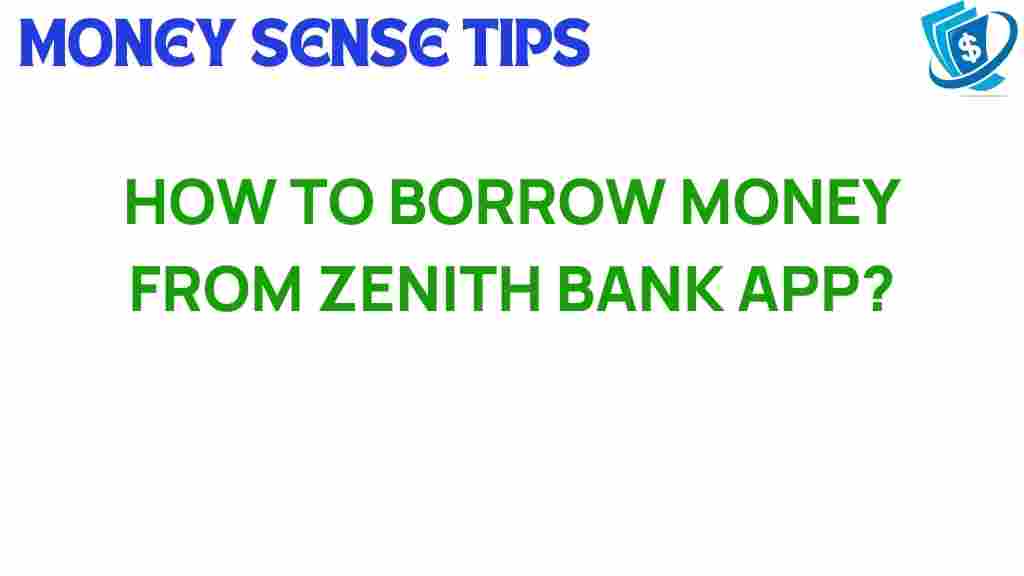Unlocking Financial Freedom: How to Borrow Money from Zenith Bank
In today’s fast-paced world, achieving financial freedom is a goal that many aspire to. With the rise of digital banking, accessing financial services has never been easier. One of the most convenient ways to manage your finances is through the Zenith Bank mobile banking app, which allows you to borrow money quickly and efficiently. In this article, we will explore how you can leverage the Zenith Bank app for borrowing money, the types of loans available, and tips for managing your personal finance effectively.
Understanding Financial Freedom
Financial freedom means having control over your finances and making choices that allow you to live your desired lifestyle without financial stress. It involves:
- Living within your means
- Saving and investing wisely
- Accessing funds when needed
- Managing debt effectively
By using tools like the Zenith Bank app, you can make strides toward this goal, especially when it comes to borrowing money for emergencies or investments.
The Zenith Bank Mobile Banking App
The Zenith Bank mobile banking app is designed to provide users with a seamless banking experience. With features that support digital banking, it allows customers to perform various transactions, including:
- Checking account balances
- Transferring funds
- Paying bills
- Borrowing money
This app is an essential tool for anyone looking to manage their finances effectively and borrow money when needed. Let’s dive into how you can borrow money through the app.
How to Borrow Money from Zenith Bank App
Borrowing money using the Zenith Bank app is a straightforward process. Follow these steps to access quick loans:
Step 1: Download and Install the Zenith Bank App
If you haven’t already, download the Zenith Bank mobile banking app from the Google Play Store or the Apple App Store. The app is free and easy to install.
Step 2: Sign Up or Log In
After installing the app, you need to sign up for an account if you are a new user. If you already have an account, simply log in using your credentials.
Once logged in, locate the loans section within the app’s menu. This section may be labeled as “Quick Loans” or “Borrowing Options.”
Step 4: Choose Your Loan Type
Zenith Bank offers various types of loans, including:
- Personal loans
- Quick loans for emergencies
- Business loans
Review the options and select the type of loan that best fits your needs.
Step 5: Fill Out the Application Form
After choosing the loan type, you will be required to fill out an application form. Ensure that you provide accurate information, including:
- Personal details
- Loan amount requested
- Loan purpose
Step 6: Submit Your Application
Once you’ve completed the application form, review all the details and submit your application. You may receive a confirmation message indicating that your application has been received.
Step 7: Await Approval
The approval process for loans typically takes a short time. Zenith Bank will review your application and notify you of the outcome through the app or via SMS.
Step 8: Receive Your Funds
If approved, the funds will be disbursed to your Zenith Bank account. You can then use these funds as needed, allowing you to manage your personal finance more effectively.
Benefits of Borrowing Money through Zenith Bank App
Using the Zenith Bank mobile banking app to borrow money comes with several advantages:
- Convenience: Access loans anytime, anywhere without visiting a bank branch.
- Speed: Quick approvals and fund disbursement to address your urgent financial needs.
- Flexibility: Choose from various loan products tailored to your specific requirements.
Troubleshooting Tips
While borrowing money through the Zenith Bank app is designed to be straightforward, you may encounter some issues. Here are some troubleshooting tips:
- App Crashes: Ensure you have the latest version of the app installed. If problems persist, try reinstalling the app.
- Login Issues: If you can’t log in, check your internet connection, or reset your password if necessary.
- Loan Application Denial: If your application is denied, review your credit history and ensure that all information provided is accurate.
Managing Your Loans Effectively
After borrowing money, it’s crucial to manage your loans wisely to maintain financial stability. Here are some tips:
- Create a Repayment Plan: Outline how and when you will repay the loan to avoid late fees.
- Budget Wisely: Incorporate the loan repayments into your monthly budget to ensure you don’t overspend.
- Communicate with Your Bank: If you face difficulties in repayment, contact Zenith Bank to discuss possible solutions.
Conclusion
Borrowing money from the Zenith Bank app is a valuable option for those seeking quick loans to achieve financial freedom. By following the outlined steps, you can easily access funds to manage emergencies or invest in opportunities. Remember, effective management of your loans and personal finance is key to maintaining your financial health.
For more information on personal finance and banking solutions, consider visiting Zenith Bank’s official website for resources and support.
This article is in the category Loans and created by MoneySenseTips Team