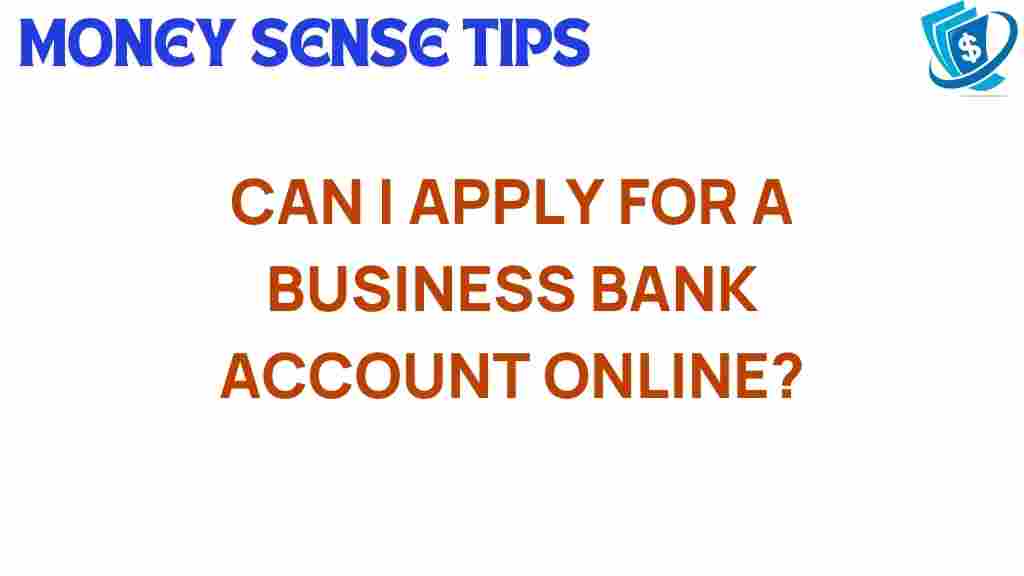Unlocking the Secrets: Can You Apply for a Business Bank Account Online?
In today’s fast-paced digital world, managing finances has become more convenient than ever. One of the key components of efficient financial management for small businesses is having a dedicated business bank account. This article will explore whether you can apply for a business bank account online, the benefits of digital banking, and provide a step-by-step guide to the online application process.
Understanding Business Bank Accounts
A business bank account is a specialized financial account designed for the needs of businesses rather than individuals. These accounts typically offer features beneficial for managing business finances, such as:
- Separation of personal and business finances
- Access to business loans and credit lines
- Tools for invoicing and payment processing
- Advanced online banking services
Having a clear understanding of the benefits and functionalities of a business bank account is crucial for any entrepreneur or small business owner looking to streamline their financial management.
The Rise of Online Applications
With the advent of technology, many banks now offer the ability to apply for a business bank account online. This is particularly advantageous for small businesses that may not have the time or resources to visit a physical bank location. The online application process is designed to be user-friendly and efficient, allowing you to set up your account from the comfort of your office or home.
Benefits of Applying Online
Applying for a business bank account online comes with numerous benefits, including:
- Convenience: Apply anytime, anywhere without the need for an appointment.
- Speed: Most online applications can be completed in minutes.
- Accessibility: Easily compare different banking services and options.
- Less paperwork: Digital processes often require fewer documents than traditional applications.
Step-by-Step Process for Online Application
Now that we understand the advantages, let’s delve into the step-by-step process of applying for a business bank account online.
Step 1: Research and Choose the Right Bank
Before you start the application process, it’s important to research and choose a bank that meets your business needs. Consider factors such as:
- Fees associated with account maintenance
- Accessibility of funds and ATM networks
- Online and mobile banking capabilities
- Customer service reputation
For a comprehensive review of different banks and their offerings, you can visit this helpful resource.
Step 2: Gather Required Documentation
Most banks will require specific documentation to process your online application. Ensure you have the following documents ready:
- Employer Identification Number (EIN) or Social Security Number (SSN)
- Business formation documents (e.g., Articles of Incorporation)
- Business licenses and permits
- Personal identification (driver’s license, passport)
- Proof of address (utility bill, lease agreement)
Having these documents on hand will make the online application process smoother and faster.
Step 3: Complete the Online Application
Once you’ve gathered all necessary documentation, visit the bank’s website and navigate to the business bank account application section. Follow these steps:
- Fill in your personal information, including your name, address, and contact details.
- Provide details about your business, such as the business name, type, and structure.
- Upload the required documentation as prompted.
- Review your information to ensure accuracy, then submit the application.
Step 4: Verification Process
After submitting your application, the bank will review and verify your information. This process can take anywhere from a few hours to a few days. Be prepared to answer any follow-up questions from the bank regarding your application.
Step 5: Account Setup and Access
Upon approval, you will receive information on how to access your new business bank account. This typically includes:
- Your account number and routing number
- Instructions for setting up online banking
- Information regarding additional banking services available to you
Once your account is set up, you can start managing your business finance effectively using the bank’s digital banking platform.
Troubleshooting Common Issues
While applying for a business bank account online is generally a straightforward process, you may encounter some common issues. Here are troubleshooting tips to help you navigate these challenges:
Issue 1: Application Rejection
If your application is rejected, review the reasons provided by the bank. Common reasons include:
- Incomplete documentation
- Issues with your credit history
- Discrepancies in the provided information
Address these issues and consider reapplying once resolved.
Issue 2: Difficulty Accessing Online Banking
After your account is set up, you may face challenges accessing the online banking platform. Ensure that:
- You have entered the correct username and password.
- Your internet connection is stable.
- The bank’s website is operational and not undergoing maintenance.
If you continue to experience issues, contact the bank’s customer service for assistance.
Issue 3: Delayed Verification
If the verification process is taking longer than expected, ensure that your application was submitted correctly. Sometimes, banks may require additional verification for security purposes. Patience is key, but you can also reach out to customer support for updates.
Conclusion
Applying for a business bank account online is an efficient way to streamline your financial management. With the convenience of digital banking, small business owners can easily set up their banking services without the need to visit a bank branch. By following the steps outlined in this article, you can navigate the online application process smoothly, tackle potential issues, and ultimately enhance your business finance management.
For more insights on banking and financial management, consider checking out other related articles on our site.
This article is in the category Services and created by MoneySenseTips Team