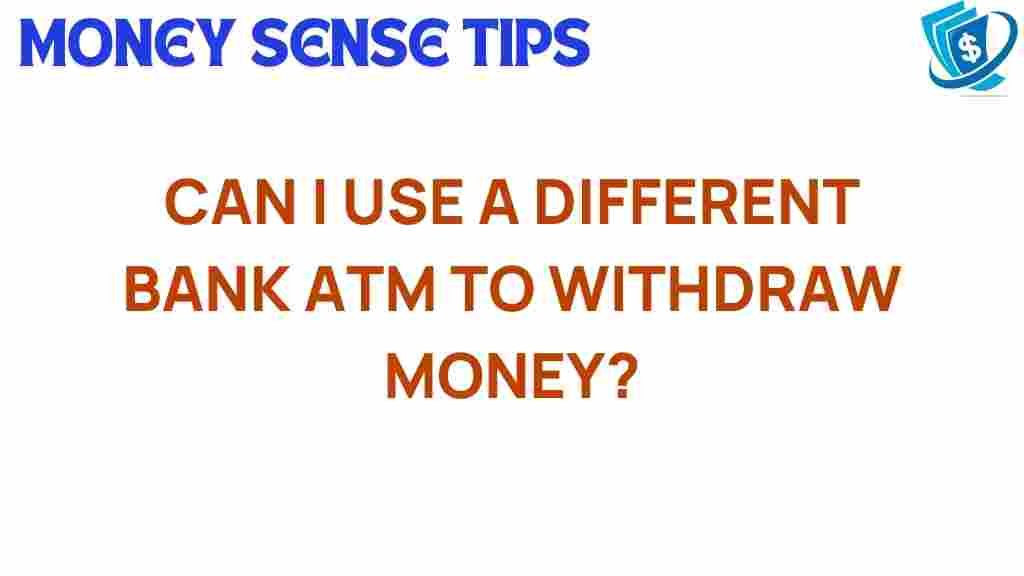In today’s fast-paced world, having access to cash is essential for everyday transactions. With numerous banking options available, many customers wonder about the convenience of using ATMs from different banks. This article explores the ins and outs of ATM withdrawal from machines that belong to other banks, the potential bank fees you may incur, and how interbank networks facilitate cash access.
Understanding ATM Withdrawals and Interbank Networks
When you go to an ATM, you might be faced with a question: can I use this machine? The short answer is yes, but there are important details to consider.
What is an ATM Withdrawal?
An ATM withdrawal refers to the process of retrieving cash from your bank account through an Automated Teller Machine (ATM). You can typically access your funds using your debit or credit card, entering your PIN, and selecting the amount you wish to withdraw.
How Do Interbank Networks Work?
Interbank networks are systems that allow ATMs from different banks to communicate with each other. These networks make it possible for customers to access their funds from various banking institutions. Some of the most prominent interbank networks include:
- Cirrus
- Plus
- STAR
- NYCE
When you use an ATM that is part of a different bank’s network, your bank will process the transaction through these interbank systems.
Using Another Bank’s ATM: What You Need to Know
While it’s convenient to use ATMs outside your bank’s network, there are a few things to keep in mind.
Potential Bank Fees
One of the most significant factors to consider when using a different bank’s ATM is the potential for bank fees. Here’s what you might encounter:
- Withdrawal Fees: Your bank may charge a fee for using an out-of-network ATM, which can range from $2 to $5 per transaction.
- ATM Owner Fees: The bank that owns the ATM may charge an additional fee, which can also vary.
- Combined Fees: When using an out-of-network ATM, you could end up paying both your bank’s fee and the ATM owner’s fee, leading to a more expensive withdrawal.
Convenience vs. Cost
While using another bank’s ATM can offer great convenience, especially when you’re in a pinch, it’s essential to weigh that against the potential costs. Always check your bank’s policies regarding ATM usage to make informed decisions.
Steps to Withdraw Cash from a Different Bank’s ATM
If you find yourself needing cash and are considering using a different bank’s ATM, follow these steps:
Step 1: Check Your Bank’s ATM Policy
Before you head to an ATM, review your bank’s policy on out-of-network ATM withdrawals. This information can usually be found on their website or app.
Step 2: Locate an ATM
Use your bank’s mobile app or website to locate nearby ATMs. If you’re traveling, look for ATMs that are part of your bank’s interbank network to minimize fees.
Step 3: Insert Your Card
Once you arrive at the ATM, insert your debit or credit card into the machine. Ensure the card is oriented correctly as indicated by the machine.
Step 4: Enter Your PIN
Input your Personal Identification Number (PIN) securely. Make sure no one is watching as you enter this sensitive information.
Step 5: Select the “Withdrawal” Option
Choose the withdrawal option on the screen. You may have to select the type of account (checking or savings) from which you want to withdraw cash.
Step 6: Choose Your Amount
Select the amount of cash you wish to withdraw. Be mindful of any limits set by the ATM or your bank.
Step 7: Review Fees
Before completing the transaction, the ATM may display any associated fees. Review these carefully to ensure you are comfortable with the total cost.
Step 8: Complete the Transaction
Confirm your transaction, and the ATM will dispense your cash. Don’t forget to take your card and receipt if you opted for one.
Troubleshooting Common Issues
While using an ATM, you may encounter some issues. Here are common problems and how to troubleshoot them:
Problem: ATM Doesn’t Dispense Cash
If the ATM processes your request but fails to dispense cash, follow these steps:
- Wait a moment to see if the machine resets and dispenses cash.
- Check your bank account online to confirm if the withdrawal was processed.
- Contact your bank immediately to report the issue.
Problem: Card Stuck in ATM
If your card is not returned, do not leave the ATM. Instead:
- Look for a customer service number on the machine.
- Contact your bank to report the issue and ask for assistance.
Problem: Error Messages
If you receive an error message, it could be due to:
- Technical issues with the ATM.
- Insufficient funds in your account.
- Incorrect PIN entry.
In this case, try again or use another ATM.
Enhancing Financial Literacy Through ATM Use
Understanding how ATMs work, including the associated fees and networks, is a vital part of financial literacy. Being aware of these factors can help you make better financial decisions and manage your banking options effectively.
Consider the following tips to enhance your financial literacy:
- Learn about your bank’s policies regarding ATM usage.
- Familiarize yourself with the fees associated with ATM transactions.
- Use your bank’s mobile app to locate ATMs and check for fee-free options.
Conclusion
In conclusion, using a different bank’s ATM for your ATM withdrawal can be convenient, but it’s essential to understand the potential bank fees and the workings of interbank networks. By being informed about your banking options and enhancing your financial literacy, you can ensure a better user experience when accessing cash. Always consider the costs associated with ATM usage and choose wisely for your financial health.
For more information on banking options and fees, visit your bank’s website or consult with a financial advisor for personalized advice. Empower yourself with knowledge to navigate the complexities of banking today!
This article is in the category Services and created by MoneySenseTips Team