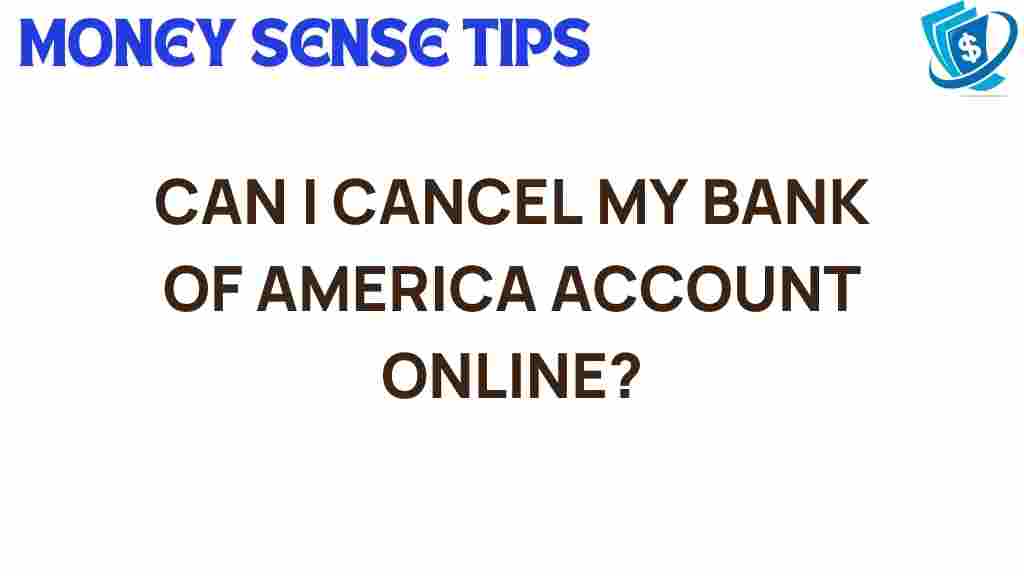Can You Really Cancel Your Bank of America Account Online?
In today’s digital age, managing your finances through online banking has never been easier. However, there might come a time when you decide that you want to cancel your Bank of America account. Whether it’s due to dissatisfaction with services, a better banking option, or simply a need to consolidate your finances, understanding the process of account closure is essential. In this article, we’ll explore the steps to cancel your Bank of America account online, along with tips, troubleshooting advice, and what to consider before making this important decision.
Understanding Your Decision to Cancel
Before diving into the process of canceling your account, it’s crucial to reflect on why you want to close your account. Here are a few common reasons:
- High fees associated with maintaining the account.
- Better interest rates or services offered by another bank.
- Desire to consolidate multiple accounts for better financial management.
- Poor customer service experiences.
Identifying your reasons can help you make informed decisions about your banking options moving forward.
Steps to Cancel Your Bank of America Account Online
Now that you’ve assessed your reasons for wanting to close your account, let’s go through the step-by-step process for canceling your Bank of America account online.
Step 1: Prepare Your Account
Before you proceed with the closure, ensure you are ready:
- Transfer or Withdraw Funds: Make sure you transfer any remaining funds to another account or withdraw them in cash.
- Cancel Pending Transactions: Check for any pending transactions and ensure they are resolved before closing your account.
- Update Automatic Payments: Change any automated payments or direct deposits linked to your Bank of America account.
Step 2: Access Your Online Banking
To begin the cancellation process, log in to your online banking account:
- Visit the Bank of America website.
- Click on the “Log In” button and enter your credentials.
Once logged in, follow these steps:
- Go to the “Accounts” tab.
- Select “Account Services” or “Manage Accounts”.
Step 4: Request Account Closure
Look for the option to close your account:
- Find the “Close Account” link. This may be under a subheading like “Account Management” or “Account Closure”.
- Follow the prompts provided to confirm your decision.
Step 5: Confirm and Submit Your Request
After reviewing the information provided:
- Confirm your request to close the account.
- Submit your request and note any confirmation numbers or messages.
Step 6: Follow Up with Customer Service
While the online process is straightforward, it’s a good idea to follow up:
- Contact customer service via phone or chat to confirm that your account has been closed.
- Check for any final statements or remaining balances.
Troubleshooting Tips
If you encounter any issues while trying to cancel your Bank of America account online, consider these troubleshooting tips:
- Technical Issues: If the website is down, try again later or use the mobile app.
- Account Restrictions: If you have restrictions on your account, you may need to resolve these before closure.
- Customer Service Help: Don’t hesitate to reach out to customer service for assistance if you’re stuck.
Things to Consider Before Closing Your Account
Before you finalize the cancellation of your Bank of America account, consider the following:
- Impact on Credit Score: Closing a bank account generally does not affect your credit score, but if it’s tied to overdraft protection, it could.
- Fees for Closing Accounts: Check if there are any fees for closing your account, especially if it’s within a specific period after opening.
- Alternatives: Sometimes, it may be more beneficial to switch accounts rather than completely canceling. Look into other banking options that may better serve your needs.
Exploring New Banking Options
After canceling your Bank of America account, you might be eager to explore new banking options. Keep these factors in mind:
- Account Features: Look for accounts that offer features like no monthly fees, high interest rates, or rewards programs.
- Customer Service: Research customer service reviews to find a bank that values its customers.
- Digital Banking Capabilities: Since online banking is essential, ensure the new bank has a user-friendly digital banking platform and mobile app.
For more information on banking options and features, check out this comprehensive guide on choosing the right bank.
Conclusion
Cancelling your Bank of America account online is a simple and straightforward process, provided you take the necessary steps to prepare. By following the outlined steps and considering the factors mentioned, you can ensure a smooth transition to a new banking experience. Whether you’re looking for better fees, improved customer service, or enhanced digital banking capabilities, making informed decisions about your financial management is key. Remember, your banking choices can significantly impact your overall financial health, so choose wisely.
This article is in the category Services and created by MoneySenseTips Team