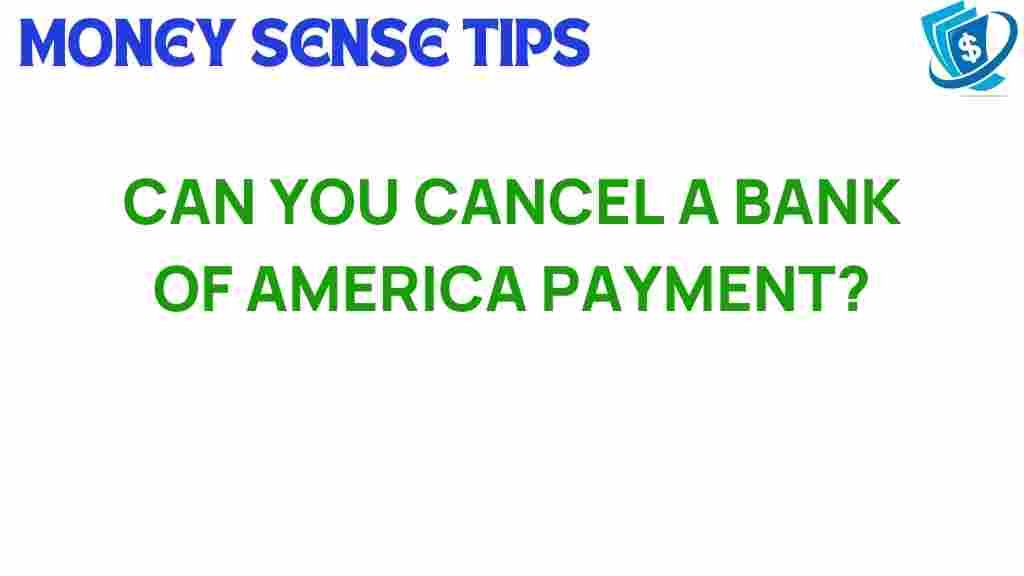Can You Really Cancel a Bank of America Payment?
In today’s fast-paced financial world, managing your money effectively is crucial. One of the key aspects of money management is understanding how payments work, especially when it comes to Bank of America transactions. Whether you’ve accidentally sent money to the wrong person or changed your mind about a purchase, the question arises: can you really cancel a Bank of America payment? In this article, we will explore the ins and outs of payment cancellation, provide banking tips, and guide you through the process of handling transaction disputes.
Understanding Payment Cancellation with Bank of America
Bank of America is one of the largest financial services companies in the United States, offering a wide range of banking options, including checking and savings accounts, credit cards, and online banking services. As a customer, knowing how to navigate payment cancellations can save you time and stress.
When it comes to payment cancellation, it’s essential to understand the different types of transactions you may encounter:
- Electronic Funds Transfers (EFTs): These are direct transactions between accounts.
- ACH Payments: Automated Clearing House payments are often used for recurring payments, like bills.
- Credit Card Transactions: Payments made through credit cards can sometimes be disputed.
- Wire Transfers: These are typically irreversible once processed.
Each type of transaction has its own set of rules when it comes to cancellation. Let’s delve deeper into how you can cancel payments with Bank of America.
How to Cancel a Bank of America Payment: Step-by-Step Process
If you find yourself needing to cancel a payment, follow these steps to understand your options:
1. Access Your Online Banking
Log in to your Bank of America online banking account or mobile app. This is the hub for managing your transactions and payments.
2. Locate the Payment
Navigate to the transaction history. You can usually find this under the “Transactions” or “Activity” section. Look for the payment you wish to cancel.
3. Check the Transaction Type
Identify if the payment is still eligible for cancellation. For example:
- Pending Transactions: If the transaction is still pending, you may be able to cancel it directly.
- Completed Transactions: If the payment has already been processed, you may need to dispute it instead.
4. Initiate Cancellation
If the payment is pending, there should be an option to cancel it. Follow the prompts to complete the cancellation process.
5. Contact Customer Support
If you cannot find the cancellation option or if the payment is already completed, contact Bank of America’s customer support for assistance. They can guide you through the process and provide additional options.
6. Document Everything
Keep records of your communications and any confirmation numbers. This documentation will be crucial if you need to dispute the transaction later.
When to Consider Payment Cancellation
Understanding when to cancel a payment is just as important as knowing how. Here are common scenarios where cancellation may be necessary:
- Accidental Payments: If you’ve mistakenly sent money to the wrong recipient.
- Fraudulent Transactions: If you suspect unauthorized transactions on your account.
- Changed Mind: If you decide against a purchase before the payment is processed.
Dealing with Transaction Disputes
If cancellation is not an option, you may need to initiate a transaction dispute. This process is essential for safeguarding your finances and resolving issues effectively. Here’s how to handle transaction disputes with Bank of America:
1. Gather Transaction Details
Collect all relevant information, including:
- Date of the transaction
- Amount
- Merchant or recipient name
- Reason for the dispute
2. Contact Customer Support
Reach out to Bank of America customer support through their official channels. You can find the contact information on their website or app.
3. Follow Up in Writing
It’s a good practice to follow up your phone call with a written communication detailing your dispute. This can be sent via email or through the secure messaging system in online banking.
4. Monitor Progress
Keep track of your dispute status. Bank of America typically investigates disputes promptly and will keep you updated throughout the process.
Banking Tips for Effective Payment Management
Managing payments effectively can help prevent the need for cancellations or disputes. Here are some helpful banking tips:
- Double-Check Details: Always verify payment details before confirming transactions.
- Use Alerts: Set up transaction alerts through your Bank of America app to stay informed about account activity.
- Utilize Online Banking: Familiarize yourself with the features of online banking, which can help you manage payments more effectively.
- Keep Records: Maintain a record of payments made, including receipts and confirmation emails.
Troubleshooting Tips for Payment Issues
Sometimes, payment issues may arise even when you think everything is in order. Here are some troubleshooting tips:
- Check Your Account Balance: Ensure that your account has sufficient funds to cover the payment.
- Look for Processing Delays: Payments may take time to process, especially during weekends or holidays.
- Update Payment Information: Make sure that your payment methods are up-to-date, especially for recurring transactions.
Conclusion
In conclusion, understanding how to cancel a Bank of America payment can provide you with peace of mind in your financial management. Whether dealing with pending transactions or disputes, knowing the right steps to take is crucial. Always keep your banking details accurate, be proactive in monitoring your transactions, and don’t hesitate to utilize customer support when needed. For more information on managing your finances effectively, visit Bank of America’s financial services.
By following the tips and processes outlined in this guide, you can navigate the complexities of payment cancellations and manage your finances with confidence.
This article is in the category Services and created by MoneySenseTips Team