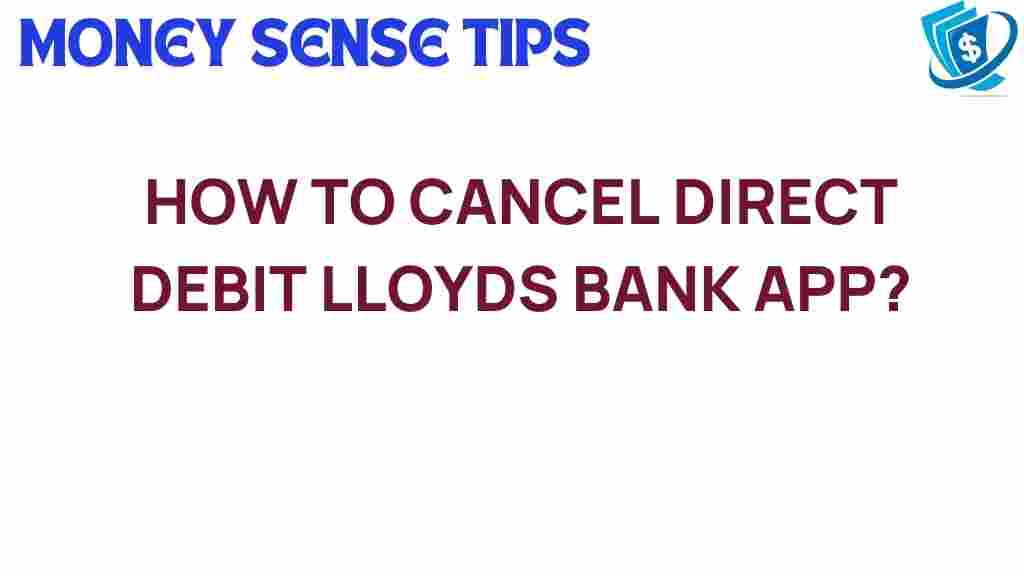Mastering Your Finances: How to Cancel Direct Debit with Lloyds Bank
Managing your personal finances effectively is essential for financial stability and peace of mind. One aspect of financial management that many people overlook is understanding how to control their banking arrangements, particularly direct debits. If you have services or subscriptions that you no longer wish to pay for, knowing how to cancel a direct debit with Lloyds Bank can save you time and money. In this article, we’ll explore how to cancel a direct debit, the features of the Lloyds Bank app that can assist you, and provide essential banking tips to enhance your financial management. Let’s dive in!
Understanding Direct Debits
Before we get into the specifics of cancelling a direct debit, it’s important to understand what a direct debit is. A direct debit is an arrangement where you authorize a third party to withdraw money from your bank account on a regular basis. This is commonly used for bills, subscriptions, and loan repayments.
While direct debits can help automate your payments, it’s crucial to keep track of them. If you find that a direct debit is no longer necessary or if you’re looking to gain better account control, cancelling it can be a wise move.
Step-by-Step Process to Cancel Direct Debit with Lloyds Bank
Now that we’ve established the basics, let’s walk through the process of cancelling a direct debit using Lloyds Bank. You can do this via the Lloyds Bank app, online banking, or by calling customer service. Below are detailed steps for each method:
Method 1: Using the Lloyds Bank App
The Lloyds Bank mobile banking app is a powerful tool that allows you to manage your finances on the go. Here’s how to cancel a direct debit through the app:
- Open the Lloyds Bank mobile banking app on your device.
- Log in using your credentials (user ID and password).
- Navigate to the ‘Accounts’ section to view your account details.
- Select the account from which the direct debit is set up.
- Scroll down to the ‘Direct Debits’ section to view all active direct debits.
- Find the direct debit you want to cancel and select it.
- Tap on the ‘Cancel Direct Debit’ option and confirm your choice.
Once you have completed these steps, you should receive a confirmation that your direct debit has been cancelled.
Method 2: Online Banking
If you prefer using your computer, you can also cancel a direct debit through Lloyds Bank’s online banking. Follow these steps:
- Visit the Lloyds Bank website and log in to your online banking account.
- Navigate to the ‘Accounts’ tab.
- Select the account associated with the direct debit.
- Click on ‘Manage Direct Debits’ to view all your active direct debits.
- Locate the direct debit you wish to cancel and click on it.
- Select ‘Cancel Direct Debit’ and confirm the cancellation.
This method provides a comprehensive view of your finances, allowing you to adjust multiple direct debits if necessary.
Method 3: Contacting Customer Service
If you encounter any issues or prefer to speak to someone, you can always call Lloyds Bank’s customer service. Here’s how:
- Dial Lloyds Bank customer service at 0345 300 0000.
- Provide your account details and explain that you wish to cancel a direct debit.
- The representative will assist you in cancelling the direct debit over the phone.
This method is especially useful if you have any questions regarding the cancellation process or need assistance with multiple transactions.
Troubleshooting Tips for Cancelling Direct Debits
While cancelling a direct debit is generally straightforward, you might encounter some issues. Here are some common troubleshooting tips:
- Ensure Correct Information: Double-check the details of the direct debit you want to cancel, including the name of the company and the amount.
- Timing Matters: Cancel your direct debit at least one working day before the payment is due to avoid any unintended charges.
- Check for Confirmation: After cancelling, ensure you receive a confirmation via the app, online banking, or email.
- Contact the Merchant: If you continue to see withdrawals, contact the merchant directly to confirm the cancellation.
Banking Tips for Better Financial Management
Now that you know how to cancel a direct debit with Lloyds Bank, let’s look at some additional banking tips to improve your overall financial management:
- Review Your Direct Debits Regularly: Set a reminder to check your direct debits every few months to ensure they are still necessary.
- Utilize App Features: Use the features in the Lloyds Bank app such as budgeting tools to track your spending and manage your finances effectively.
- Automate Savings: Consider setting up a direct debit for savings to grow your financial cushion automatically.
- Stay Informed: Keep an eye on interest rates and fees associated with your accounts to make informed decisions.
By applying these tips, you can enhance your personal finance strategy and gain greater control over your banking activities.
Conclusion
Cancelling a direct debit with Lloyds Bank is a straightforward process that can help you regain control over your finances. Whether you choose to do it through the app, online banking, or by calling customer service, being proactive about managing your direct debits is essential for effective financial management. Remember to regularly review your banking arrangements and utilize the app features available to enhance your personal finance journey.
For more resources on banking and financial management, visit the Lloyds Bank official website or explore other financial tips and tricks on our blog.
Master your finances today and enjoy the benefits of effective financial management!
This article is in the category Services and created by MoneySenseTips Team