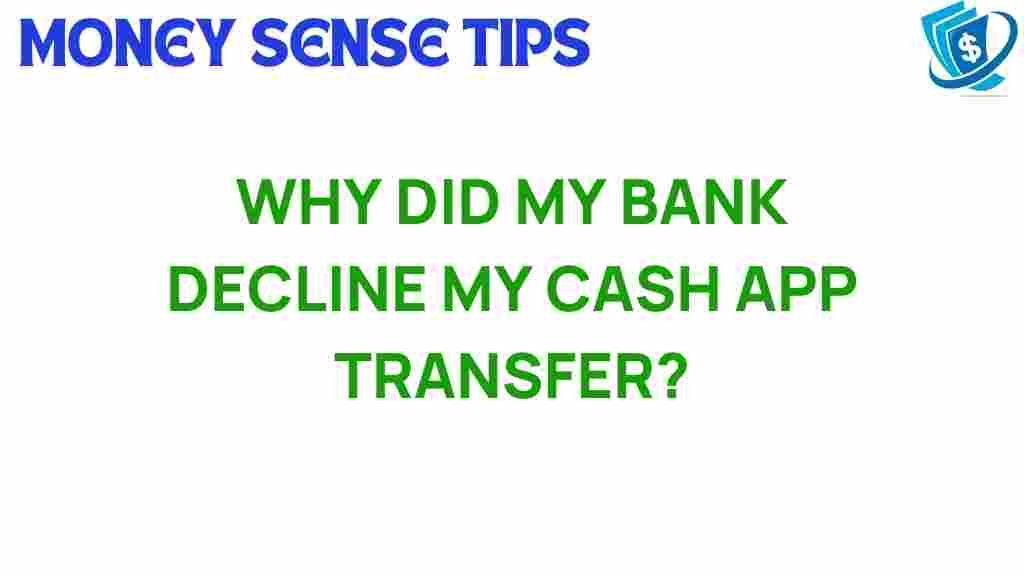Unraveling the Mystery: Why Your Bank Declined Your Cash App Transfer
In today’s fast-paced digital world, managing finances has become easier than ever, thanks to innovative financial services like Cash App. However, users sometimes encounter issues with their transactions, leading to frustrating experiences. One of the most common problems is when a bank declines a Cash App transfer. This article aims to unravel the mystery behind these declines, discussing the reasons why they occur and offering practical solutions to avoid them in the future.
Understanding Cash App and Its Payment Processing System
Before diving into the reasons for bank declines, it’s crucial to understand how Cash App functions. Cash App is a peer-to-peer payment platform that allows users to send and receive money quickly and securely. It uses robust payment processing systems that connect users’ bank accounts and debit cards to facilitate transactions.
Despite its user-friendly interface, Cash App and similar digital payments can encounter issues. The following are common reasons your bank might decline a Cash App transfer:
Common Reasons for Bank Decline
- Insufficient Funds: This is the most prevalent reason for transaction failure. If you attempt to send more money than you have in your bank account, the bank will decline the transfer.
- Incorrect Account Information: Entering incorrect bank account details, such as a wrong routing number or account number, can lead to declines.
- Bank Policies: Some banks have strict policies regarding money transfers, especially with new or unverified accounts. This can result in declined transactions.
- Security Concerns: If a transaction appears suspicious or deviates from your usual spending habits, your bank might block it as a security measure.
- Payment Limits: Cash App has daily and weekly limits on transfers. Exceeding these limits could lead to a decline.
- Technical Issues: Sometimes, the problem may lie within the Cash App or the bank’s payment processing system, leading to errors in transaction processing.
Step-by-Step Process to Troubleshoot Cash App Transfer Issues
If you’ve experienced a bank decline while using Cash App, follow these steps to troubleshoot the issue:
Step 1: Check Your Account Balance
Ensure that you have sufficient funds in your bank account. Log into your bank account to verify your balance before sending money through Cash App.
Step 2: Verify Your Cash App Settings
Open your Cash App and navigate to your account settings. Ensure that your linked bank account and debit card information are correct. Make any necessary updates.
Step 3: Review Transaction Limits
Check Cash App’s limits for sending and receiving money. If you’re planning a large transfer, ensure it doesn’t exceed these limits.
Step 4: Contact Your Bank
If your transfer still declines, it might be a good idea to contact your bank. They can provide insights into why the transaction was blocked and help resolve any issues.
Step 5: Retry the Transaction
After ensuring all the above factors are in order, try sending the payment again. Sometimes, simply restarting the process can resolve minor glitches.
Additional Troubleshooting Tips for Cash App Users
In addition to the step-by-step troubleshooting process, consider these tips to avoid future money transfer issues:
- Update the App: Ensure that you are using the latest version of Cash App. Updates often include bug fixes and improved functionality.
- Monitor Your Spending: Keep track of your transaction history to identify any irregularities or unauthorized transactions.
- Use a Verified Bank Account: Always link a verified bank account to your Cash App for smooth transactions.
- Enable Notifications: Turn on transaction notifications to stay informed about your account activity, reducing the chances of fraud and declines.
Understanding User Experience in Digital Payments
The user experience plays a significant role in the success of financial services like Cash App. A seamless payment process is crucial for maintaining customer satisfaction. When users encounter issues like bank declines, it can lead to frustration and a loss of trust in the service. Cash App continuously works to improve its platform and address common transaction errors to enhance the user experience.
When to Seek Further Assistance
If you have followed all the troubleshooting tips and are still facing issues with Cash App transfers being declined, consider seeking further assistance. Here are some options:
- Cash App Support: Contact Cash App customer support for help with specific transaction issues. They can provide guidance and investigate any problems.
- Financial Advisors: If you frequently experience money transfer issues, it may be beneficial to speak with a financial advisor who can offer personalized advice.
- Bank Customer Service: If your bank consistently declines transactions, speak with their customer service for a resolution. They may need to adjust your account settings.
Avoiding Future Transaction Errors
To minimize the risk of transaction errors when using Cash App, consider these best practices:
- Regular Account Checks: Regularly monitor your bank account and Cash App balance to ensure you have sufficient funds for transactions.
- Secure Your Accounts: Use strong passwords and enable two-factor authentication on both your bank and Cash App accounts.
- Stay Informed: Keep yourself updated on any changes to Cash App policies, as well as your bank’s transfer policies.
Conclusion
Experiencing a bank decline during a Cash App transfer can be frustrating, but understanding the reasons behind these declines can help you troubleshoot and prevent future issues. By following the steps outlined in this article and maintaining good financial practices, you can enhance your user experience with digital payments.
Remember, if you’re facing consistent problems, don’t hesitate to reach out to customer support for both Cash App and your bank. The world of financial services continues to evolve, and staying informed will help you navigate it effectively.
For more information on digital payment solutions, check out this resource.
For help with Cash App specifically, visit the official Cash App support page.
This article is in the category Services and created by MoneySenseTips Team