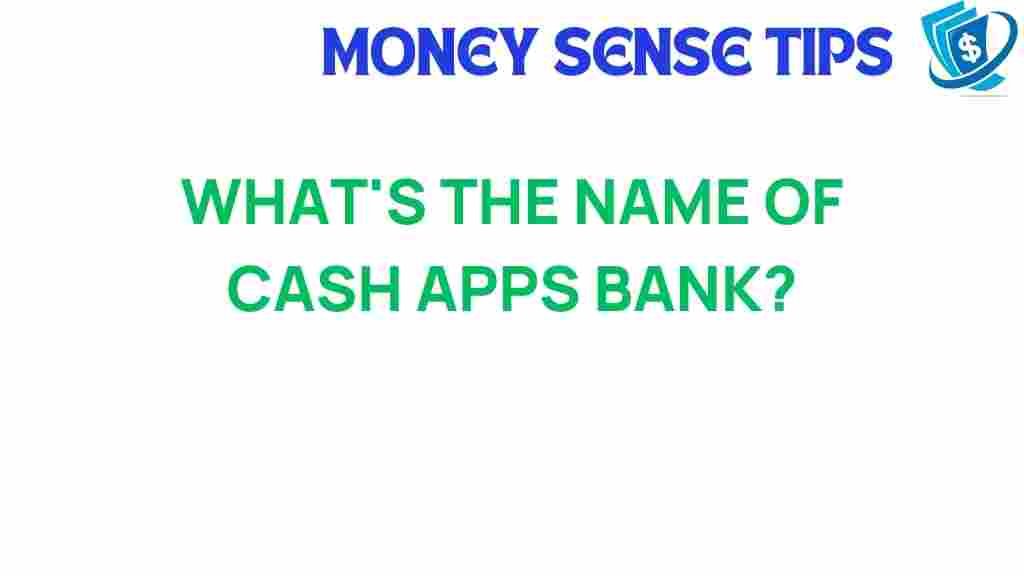Unveiling the Mystery: What Is the Name of Cash App’s Bank?
In the world of mobile payments and financial services, Cash App has emerged as a significant player, revolutionizing how we handle transactions. As a popular digital wallet, it offers users a convenient way to send and receive money, pay for goods, and even invest in stocks. But a common question that arises among users is: What is the name of Cash App’s bank? In this article, we will delve into the banking aspect of Cash App, exploring its affiliations, security measures, and how it enhances the user experience.
Understanding Cash App and Its Banking Structure
Cash App, developed by Square Inc., is a mobile payment service that allows users to transfer money and pay for services through their smartphones. It is not just a typical digital wallet; it integrates various financial services, making it a comprehensive fintech solution.
Cash App does not operate as a bank itself. Instead, it partners with established banks to provide its banking services. The primary banking partner for Cash App is Lincoln Savings Bank, which facilitates various banking functions, including direct deposits and ATM withdrawals.
How Cash App Functions as a Digital Wallet
Cash App allows users to carry out a multitude of transactions, providing a seamless financial experience. Here are some of the key features:
- Sending and Receiving Money: Users can easily send money to friends and family or receive payments directly.
- Direct Deposit: Users can have their paychecks deposited directly into their Cash App account, allowing for quicker access to funds.
- Cash Card: Cash App offers a debit card that users can use to make purchases anywhere that accepts Visa.
- Investing: Users can invest in stocks and Bitcoin directly through the app.
- Security Features: Cash App employs various security measures to protect user information and transactions.
Security Measures in Cash App
When it comes to banking and financial services, security is paramount. Cash App employs several features to ensure the safety of user transactions:
- Encryption: Cash App uses advanced encryption protocols to protect sensitive data.
- Two-Factor Authentication: Users can enable two-factor authentication for added security during logins.
- Fraud Detection: Cash App has systems in place to detect and prevent fraudulent activities.
These security measures contribute to a positive user experience, allowing customers to feel confident in their transactions.
Exploring Transaction Fees on Cash App
One of the benefits of using Cash App is its transparency regarding transaction fees. Here’s a breakdown of common fees associated with Cash App:
- Standard Transactions: Sending or receiving money from friends and family is generally free.
- Instant Transfers: If you choose to transfer money instantly to your bank account, Cash App charges a fee of 1.5% of the transfer amount.
- ATM Withdrawals: Cash App users can withdraw cash from ATMs, but a fee of $2 may apply, plus any additional fees charged by the ATM operator.
It’s essential for users to be aware of these fees when using Cash App for their transactions.
Step-by-Step Process to Use Cash App for Transactions
To make the most of Cash App, follow these simple steps to conduct transactions:
- Download the App: Install Cash App from the App Store or Google Play.
- Create an Account: Sign up using your email address or phone number and link your bank account.
- Add Funds: You can add funds to your Cash App balance from your linked bank account.
- Send Money: Tap “Send,” enter the amount, and add the recipient’s $Cashtag or phone number.
- Receive Money: Share your $Cashtag or phone number with others so they can send you money.
- Withdraw Funds: Transfer your balance to your bank account or withdraw cash from an ATM.
Following these steps allows users to efficiently navigate Cash App for their mobile payment needs.
Troubleshooting Common Issues with Cash App
While Cash App is designed for user-friendliness, occasional issues can arise. Here are some common problems and troubleshooting tips:
- Transaction Failed: If a transaction fails, check your internet connection, ensure you have sufficient funds, and confirm the recipient’s details.
- Unable to Link Bank Account: Ensure that you are entering the correct banking information. If issues persist, contact customer support.
- Account Locked: If your account is locked for security reasons, you may need to verify your identity through the app.
- Delayed Transfers: Standard transfers can take 1-3 business days. For faster access, consider using instant transfers.
If you encounter persistent issues, visiting the Cash App Help Center can provide further assistance.
Enhancing the User Experience on Cash App
Cash App continuously seeks ways to improve the user experience. The app is designed with a simple and intuitive interface, making it easy for users of all ages to navigate. Key aspects of the user experience include:
- Intuitive Design: The layout allows for quick access to essential features like sending money and checking balances.
- Real-Time Notifications: Users receive instant notifications for transactions, enhancing transparency.
- Customer Support: Cash App offers in-app support for users needing assistance with their accounts.
By focusing on user experience, Cash App maintains its position as a leading player in the fintech space.
Conclusion
In summary, Cash App operates as a powerful digital wallet that provides a range of banking and financial services through its partnership with Lincoln Savings Bank. With robust security measures, transparent transaction fees, and a commitment to user experience, Cash App has become a go-to platform for mobile payments. Whether you are sending money to a friend, withdrawing cash, or investing in stocks, Cash App simplifies the process, making digital transactions accessible and efficient.
As the fintech landscape continues to evolve, Cash App remains at the forefront, offering innovative solutions to meet the needs of its users. For more information on mobile payment solutions, you can visit Fintech Insights.
This article is in the category Services and created by MoneySenseTips Team